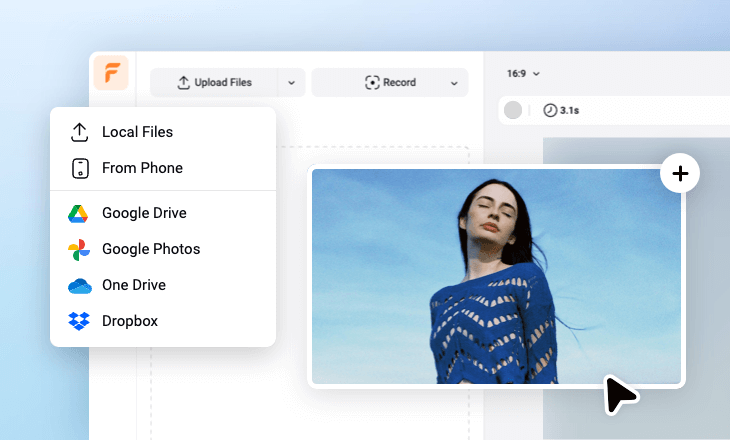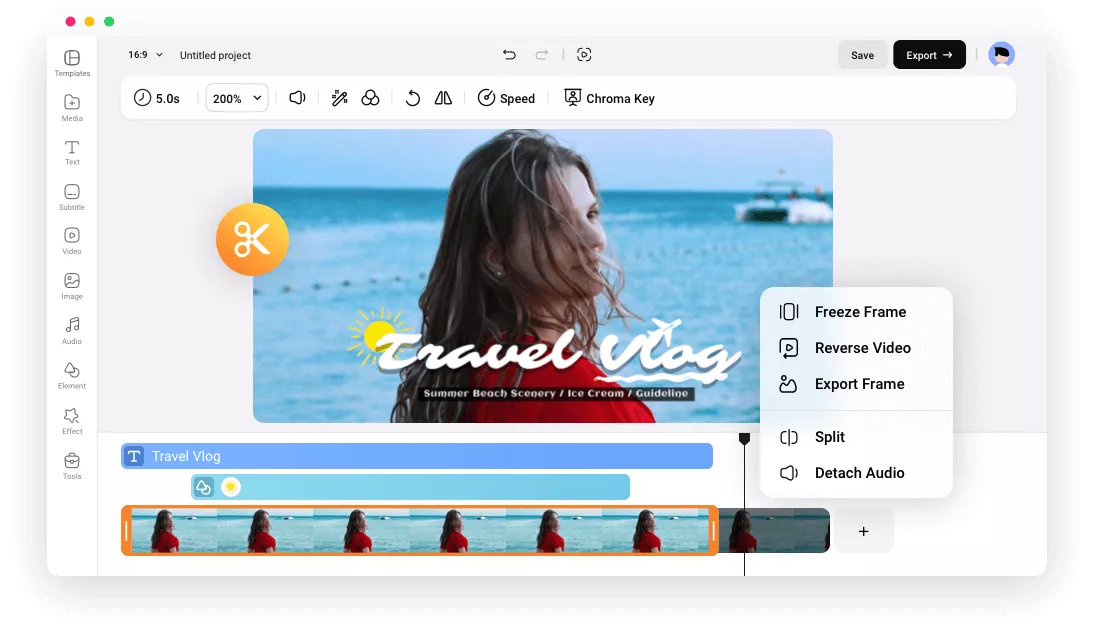What Makes FlexClip a Must-Have Clip Maker
100% Online
No need to turn to complicated and CPU-burning video editing software. Finish creating a clip right on your browser!
4K Quality
Shortening the video length doesn’t mean reducing video quality. At FlexClip, you can export videos up to 4K resolution.
Save Time
The clear interface, and fast responding speed ensure you always get excellent clips instantly.
please input title
Easy Clip Creation
No matter how long or how big your video is, upload it to FlexClip! The easy slider plus the flexible timeline makes it easier than ever to preciously trim, cut the video and then merge into one video compilation.
Create Video Clips
Edit the Video Clips Like a Pro
FlexClip offers you tons of video editing tools and rich resources. You can add text, music, stickers to the clip, change video speed, apply filters, make color corrections and more. Find the right tool, you are only a few clicks away from a perfect clip. A library of GIFs, widgets, photos, videos is also waiting to give your clip a professional touch.
Edit Video Clips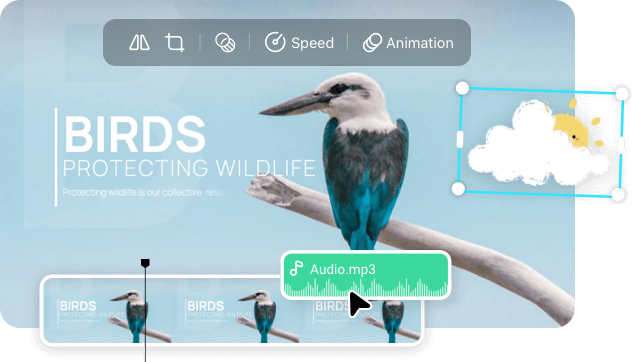
Explore the Power of AI
Leverage the power of AI and let FlexClip change the way you edit videos! The AI auto caption tool automatically adds subtitles to any video clip. The AI text-to-speech tool can read out anything in melodious voices. The AI translate tool makes your video go global! More AI tools are worth exploring.
Generate Video Clips Now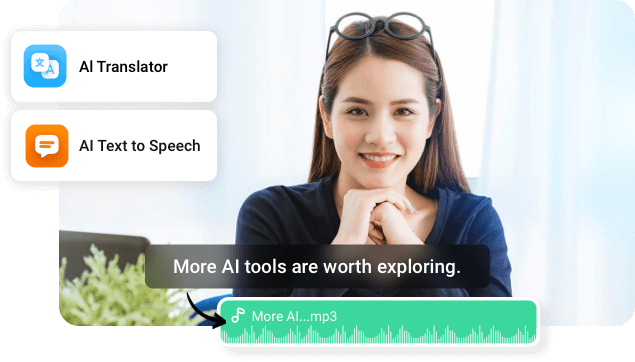
Repurpose Your Video & Share
FlexClip helps you change video clips into different aspect ratios perfect for Instagram, TikTok, Facebook, YouTube, and more social media platforms.
Now, enjoy the easy and free sharing process! After done with editing, you can share the clip via a short link or one-click to post the video to YouTube, TikTok.
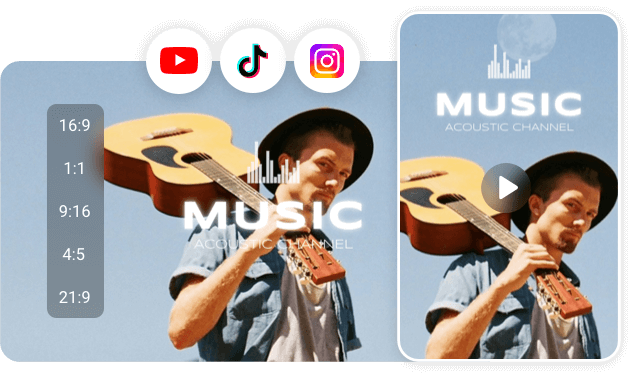
How to Create a Video Clip
- 1
Upload a Long Video
Move to the Media section, follow the prompt to upload a long video from a local folder, mobile device, or cloud services.
- 2
Editing
Drag the slider to manually split, trim, cut, add music, text, or even take advantage of the power of AI to fasten the editing process.
- 3
Export & Share
Download the video clip to your computer, share via a short link, save to cloud services, or one-click post to YouTube, TikTok.