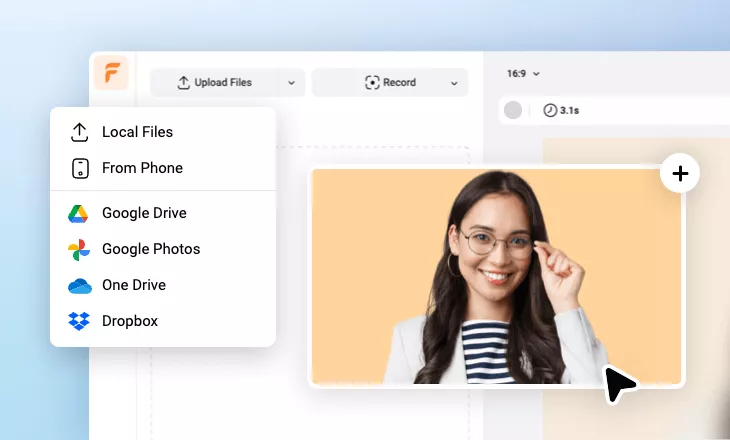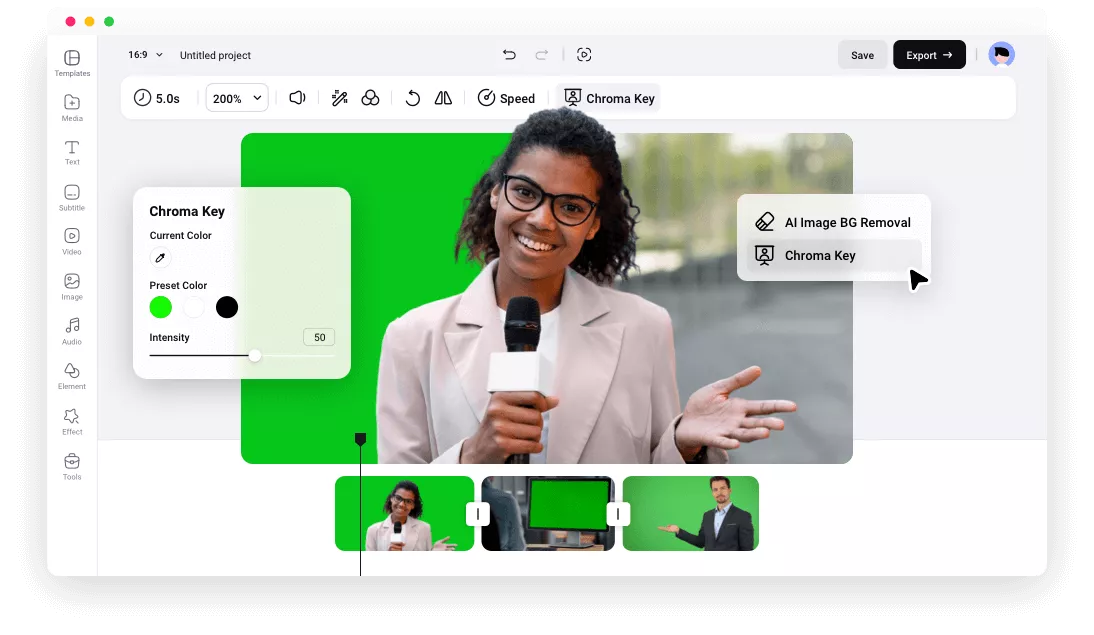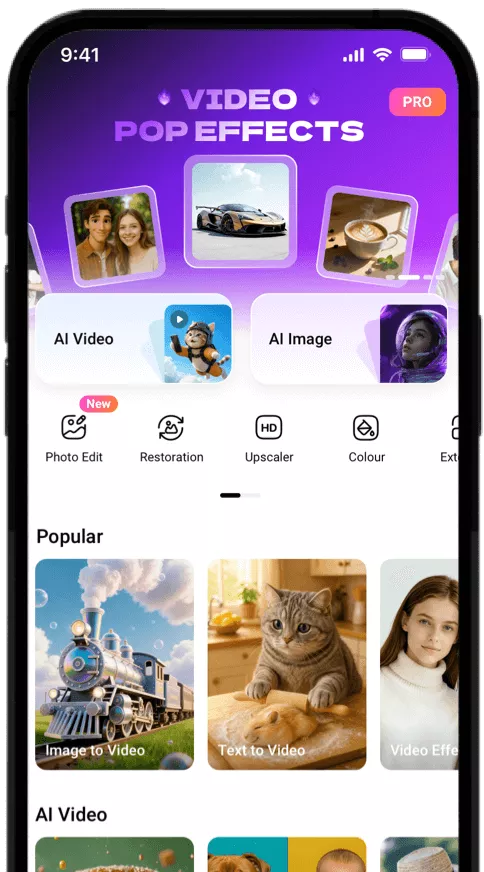Why Choose FlexClip Chroma Key Editor
Free and Easy to Use
FlexClip's free chroma key editor allows you to remove background from a video in clicks without any cost.
100% Online
Our chroma key tool helps you remove any solid color background from a video or photo online directly. No downloads, no ads.
Supports All Popular Formats
Our chroma key tool supports nearly all popular video and photo formats. You don’t have to worry about if your video/photo is supported.
Key Features of FlexClip Chroma Key
One-Click Background Removal from Any Chroma Screen Video
One-click to edit out any chroma background, such as green, red, blue, etc. Our Chroma Key video editor lets you pick any color from the video, and then remove it with just simple clicks. It is super fast and simple.
Get Started Now
Replace Video Backgrounds for Endless Possibilities
Say goodbye to boring backgrounds and hello to endless creative possibilities! Once you’ve removed the background from the video, you can replace it with anything you can imagine, such as exotic locations, fantastical landscapes, and more, giving you complete creative freedom.
Get Started Now
More Than Just A Chroma Key Video Editor
Besides applying chroma key effect, you can access an entire editor full of easy-to-use and professional editing features to perfect your project. Easily make basic edits such as trimming, merging, adding text and music, and enhancing your video with various effects. Also, you can utilize AI tools such as AI text-to-video and AI text-to-speech to redefine the video editing experience.
Explore More Features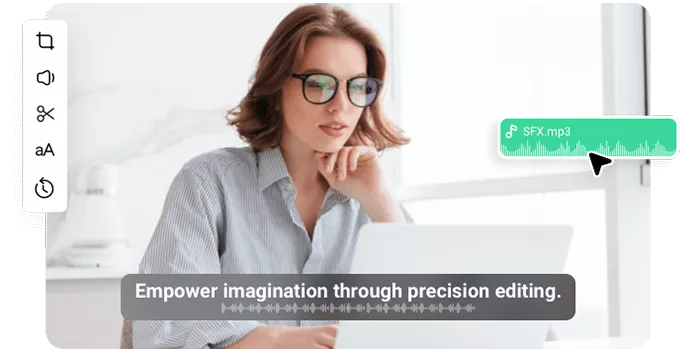
How to Chroma Key A Video Online with FlexClip
- 1
Upload Your Media
Choose a video or photo you want to apply the chroma key from the computer, and add it to canvas as a layer.
- 2
Change Background with Chroma Key
Apply chroma key with a selected color to remove and change video background.
- 3
Download or Edit
Download your chroma key video with new background or keep editing.