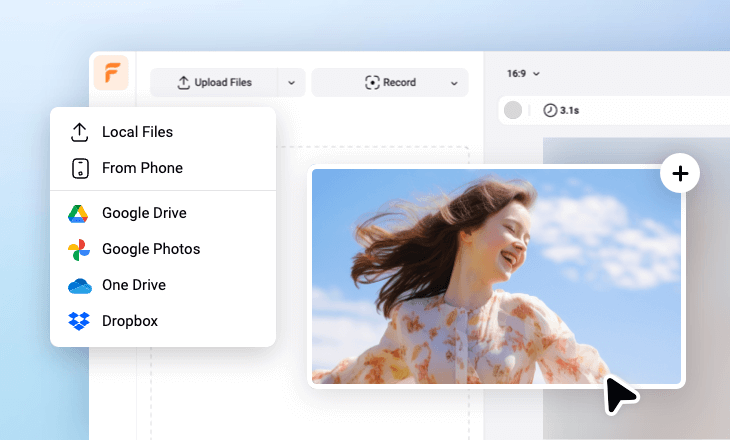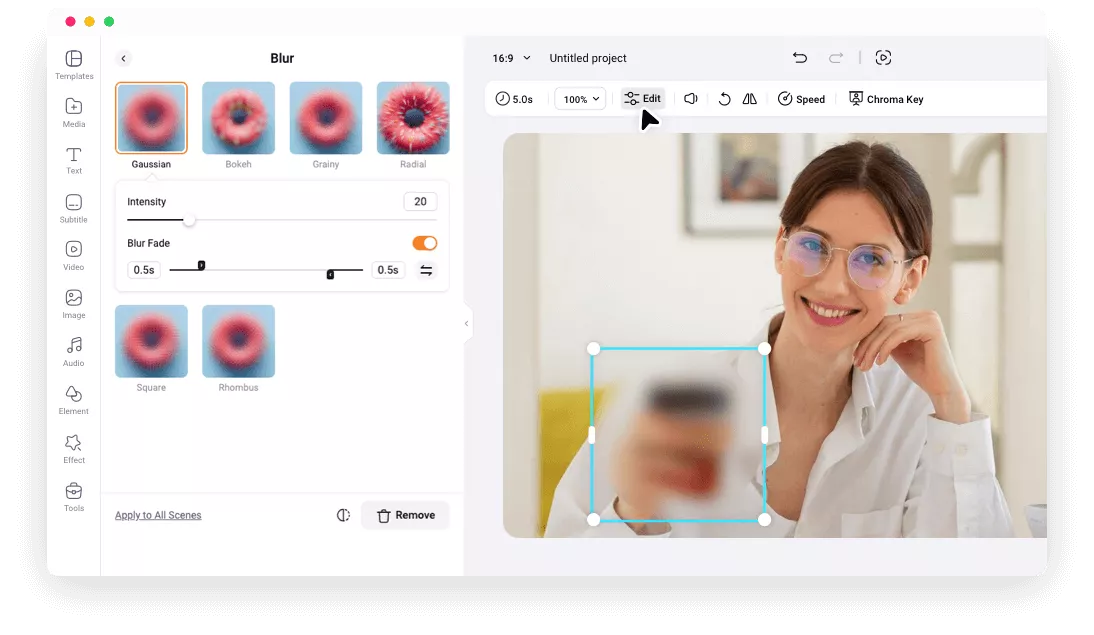Why Choose FlexClip to Censor a Video?
Censor Video Online
FlexClip lets you censor videos online. No downloads or installs required! Just upload your video and you’ll be free to censor your clips right in the web browser.
Easy Video Censor
Our intuitive, drag and drop interface makes it easy to censor videos even if you don’t have any video editing experience.
Work with Many Formats
Our censor video editor is compatible with most video formats, allowing you to upload media in different formats to start seamlessly.
please input title
Visual Censoring in Your Video
You can blur or pixelate a video in just a few clicks with our censor video editor. Use the blur tool to make your video look blurred or pixelated. You can also add mosaic to cover up faces, use the rectangle shape tool to completely black out a part of your video.
Censor Your Video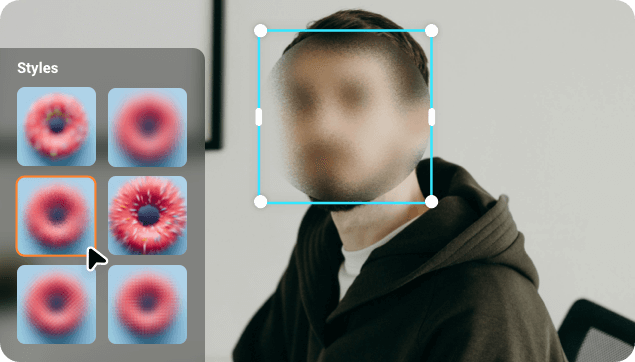
Audio Censoring in the Video
Want to remove offensive or curse words or hide private information from parts of the audio track? FlexClip's audio editor allows to turn off the sound for that part, or replace it with a bleep to censor the unnecessary audio in your video easily.
Censor Your Video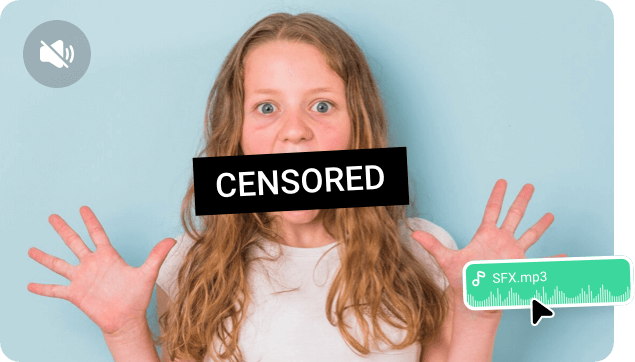
Bring Your Video Into the Next Level
Besides censoring your video, FlexClip has all tools you need to polish your video and audio clips like adding subtitles, remove background noise. Also, explore the rich resources and special effects like transitions, filters, overlays, various shapes & elements and add them to your video for an enhanced atmosphere!
Explore More
How to Censor a Video Using FlexClip?
- 1
Upload Your Video
Upload the video that you want to censor, and apply it to the timeline.
- 2
Censor the Video
Click on the Edit button to access the blur effect and blur the video. Or add bleep sound effect, mosaic, black bars, and more to cover parts of your video.
- 3
Download and Share
Export your video and share it to any platform. Share with others easily by using your own unique video URL link.