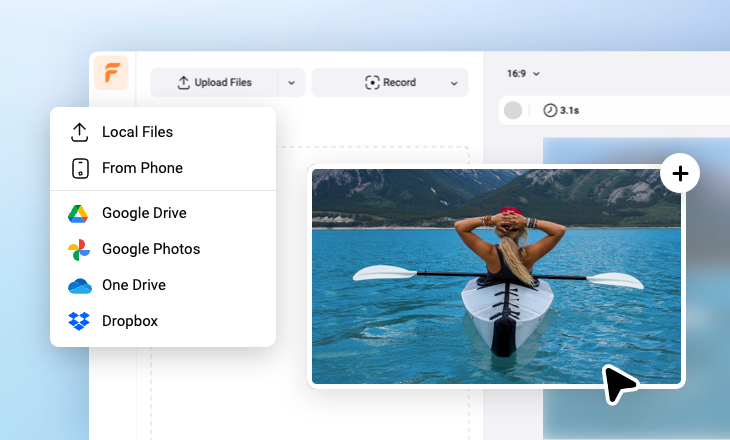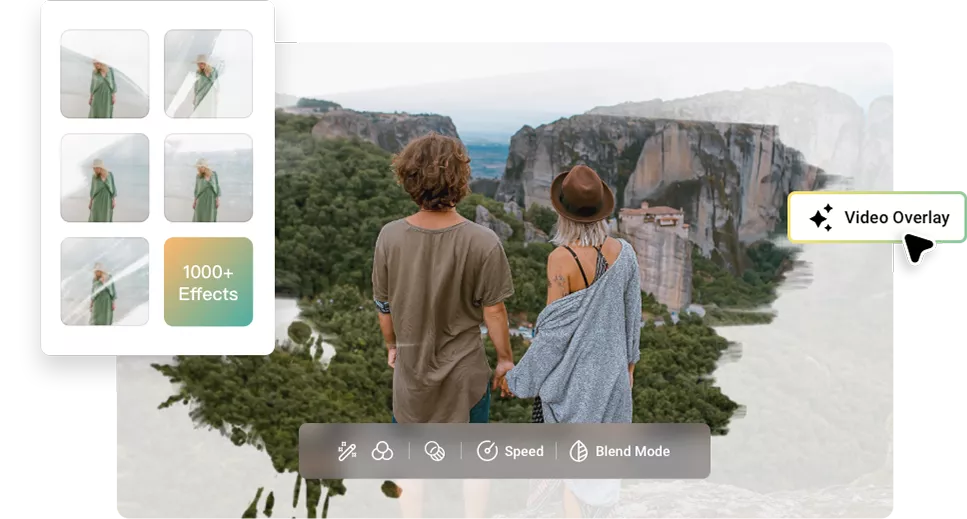Start with Brush Effects and Overlays
Key Features of FlexClip Brush Effects Editor
A Variety of Animated Brush Effects
Give your video a unique touch with our fantastic collection of brush stroke overlay effects. The presets will make adding a brush animation a breeze. Explore the variety in our library to find overlays that suit your creative vision and video style.
Explore Effects
Brush Effects Perfect for Many Scenarios
Brush effects can be suitable for various types of videos, especially for those focusing on creativity, innovation, or artistic expression. You can add it to your artistic event promotional videos, travel videos, fashion ads, romantic music videos, and more.
Explore Effects
More Than Just A Brush Video Effect Editor
You can adjust the opacity of the brush overlay to control the intensity of the effect. Beyond that, you can choose from video overlays in more styles and find more brush resources from the stock. Besides, AI tools such as text to video, auto subtitle and text to speech are also available to speed up your video creation.
Explore More Features
Why Choose FlexClip for Brush Video Effects
Compatible with Many Formats
Integrate brush overlays into your MP4, MOV, MKV, WMV and WebM, etc.
Add Brush Effects Online
Our online brush animation video editor helps you add brush effects to videos anywhere across different desktop devices.
Keep Updating
We keep adding more brush video effects to our library to ensure that you can find the match for your video creation.
How to Add Brush Effects to Your Video?
- 1
Upload Your Media
Upload your video or photo and add it to timeline.
- 2
Apply Brush Video Effects
Choose the brush effect you prefer and apply it.
- 3
Export and Share
Export the video with brush animation effects and share it online.