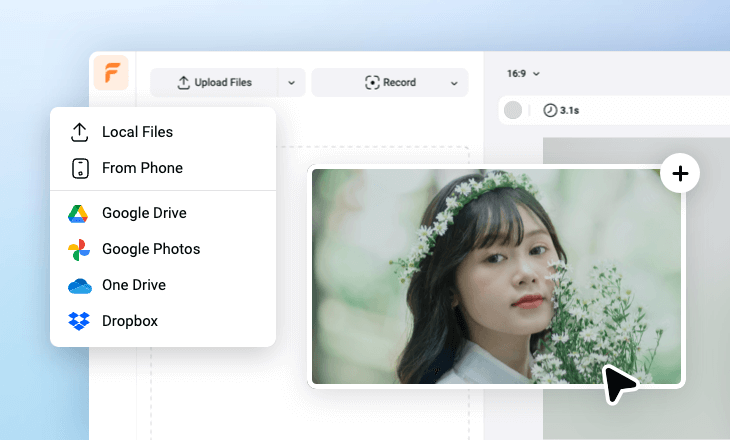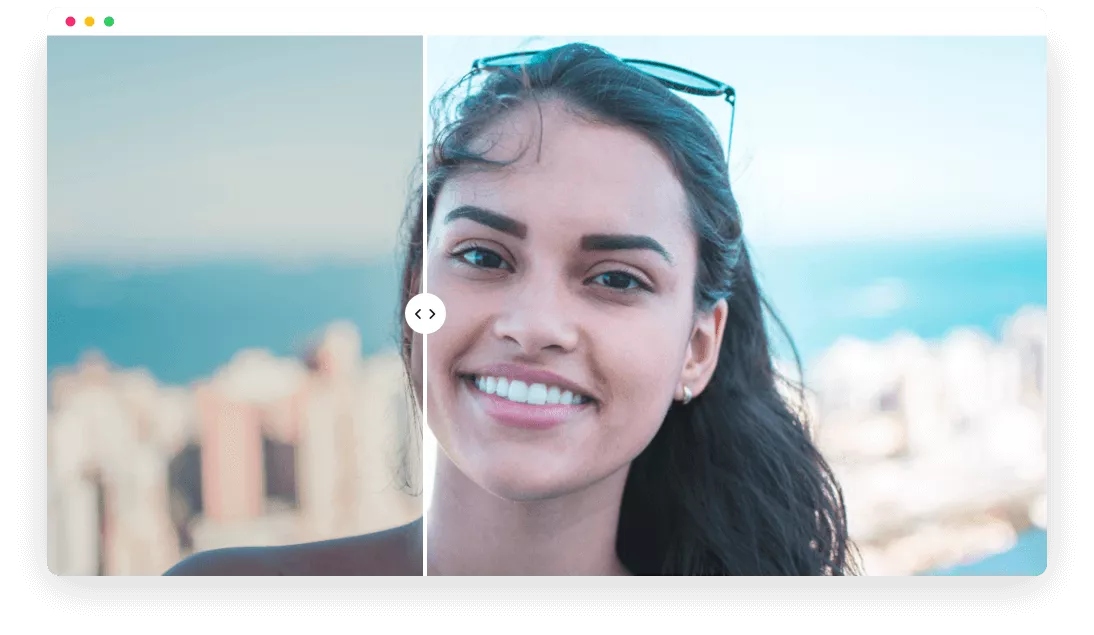Why Should You Pick FlexClip's Free Image Brightener?
Enhanced Format Support
FlexClip's free image brightener boasts comprehensive support for all popular image formats, including PNG, JPG, WebP, and SVG. With such wide compatibility, encountering issues related to image formats becomes highly unlikely.
Security Guaranteed
Rest assured that your project remains exclusively accessible to you. FlexClip ensures utmost security, allowing you to upload images with confidence and peace of mind.

Powerful, Web-Based Image Whitening Tool
Experience the convenience of a browser-based image whitening tool with FlexClip. Easily add a brightness to your images without the need for downloads or installations.
please input title
Adjust, Customize Image Brightness to The Perfectly Correct
Easily adjust and correct the brightness, exposure, lighting, temperature and more to fix the appearance, tone and feeling of a photo. Brighten everything to make them appealing and fantastic to audiences with ease.
Brighten Your Image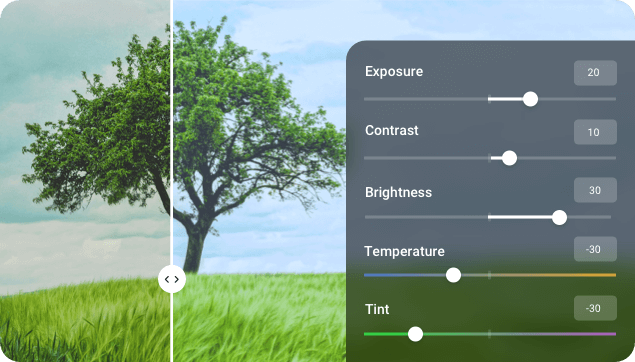
Brighten a Photo to Highlight Details, Maximizing Unspoken Expression
Adjust the parameters of brightness, temperature, saturation and highlight to change the image quality and spotlight intricate details. Whiten your picture to make it visually captivating and engaging at your fingertips!
Whiten Your Image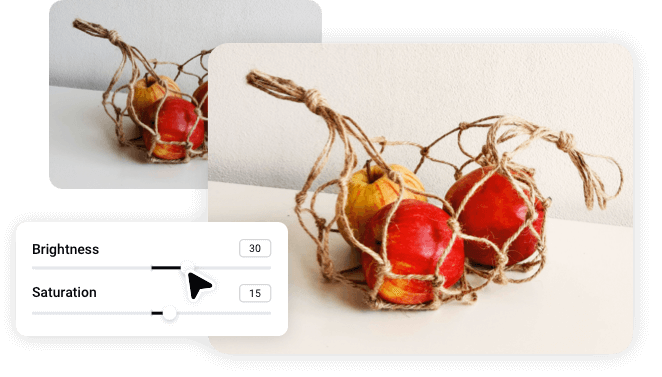
Create an Ideal Mood by Applying Bright Overlays, Filters & Vibrant Hues
Find bright, whitened overlays, filters & effects, apply them over your image in a click, and see your desired mood come to alive! Accentuate the intended picture tone with an artful manipulation of bright visual elements, radiating warmth and positivity!
Lighten Up a Photo
Export and Share a Whitening Image across Socials & Platforms
One click to adjust the ratio, export and share the whitened picture across Facebook, Instagram, Twitter and any website. You can also download it for print for campaigns, promos or other purposes.
Try Image Brightener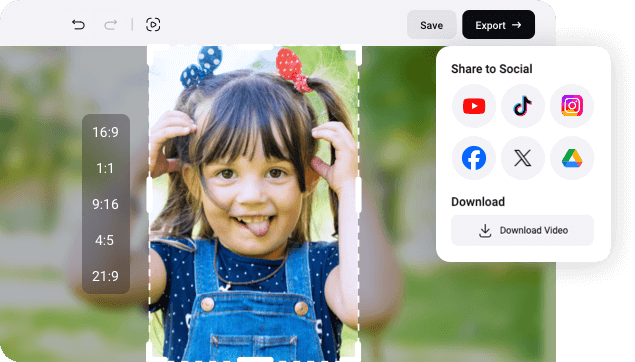
How to Brighten an Image in 3 Steps?
- 1
Upload Your Pictures
Drag and drop pictures that need to add brightness, exposure, temperature and more.
- 2
Add Brightness to The Image
Find the adjustment icon to fine tune the brightness, exposure, contrast, saturation until satisfied.
- 3
Export The Brightened Image
Upon finished, right-click the scene in the timeline section and export the frame to get the image!