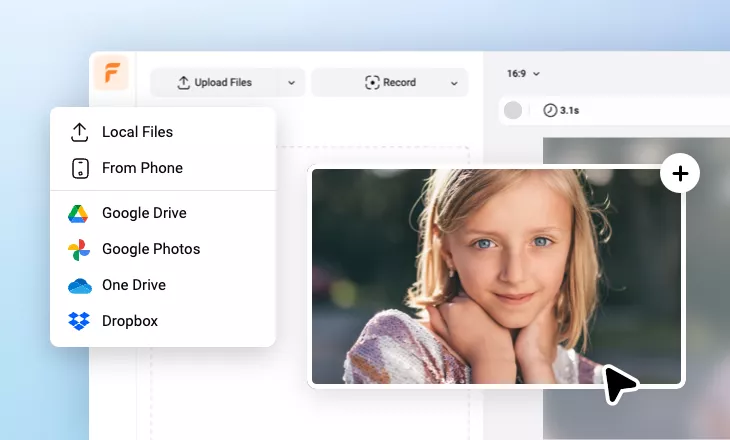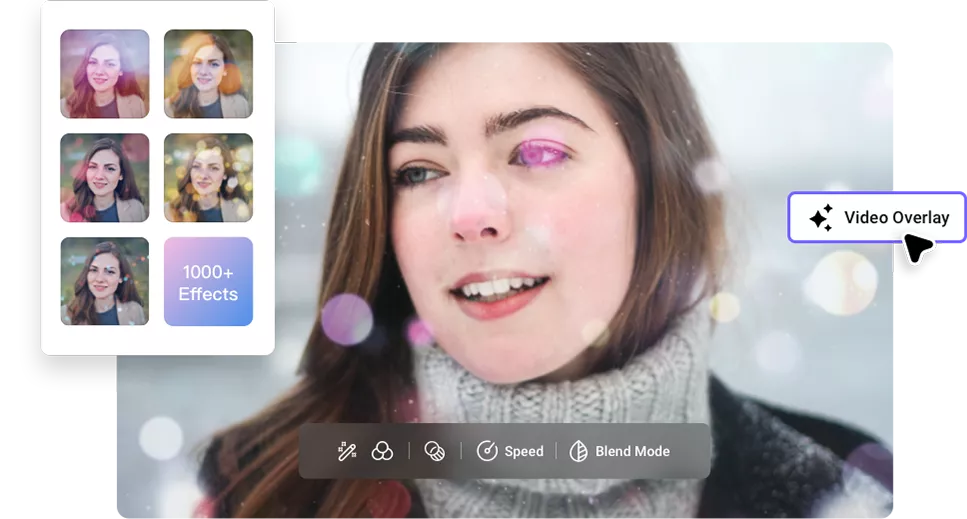Start with Bokeh Effects and Overlays
Key Features of FlexClip Bokeh Effects Editor
A Wide Selection of Bokeh Effects
Choose from a variety of bokeh styles to suit your video's mood and theme. Whether it's smooth bokeh, soap bubble bokeh or foreground bokeh, our tool has it all.
Explore Effects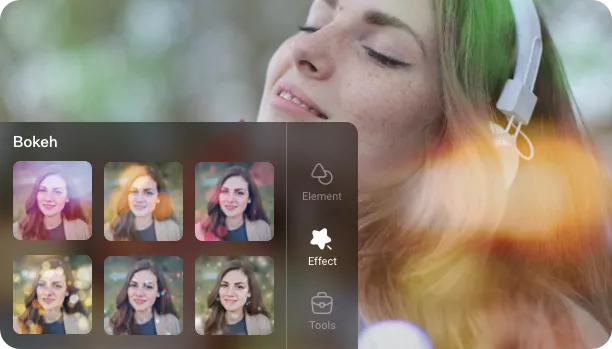
Enhance Storytelling with Bokeh Effects
Bokeh effects can be used to draw attention to key elements in your videos, enhancing the storytelling and guiding the viewer's focus. It adds a cinematic touch to your narrative and can be applied to various types of videos, including vlogs, photo slides, artistic content, and more.
Explore Effects
More Than Just A Bokeh Video Effect Editor
You can easily add and finetune the bokeh video effects with FlexClip. Beyond that, you can choose from video overlays in more styles and make further customizations, such as adding text and music, recognizing subtitles, and turning text into lifelike voiceovers.
Explore More Features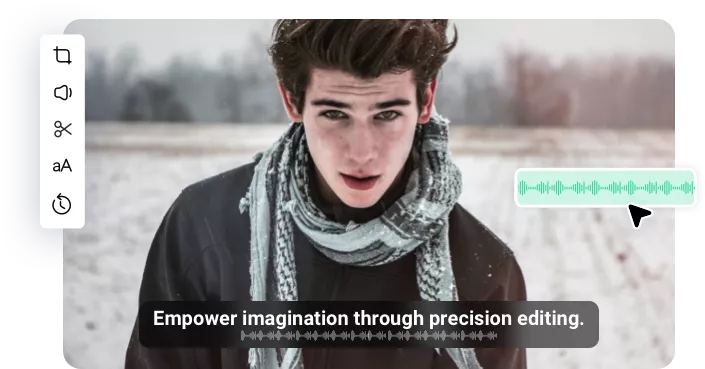
Why Choose FlexClip for Bokeh Video Effects
Compatible with Many Formats
Seamlessly integrate bokeh effects with your MP4, MOV, MKV, WMV, and WebM videos.
Add Bokeh Effects Online
Our web-based bokeh effects editor enables you to add bokeh effects to videos anywhere without software downloads.
Keep Updating
We consistently offer more bokeh video effects to ensure that you can make trendy videos with great ease.
How to Add Bokeh Effects to Your Video?
- 1
Upload Your Media
Upload your video or photo and add it to timeline.
- 2
Apply Bokeh Video Effects
Choose the bokeh effect you prefer and apply it.
- 3
Export and Share
Export the video with bokeh effects and share it online.