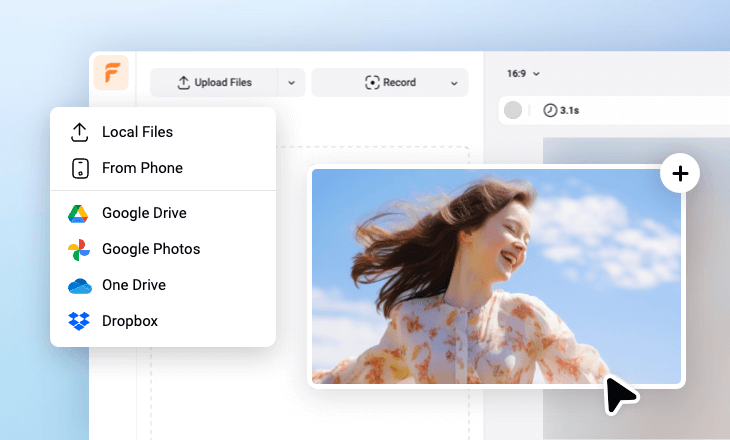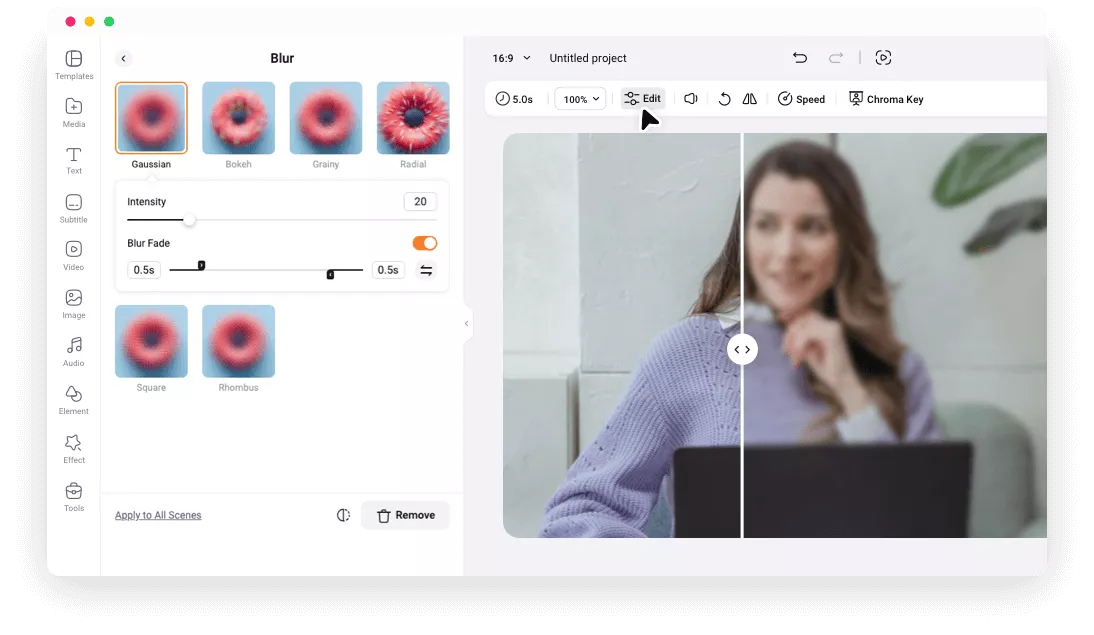FlexClip - Top-Notch Tool to Blur Video
100% Online
Blurring a video doesn’t have to involve complicated software. You can add a blur effect to video right on the browser at FlexClip.
4K Quality
You can pixelate videos while maintaining high video quality. Maximally, you can export the blurred video in 4K resolution.
Top Security
FlexClip uses the most advanced technology to prevent anyone from accessing your project. You can let FlexClip handle your most confidential video projects.
please input title
Stylish Blur Effects for All
Most video editors offer you only the default blur effect. That’s not the case in FlexClip where you can render among Gaussian, Bokeh, Grainy, Radial and several more blur effects. Pick the best one and one-click to apply it to your video.
Explore All Blur Effects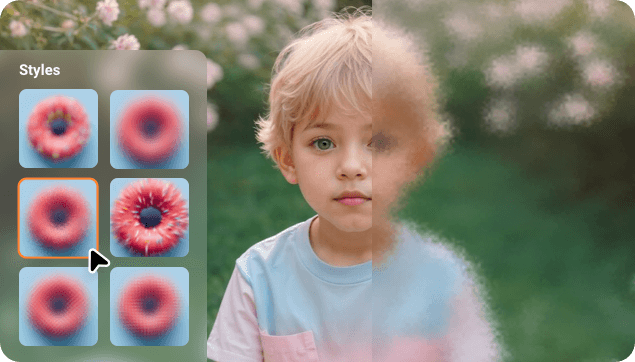
Easy Adjustment
You can easily adjust the intensity of the blur effect by dragging the slider. What’s more, you are able to add a fade to the blur effect so that everything looks natural.
Add Blur Effects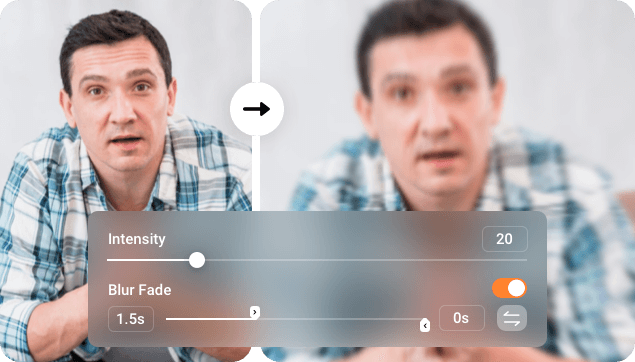
More Tools to Level up Your Project
FlexClip is a versatile solution for video editing. Besides the blur effect, you have access to 100+ filters, color correction, green screen, speed adjustment. Make any edits you like to make your video outstanding.
Make More Edits at FlexClip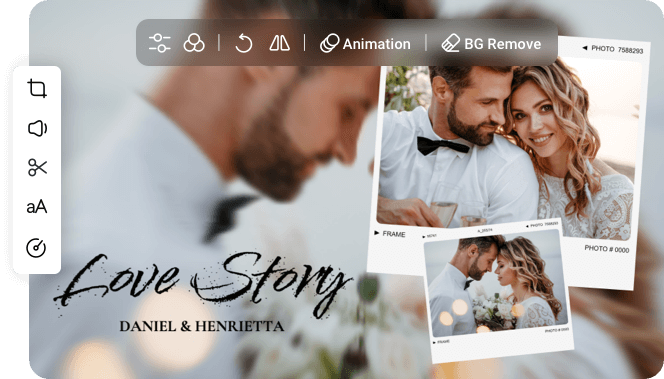
How to Blur a Video
- 1
Upload Video to FlexClip
Access FlexClip’s online tool, follow the prompts to upload videos from a local folder, cloud service, or mobile device.
- 2
Apply the Blur Effect to Your Video
Select a video, click on the Edit button to access all blur effects. Pick the best one and apply it to your video.
- 3
Export & Share
Once you are satisfied with the output, download the video to your computer, share via a short link, save to cloud services, or post to social media.