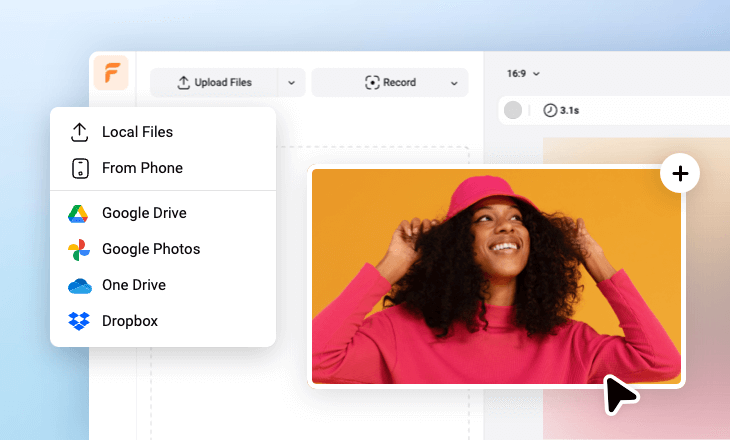Unparalleled Blur Photo Editor - FlexClip
100% Online
FlexClip works right on your browser. You can blur your photo without causing any burden to computer’s physical storage and CPU.
Top Security
Please feel free to process any confidential photos. FlexClip utilizes the most advanced encryption technology to prevent anyone from accessing your project.
Easy Customization
To blur a photo, all you need to do is picking a blur effect you love, and applying it to the photo. No excessive, fancy editing process.
please input title
Advanced Blur Effects for All Photos
Blurring doesn’t mean hiding details of the photo, but enhancing the artistic look. FlexClip offers various blur effects for all types of images, for example, gaussian, bokeh, grainly. Explore different blur effects and see which one fits your picture most.
Explore Blur Effects
Create Abstract Artwork
By adding blur effects to your photo, you can create excellent backgrounds for any promo flyer, social post, or even device wallpaper. Pick the blur effect, drag the slider to keep the blur effect subtle, or more abstract according to your needs.
Add Blur Effect to Photo
Blur Photo Background with Great Ease
With FlexClip, you can easily blur the image background and keep the main object sharp and focused. Utilize the AI background removal tool to get a transparent image in one click, and then add it back to the blurred photo so that they perfectly mix together.
Add Blur Effect to Photo
Powerful Blur Photo Editor
Making edits to the blurred image is as easy as eating a pie. You can add text to your photos, animate the blurred image, add other photos above to create an overlay, or adjust the brightness, saturation. Additionally, you have the option to change the image style to cartoon, watercolor, oil painting. Make the most of FlexClip’s editing features!
Make More Edits to Photos
How to Blur a Photo
- 1
Upload Photo to FlexClip
Upload your photo to FlexClip from a local folder, mobile device or cloud service. Apply to the timeline.
- 2
Add Blur Effect
Go to Edit > Blur. Pick the blur effect you love and add it to your photo.
- 3
Export Photo
Right-click the photo in the timeline and select Export Frame.