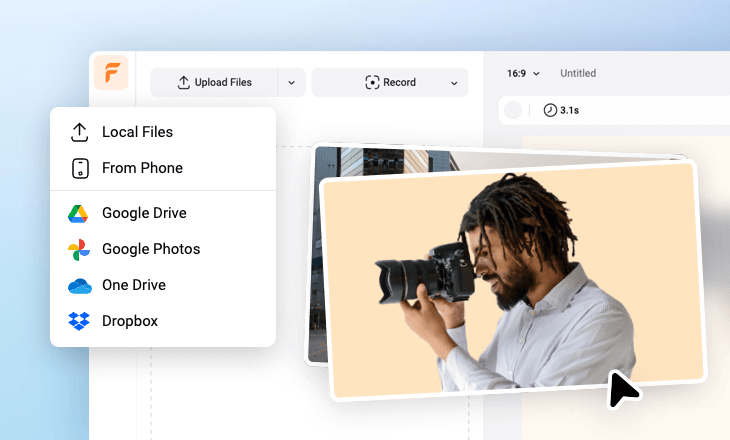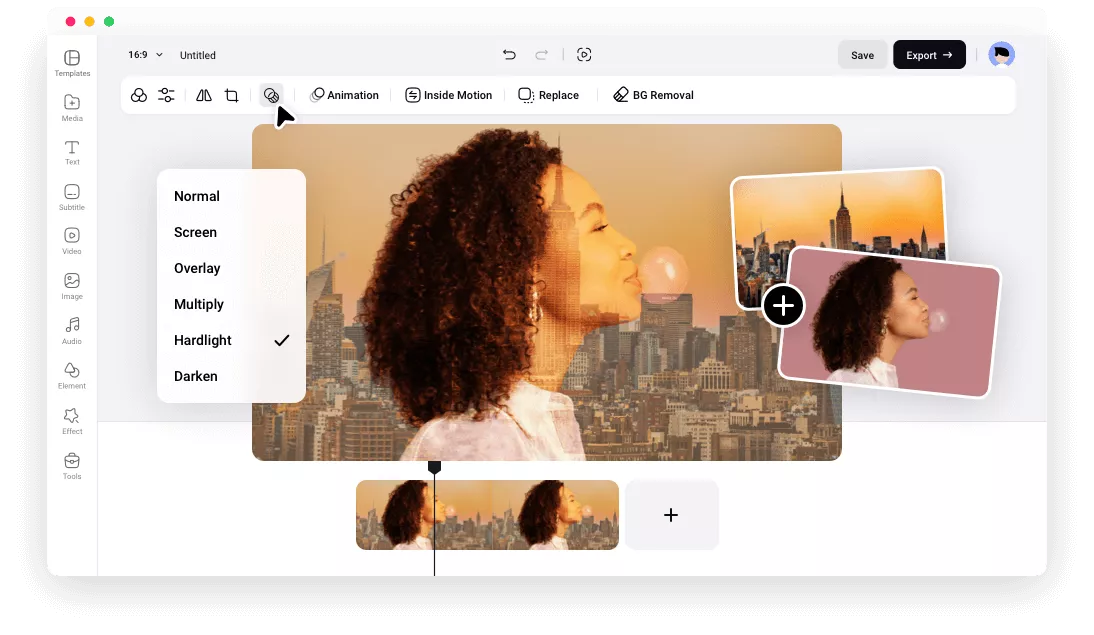Why Choose FlexClip to Blend Two Photos?
Online Photo Blender
FlexClip is a browser-based photo blender tool, meaning that you don’t have to download or install anything to blend two photos.
Multiple File Formats Supported
Our photo blender tool works for various image file formats - PNG, JPG, WebP, and SVG, etc. Your pictures are all supported!
Blend Photos for Free
Our photo blender tool is free to use. You can blend two photos together for free and download the image without watermark.
please input title
Seamlessly Blend 2 Photos with Various Blend Modes
Blend two photos together to create abstract, surreal imagery, such as double exposure effect, stunning overlay effects, and more. You can easily blend two images on the go by tweaking opacity and experimenting with various blend modes for a flawless blend!
Blend Two Images Now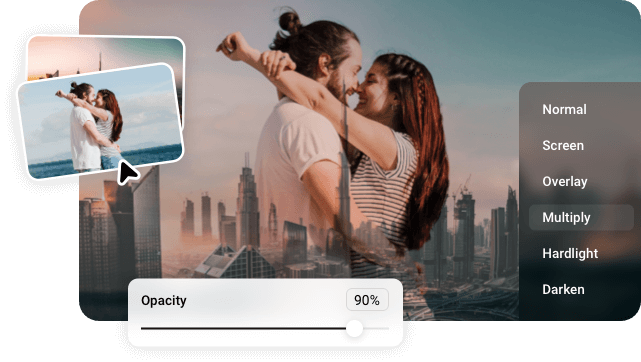
Choose from Dozens of Unique Overlays
Besides manually blending two photos for a new look, FlexClip offers a wide range of free overlay effects from confetti to snow and fire overlay to give full play to your imagination and creativity when you are blending pictures. Start using FlexClip's preset overlay effects to create a picture with amazing blending effects!
Have A Try Now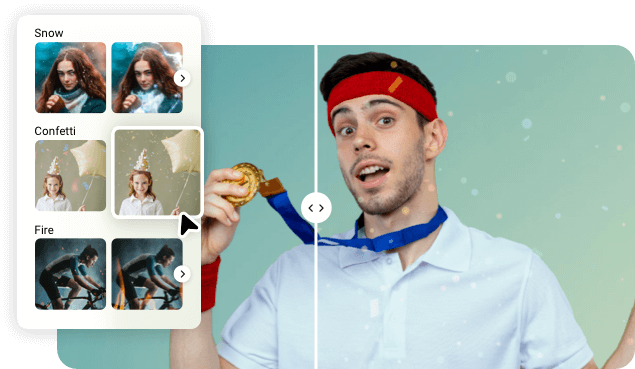
Take Your Blending Images to the Next Level
Our online photo blender tool offers all the features and effects you need to blend images and take them to the next level. From blending images to layering cool effects, putting two photos in one frame, collaging multiple photos, adding stylish text and funny stickers, we have them all.
Explore More Now
How to Blend Two Photos Online?
- 1
Upload Your Photos
Upload or drag and drop the two photos that you want to blend online, and add them to the canvas as layers.
- 2
Blend Two Photos
Then customize to adjust position, size, rotation, and opacity and select the various blend modes available to apply it to your photo to create a flawless blend.
- 3
Download and Share
Right-click on the scene on the timeline and select Export Frame to download the blending image and share it with others.