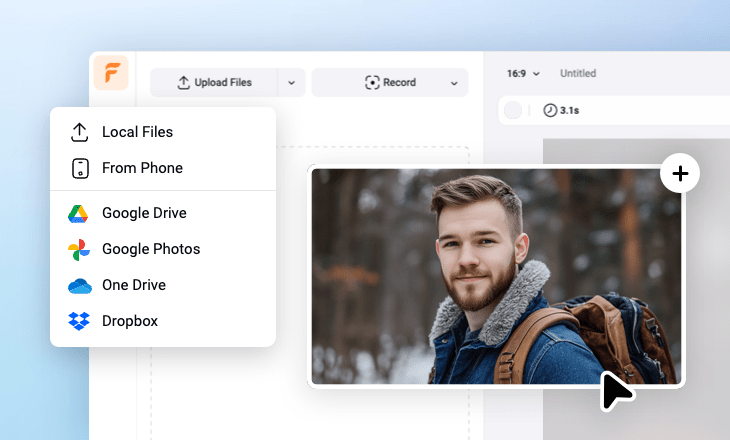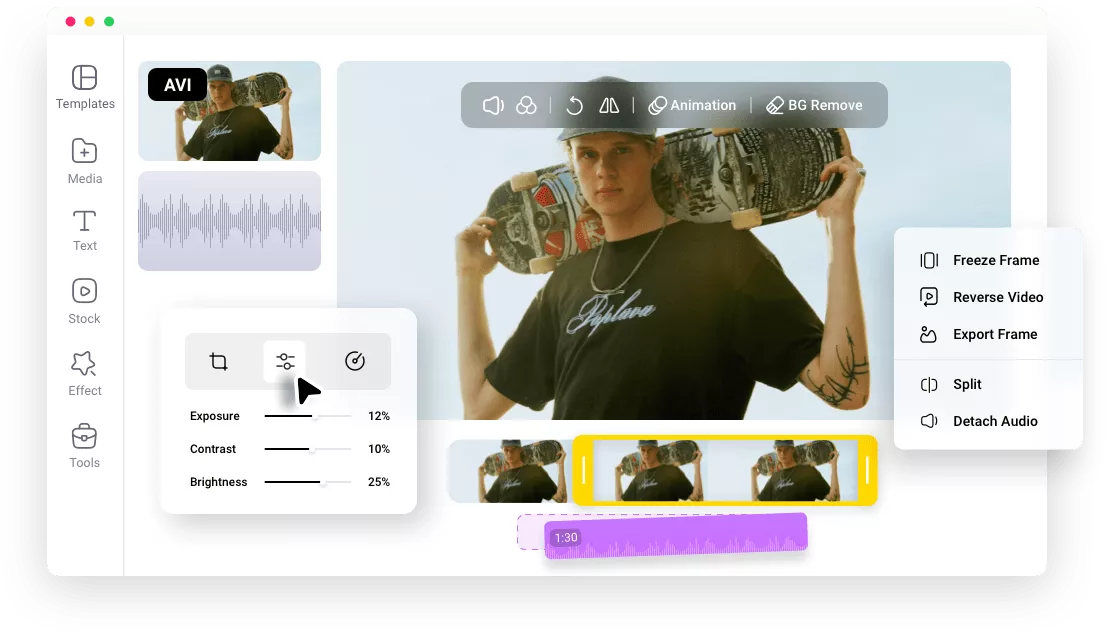A Glimpse of FlexClip’s AVI Editing Features
Based on Browser
No need to download any launcher. Enjoy all editing tools right on your browser and create professional AVI videos quickly and effectively.
Top Security
Being online doesn’t mean you have to compromise on security. We will not share your personal information or AVI video projects with any third parties.
4K Video Quality
FlexClip always exports AVI videos in its original quality. Maximally, FlexClip can export AVI videos in 4K quality, perfect for personal and commercial purposes.
please input title
All Practical AVI Editing Tools Needed, At Your Fingertips
As a video editing beginner, you might prefer simplicity. Yet, advanced features are crucial for next-level editors. FlexClip managed to seek a great balance. You have access to both basic like trimming, cropping, and advanced tools like green screen, curve speed, motion tracking. All available editing tools are listed above the preview window and can be applied to your AVI video clips in several clicks.
Edit AVI Video Now
AI Tools, Embrace the Future of AVI Video Editing
Save more time and energy with powerful AI. FlexClip’s integrated with AI editing tools that will significantly boost your AVI video editing efficiency. For instance, the AI text to speech tool generates the most melodious voiceover. The AI translation tool helps turn text and voice into authentic foreign languages. AI video background removal tool saves you from the trouble of doing green screens. Start to explore the magic of AI!
Edit AVI Video Now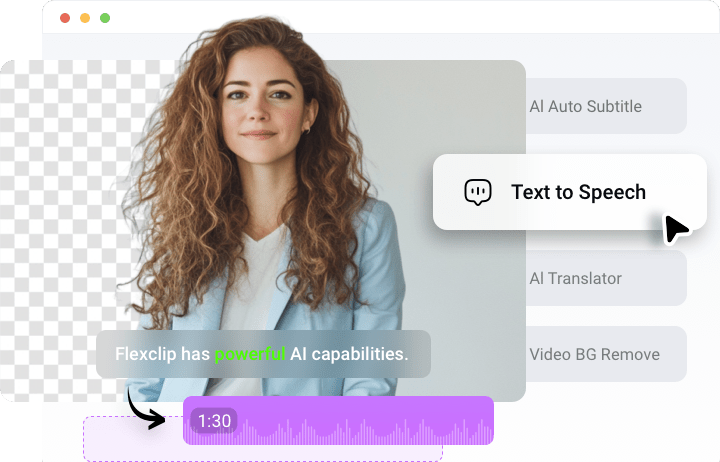
Rich Resources, Bring Your AVI Video to the Next Level
You will never be short of media resources at FlexClip! FlexClip has incorporated with millions of high-quality photos, videos, and music tracks from famous Pexels, Storyblocks. Use them to polish your AVI video freely.
Additionally, FlexClip’s professional design team created over 8000 video templates, whose themes range from birthdays, slideshows, to intros, business ads. Replace the resources with your AVI clips and make any template yours.
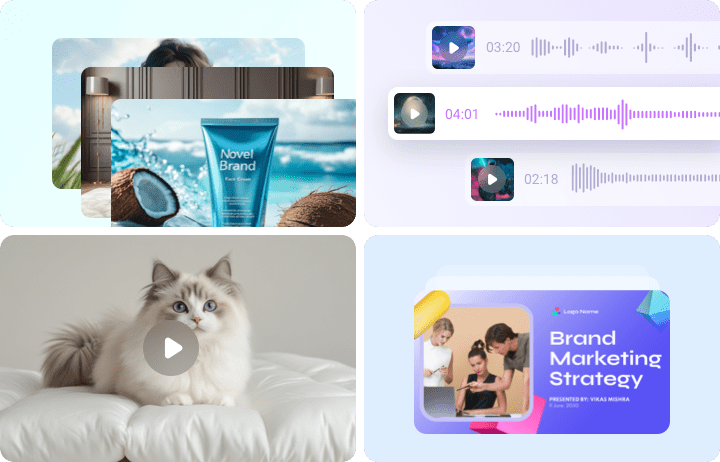
Join the Collaboration Fun
Two heads are better than one. FlexClip understands that! You can create an editing team and invite as many people as you like via email. As the editing team leader, you are able to assign different editing tools to different people based on their characters and editing styles.
Edit AVI Video Now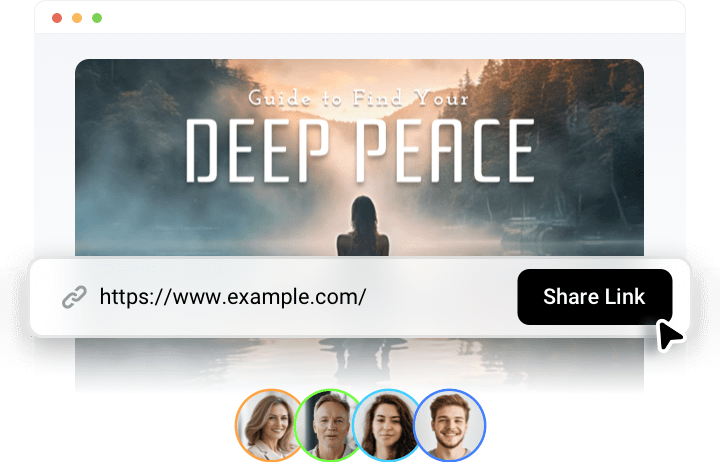
How to Edit AVI Videos with FlexClip
- 1
Upload AVI Video
Access FlexClip’s editing panel, move to the Media section, and then upload your AVI videos from a local folder, your mobile device, or a cloud service.
- 2
Edit Your AVI Video
Select the AVI video on the timeline, all available editing tools will pop up above the preview window. One-click to apply all changes. The free resources and AI editing tools are on the left-side panel.
- 3
Download & Share
Download your AVI video to a local folder. Additionally, you can save the AVI video output to cloud services, share via a short link, or post to social media.