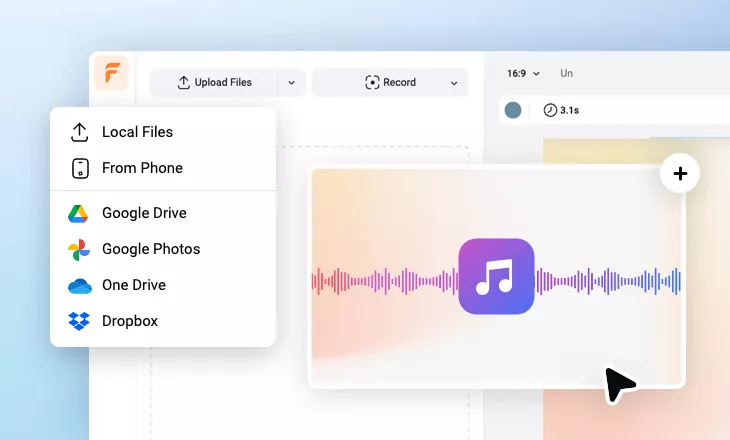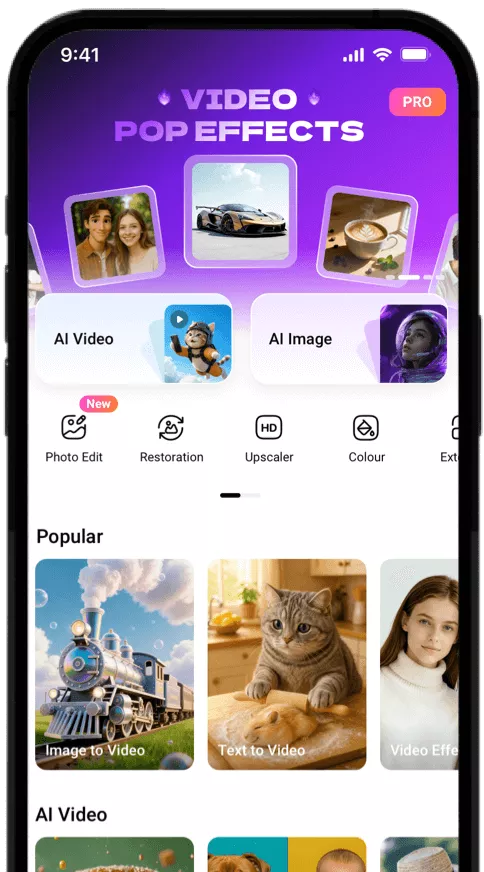Why Choose FlexClip to Convert Audio to Text
Compatible with Many Formats
FlexClip audio to text converter supports many file formats such as MP3, AAC, OGG, WAV, etc.

Transcribe with AI
Experience fast transcription process with cutting-edge AI technology.
100% Online
Our transcription tool is web-based. It means that you can access this audio to text tool without downloading software.
Key Features of FlexClip Audio to Text Converter
Effortlessly Transcribe Audio in 140+ Languages
Effortlessly transform spoken words from an audio file into written text. Our platform accommodates over 140 languages and dialects, ensuring its adaptability for a worldwide audience.
Transcribe Audio
Transcribe with A High Accuracy Rate
Powered by advanced machine learning algorithms, our AI audio to text converter guarantees high accuracy and precision. It recognizes various accents and speech patterns, ensuring the transcriptions faithfully reflect the audio content. We can provide transcriptions for high quality audio with an accuracy rate of more than 95%.
Transcribe Audio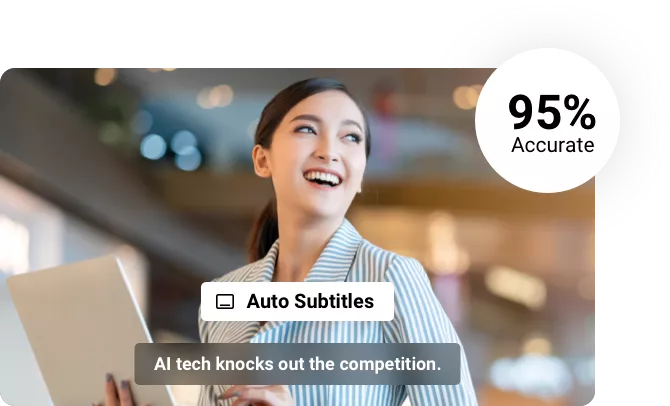
Effortlessly Transcribe Any Audio Content
Quickly convert spoken words from various audio sources into accurate and readable written text. Whether it's recordings, podcasts, interviews, tutorial voiceovers or other audio materials, our platform makes the transcription task a breeze for everyone.
Transcribe Audio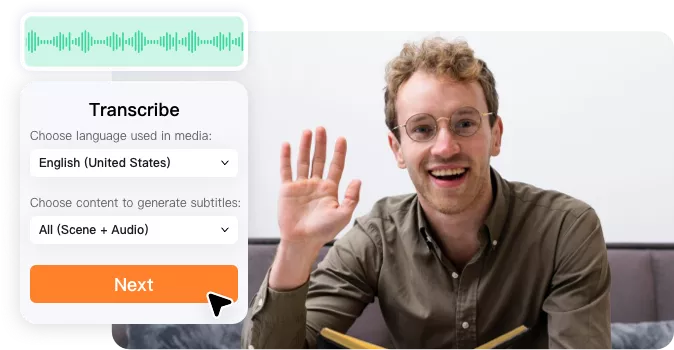
How to Transcribe Audio to Text Online?
- 1
Upload Audio
Upload your audio files from your computer, smartphone, Google Drive, Dropbox, etc.
- 2
Transcribe Audio to Text
Use auto subtitle tool to convert your audio to text automatically.
- 3
Download the Transcript
Download the subtitle file as TXT without timestamps or other formats.