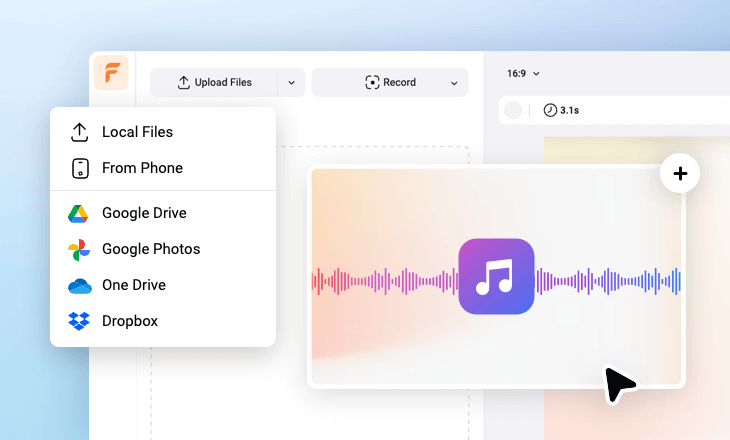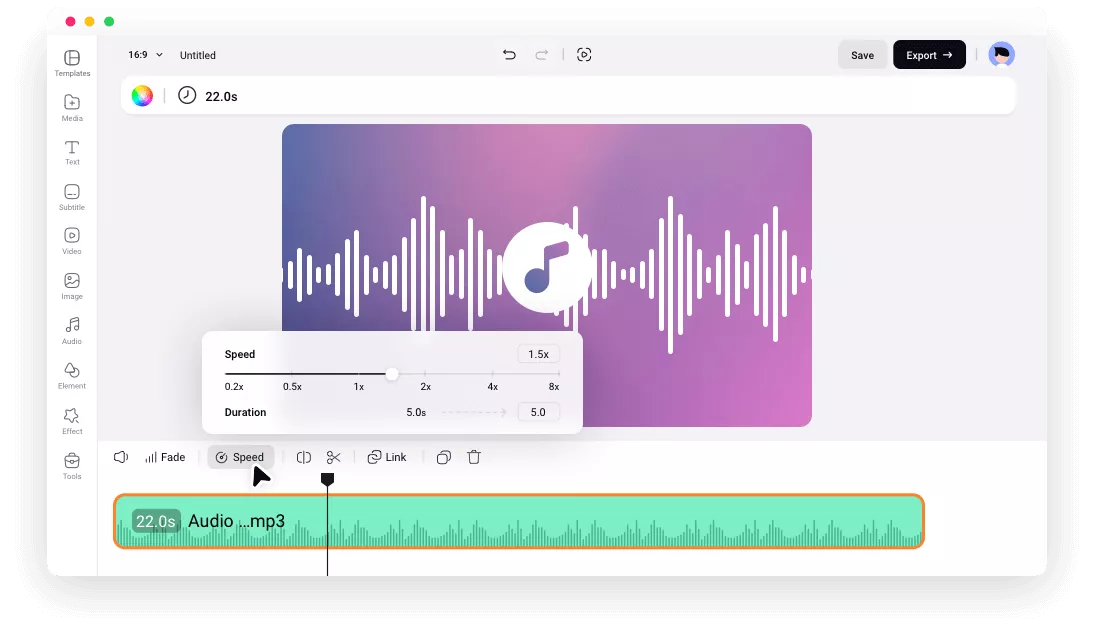Why Choose FlexClip Audio Speed Changer?
Free to Use
Increase or decrease the playback speed of your audio file, with high quality and no cost.
Change Audio Speed Online
Directly adjust and save your audio files online and get access from anywhere for further edits.
Work with Any File Format
Easily change the speed of MP3, M4A, FLAC, OGG, WAV, AAC, and files in other formats.
please input title
Audio Speed Adjustment Between 0.2x and 8x
Adjust the playback speed of the audio file, allowing it to vary from a minimum of 0.2x the original speed to a maximum of 8x the original speed. This feature gives you great flexibility to tune the music.
Change Audio Speed Now
Mix Your Audio with Stock Sound Tracks
Explore rich music and sound effects to create refreshing mashups with your audio files. Change the speed of audio tracks to make them match in tempo.
Edit Audio Now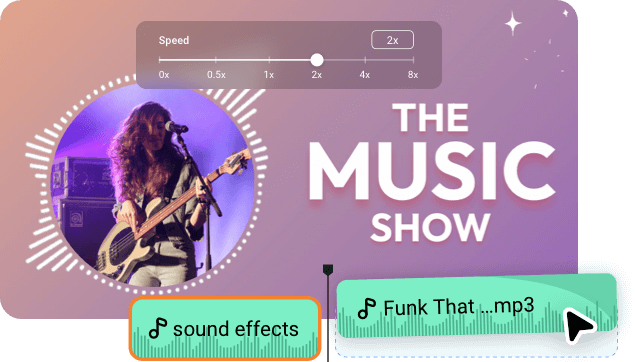
More Than Just an Audio Speed Changer
FlexClip is a versatile audio editor that offers a wide range of features beyond changing the speed of audio. You can cut, trim, split, and merge your audio files, adjust the volume, add fade in/out effects, etc. Moreover, you can transcribe audio to text with the AI auto subtitle tool.
Edit Audio Now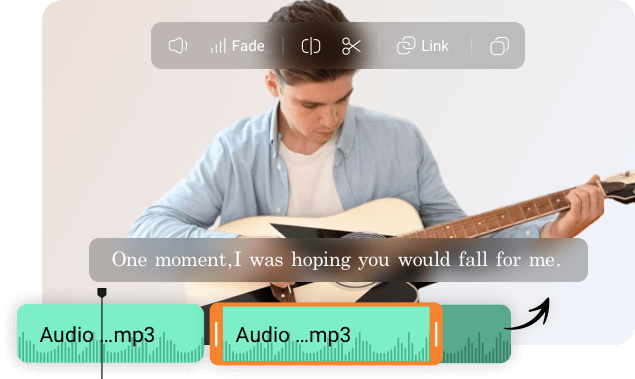
How to Change Audio Speed Online?
- 1
Add Audio Files
Upload your audio and add it to the timeline.
- 2
Change Audio Speed
Click your audio on the timeline and set the audio speed as you need.
- 3
Export Audio
Export the adjusted audio or continue using it to create videos.