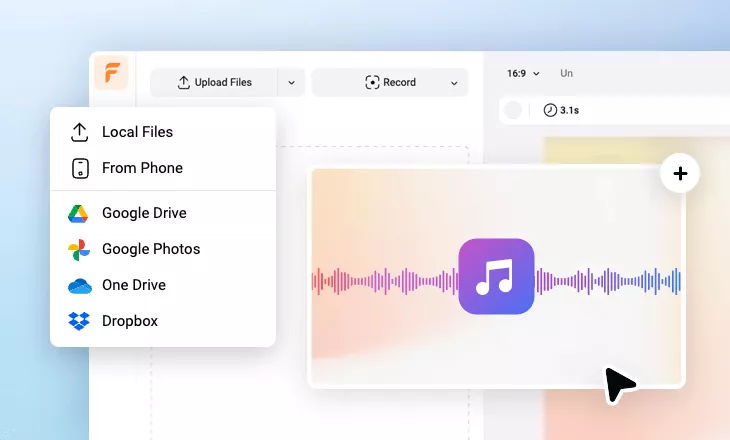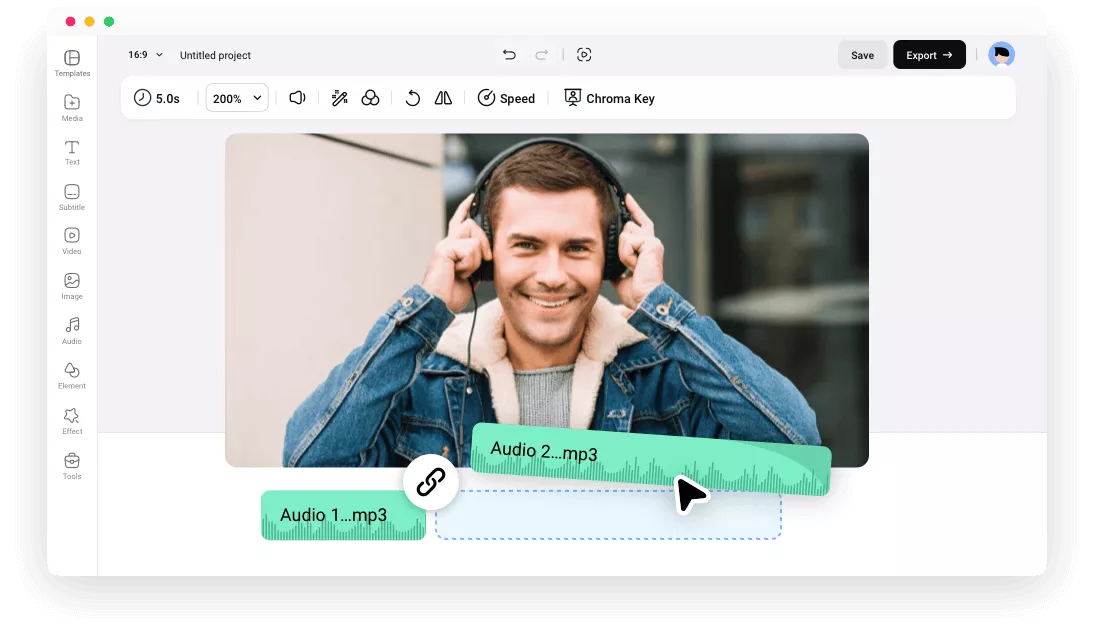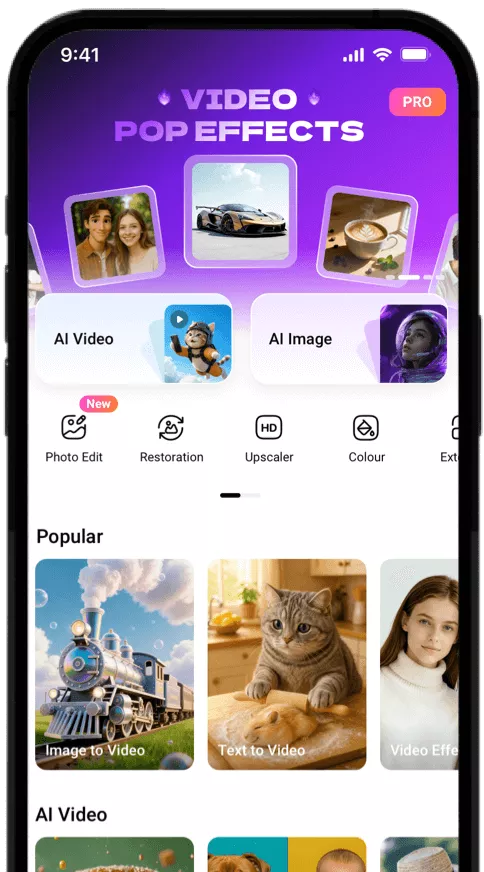Why Choose FlexClip Audio Joiner Online
Works with Popular Formats
FlexClip supports multiple popular audio formats, including MP3, WAV, M4A, AAC, FLAC, OGG, OGA, and others.
Easy to Use
The process of audio merging and adding has been simplified thanks to our user-friendly interface and editing tools provided.
Completely Online
There's no need to download or install software onto your computer. Perform all actions directly from your web browser.
please input title
Join Audio Clips and Files Online in Just a Few Clicks
FlexClip's audio joiner allows you to combine two or more audio files effortlessly. The entire process takes place online, enabling editing from anywhere and anytime, even for beginners.
Join Your Audio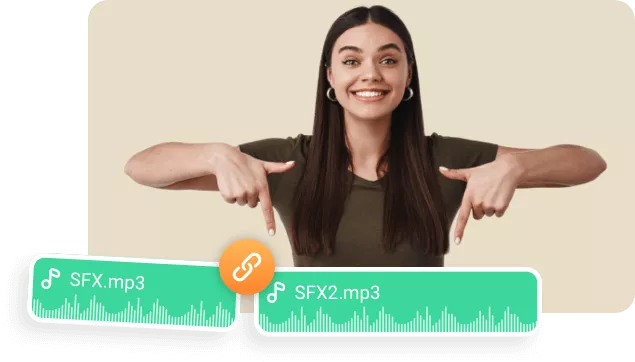
Split, Trim/Cut, Fade in, and Fade out to Meet Your Needs
Before or after finalizing the audio merging process, you can split, trim, and apply fade-ins and fade-outs to your audio files or clips. FlexClip's Timeline editor ensures an enjoyable editing experience with its intuitive interface and drag-and-drop functionality.
Edit Your Audio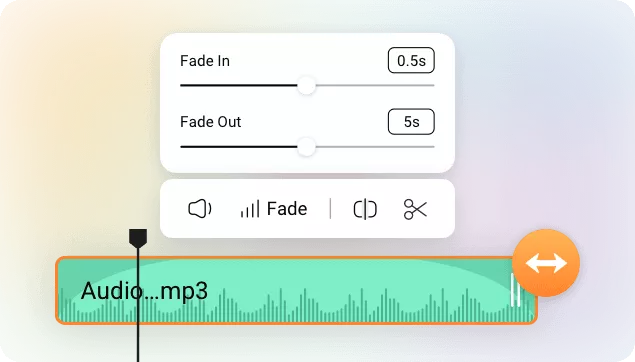
Enhance Audio Further with Other Accessible Features
Explore other tools besides audio merging for a superior outcome. Try the auto subtitle generator for custom subtitles or lyrics, and utilize features like audio visualizers, stickers, animations, and more to refine your content.
Explore More Features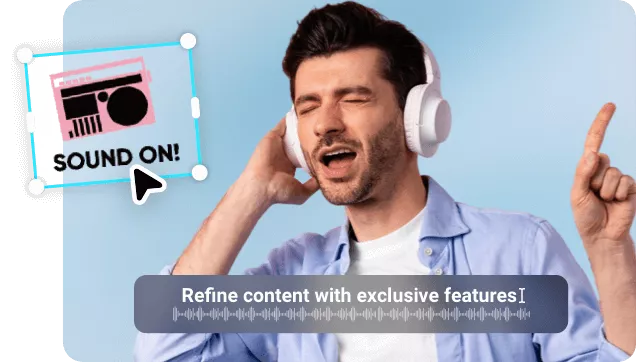
How to Join Your Audio File
- 1
Upload Your Audio File
Upload audio files you want to merge from the computer.
- 2
Join Them Together
Add the imported audio files to the Timeline and merge them by dragging the audio slider.
- 3
Export and Share
Once satisfied with the final result, quickly export or share it on social media.