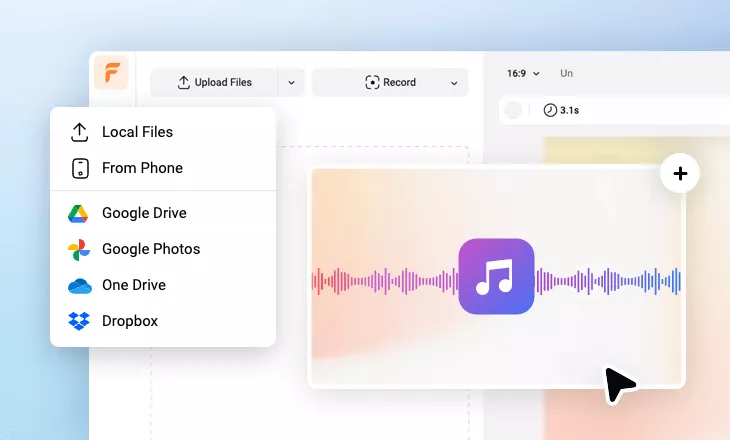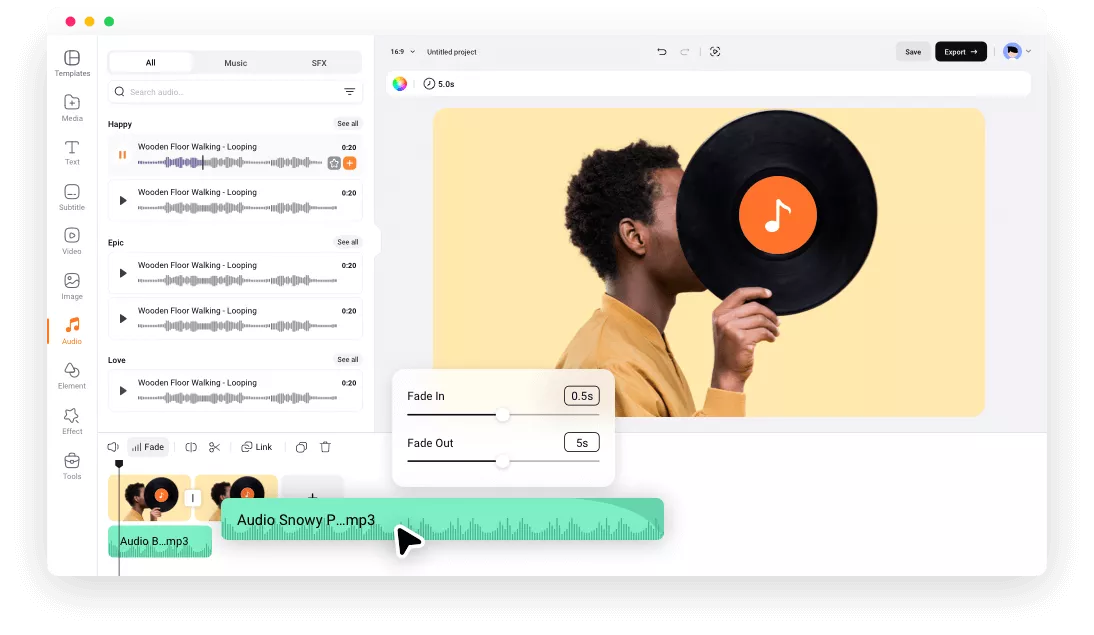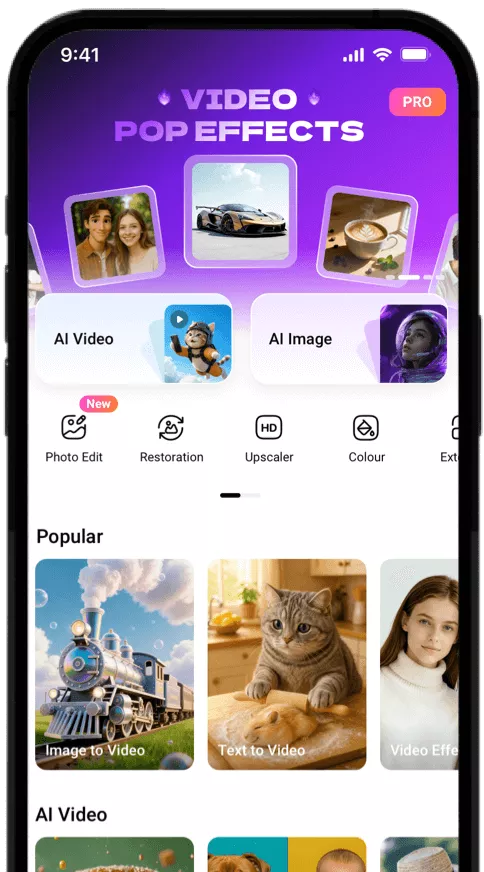Why Choose FlexClip Audio Editor
Free and Easy to Use
FlexClip's free audio editor allows you to edit your audio with great ease, no any cost needed.
Compatible with Many Formats
Our audio editor supports nearly all popular audio formats, including MP3, WAV, M4A, AAC, FLAC, OGG, and more.
100% Online
FlexClip audio editor is accessible through a web browser, no need to download or install software.
please input title
Studio-quality Editing Tools for Professional Audio
Our audio editor features an intuitive interface and powerful tools to save you time. You can easily split, trim, and loop your audio in clicks. Or rearrange your audio tracks with simple drag-and-drop and also make fade-in/out effects for smooth transitions between clips. Built-in audio recorder is also available for you to add any sound and voice instantly.
Edit Your Audio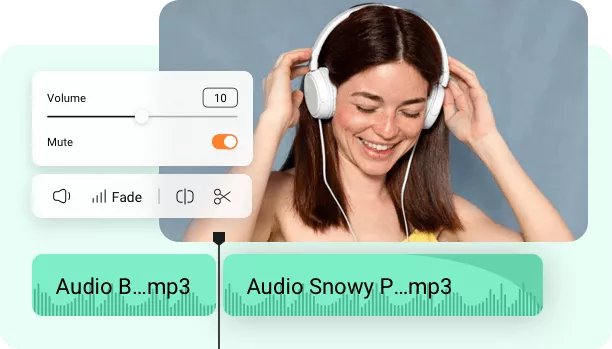
Multi-track Audio Editor for More Possibilities
This multi-track audio editor allows you to mix & edit multiple audio tracks simultaneously for more creative and professional effects! Easily join multiple audio tracks into one or simply layer sounds to create layered soundtracks and even elaborate musical compositions, which is great for podcasts, music, or complex soundscapes.
Edit Multi Track Audio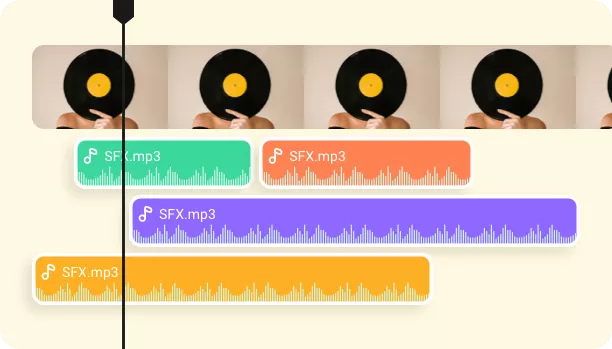
Advanced AI Features Save You Tons of Time
Edit like a pro, no experience needed, with our powerful AI. Our AI algorithms can analyze your audio and intelligently reduce any noise, separate vocals from background music or noise, perfect for podcasting, music editing, or extracting dialogue from noisy recordings. You can also try its AI speech recognition tool to transcribes your audio in real time.
Edit Audio with AI
More Than an Online Audio Editor
FlexClip offers so much more than just audio editing tool! The all-in-one audio and video editor gives you everything you need to create, edit, and share your audio & videos. You can also turn you audio files into engaging videos, like music video, podcast video, and more, with special effects, such as animated text, cool overlay effects, interesting stickers, etc.!
Explore More Now
How to Edit Your Audio with FlexClip
- 1
Upload Your Audio
Choose and upload an audio file from your computer.
- 2
Edit the Audio
Use our easy tools and powerful AI to trim, adjust, and make more edits to perfect your audio file at will.
- 3
Export or Continue Editing
Export audio as MP3 and download a file. Or continue editing to add visuals to your audio for more possibilities.