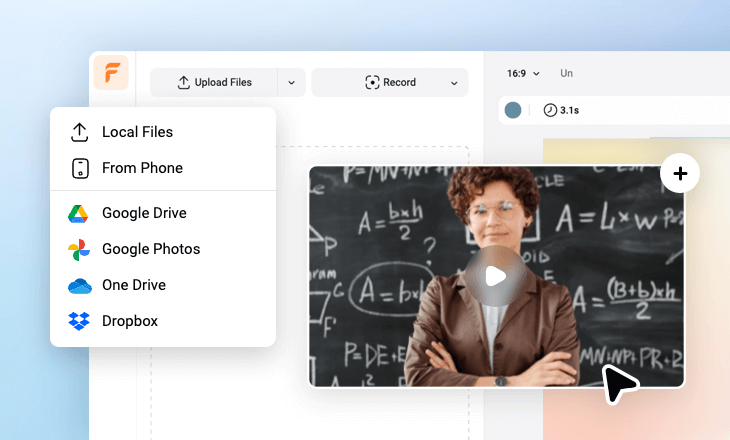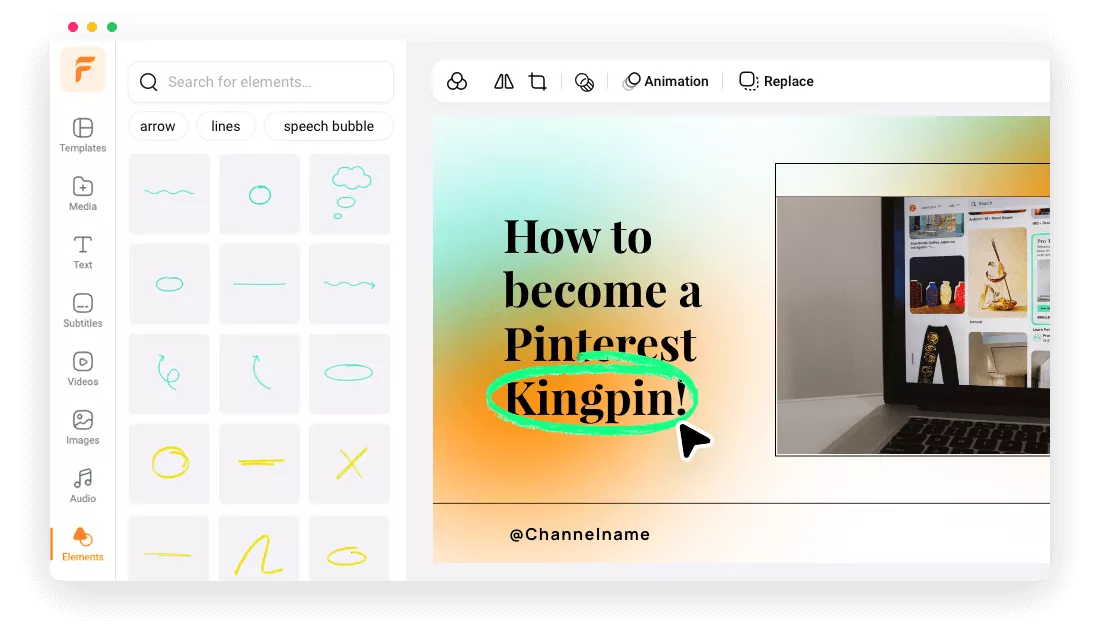Why Choose FlexClip to Annotate Videos?
Compatible with Any Formats
You can add annotations to MP4, MOV, WEBM, MKV, and even videos in less common formats.
Online to Use
FlexClip is 100% online, which means you don't need to waste time to download or install any software.
Annotate Videos Easily
Our tool is very intuitive and enables everyone to add annotations to videos with a few simple steps.
please input title
Add Lines and Arrows to Highlight Content
The built-in lines and arrows make it easy to emphasize important points or information in your video, particularly useful for tutorials, educational content, or product demonstrations where you want viewers to pay attention to specific details.
Annotate Video Now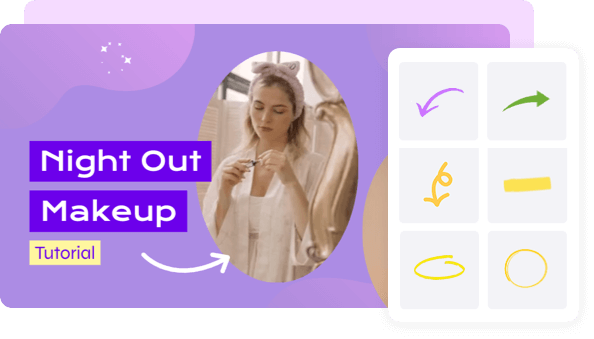
Explore Text and Elements to Add Annotations
Add motion titles and text messages to express your opinion. The color, size, alignment, animation, style of the text can be adjusted to your liking. Besides, you can choose from shapes, speech bubbles, call-to-action buttons, and other elements to enrich the design.
Annotate Video Now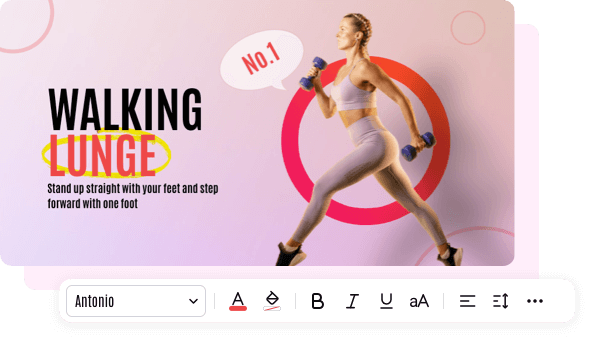
Seamlessly Collaborate with Teammates to Create Videos
Easily create a workspace and invite team members to work together. Create, censor, and share video projects in one place. The collaboration capacity makes it easy to build brand assets and make videos quickly.
Annotate Video Now
How to Annotate a Video Online?
- 1
Add Your Video
Upload your video and add it to the timeline.
- 2
Annotate Your Video
Add arrows, shapes, lines, text, images, and more elements to annotate your video.
- 3
Download and Share
Export the video with annotations and directly share it on social platforms.