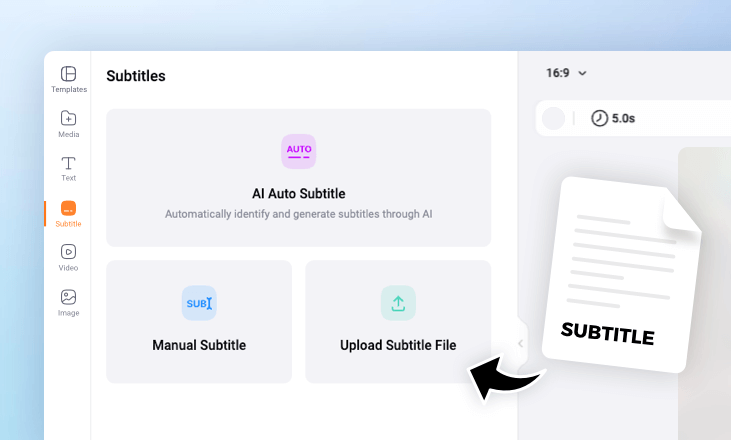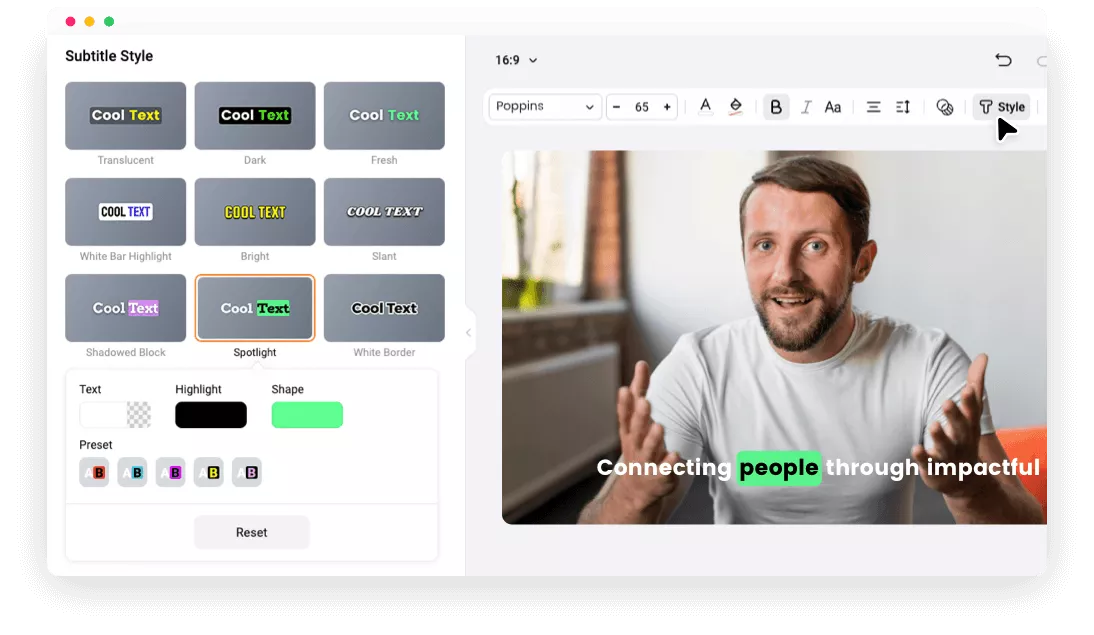Why Choose FlexClip Animated Subtitles Maker?
Animate Subtitles Online
The subtitle animator is available online. You can create animated subtitles and captions for your videos online. All the work is done in your desktop browser.
Easy to Use Subtitle Animator
Create animated subtitles and captions for your video with great ease as FlexClip offers an intuitive interface and easy editing tools.
Fast, Safe & Secure
The subtitle animator tool does not send your data over the Internet. All the work is done locally in your browser. It's fast and secure, too!
please input title
Animate Your Subtitles with Presets
FlexClip provides a set of animated subtitle presets with various animation styles, such as moving, highlighting, and more to animate your subtitles. These subtitle animation presets make it a breeze for everyone to create animated subtitles.
Animate Subtitles Now
Personalize Your Subtitle Animation with Flexible Options
You have full control over the animated subtitles. Easily change the font, color, background, shadow, animation style as you need. Either you wanna add word by word animation or highlight the words while talking, everything is possible in just a click!
Edit the Animated Subtitles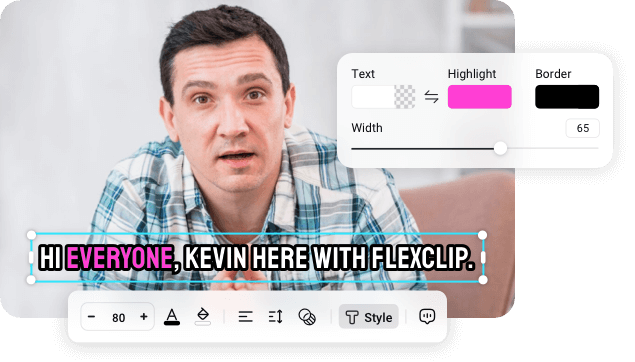
More Than Just a Video Subtitle Animator
Once you've done the subtitle animation and try to edit your video to the next level? There is no need for another editor to optimize your video. Our online video editor provides a full suite of powerful features for you. Try the AI translator to translate your video instantly, and utilize features like trimmer, transitions, overlays effects and more to refine your content.
Explore More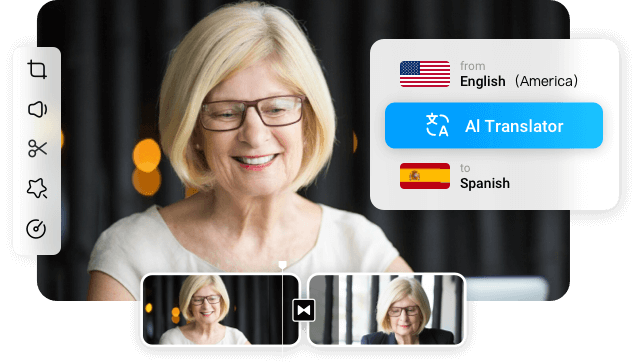
How to Animate Subtitles Online?
- 1
Add or Generate Video Subtitles
Upload your video and subtitle file; or you can use the auto subtitle tool to transcribe and subtitle your video.
- 2
Edit and Animate the Subtitles
Once you’ve added the subtitles, click the Style button on the top menu to edit the subtitle, change the font, color, and animation style to match your video style.
- 3
Download & Share
Once you’re done, click on Export and then download the video with animated subtitles. You can share the video on social media as well.