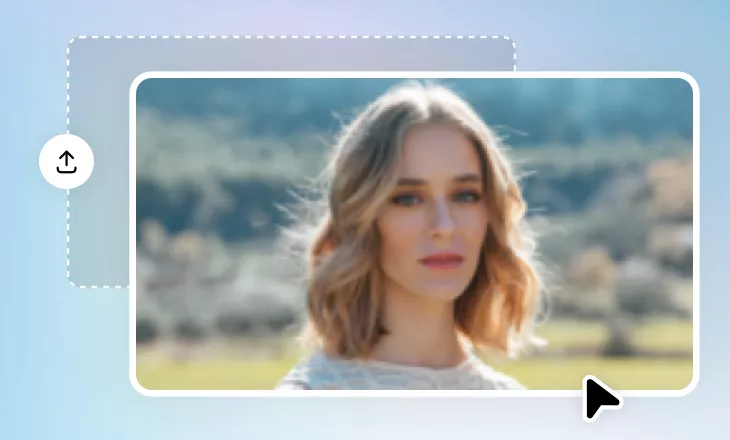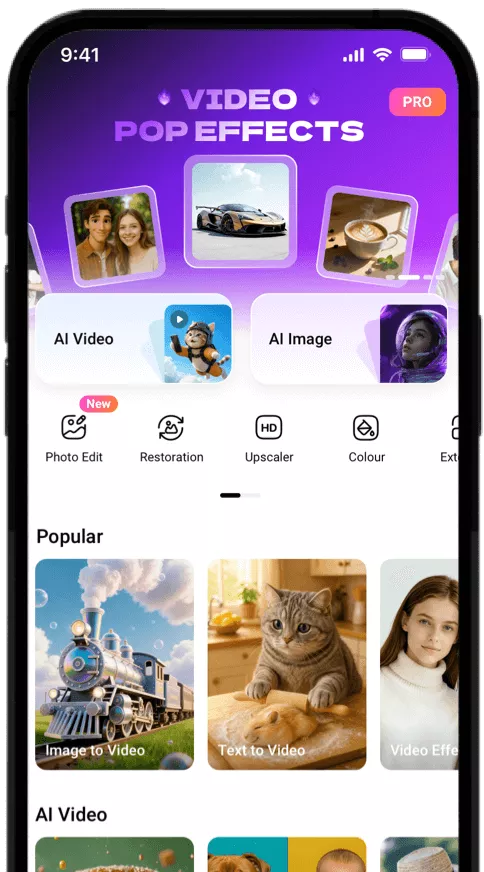AI Image Upscaler
Easily increase the resolution of your images with no quality loss.
or drag & drop image here
No image? Try one of these:






Drop Image Anywhere
TRUSTED BY
Ideal for All Kinds of Photos

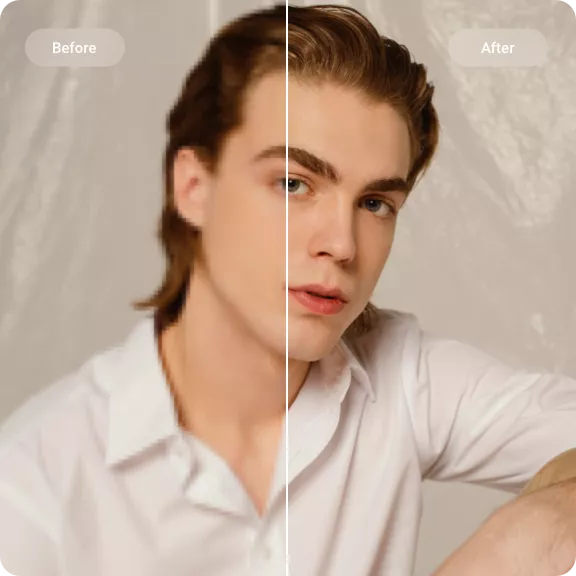
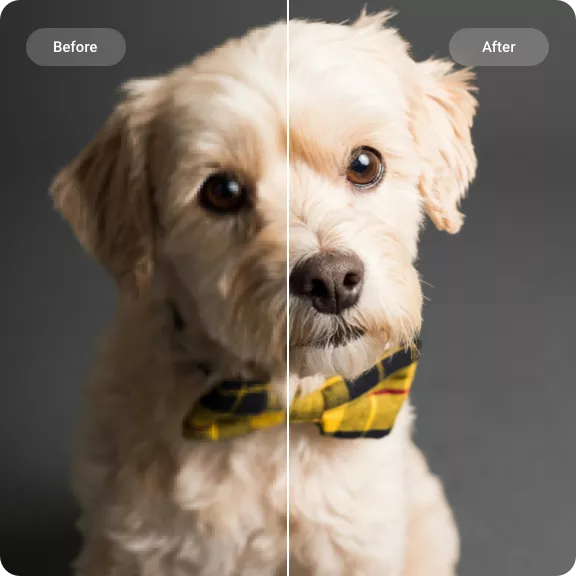
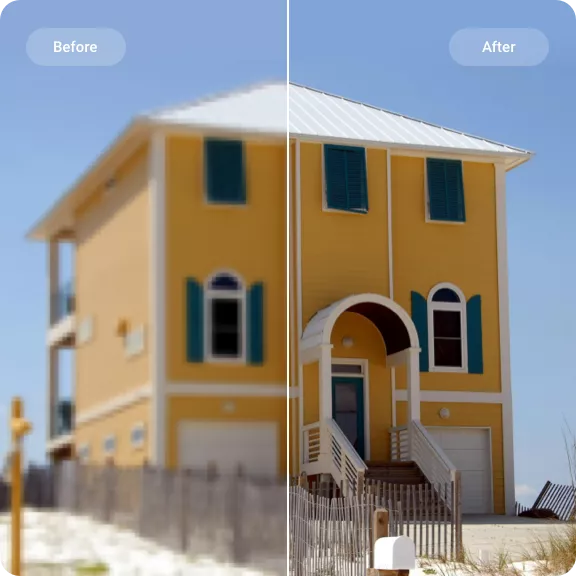
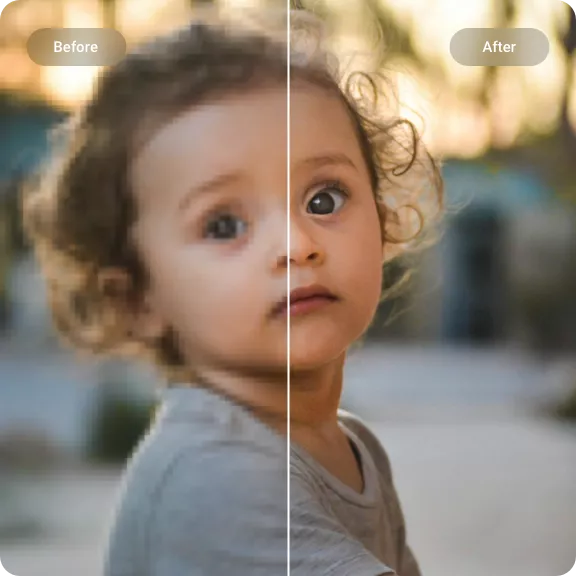

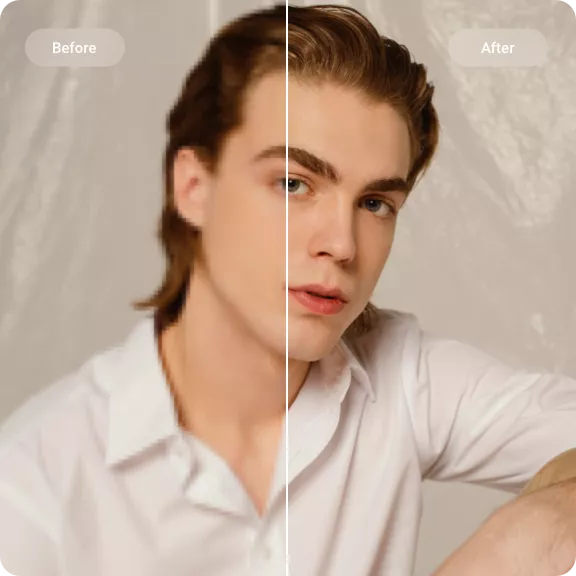
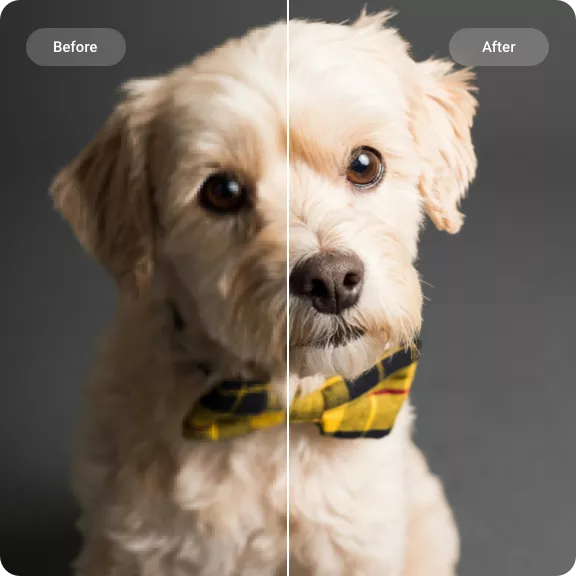
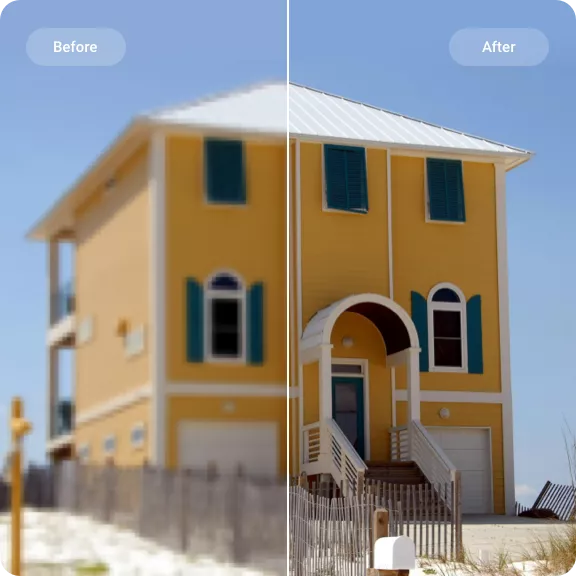
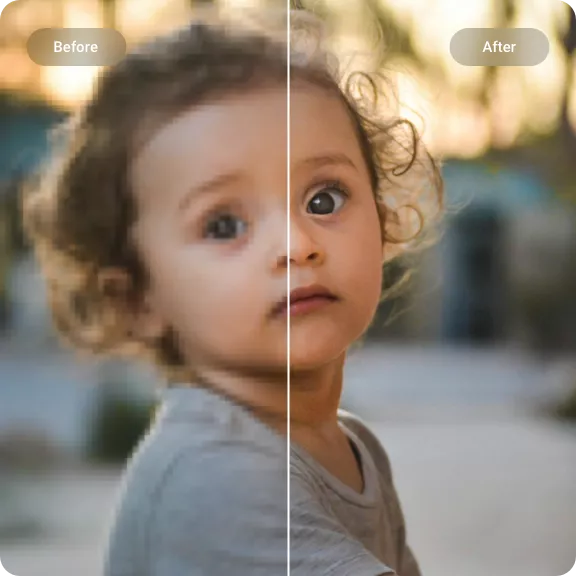

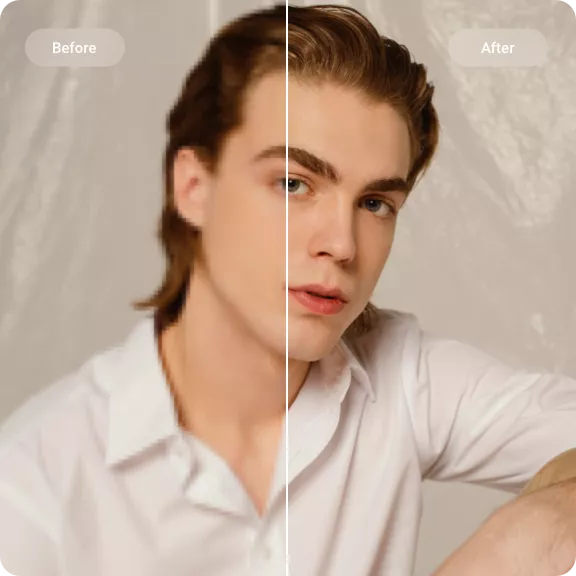
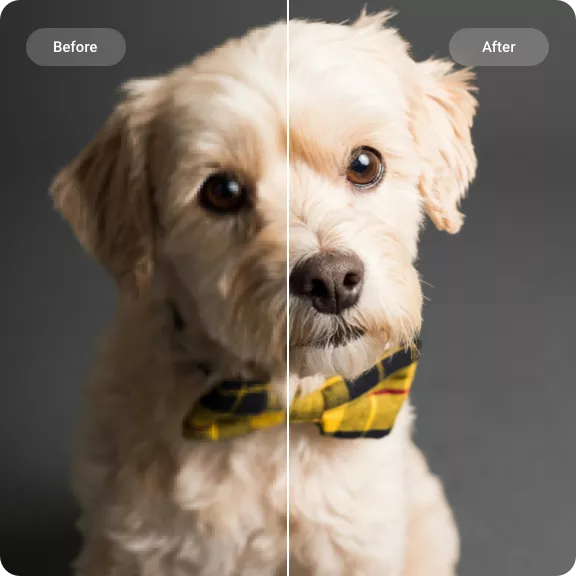
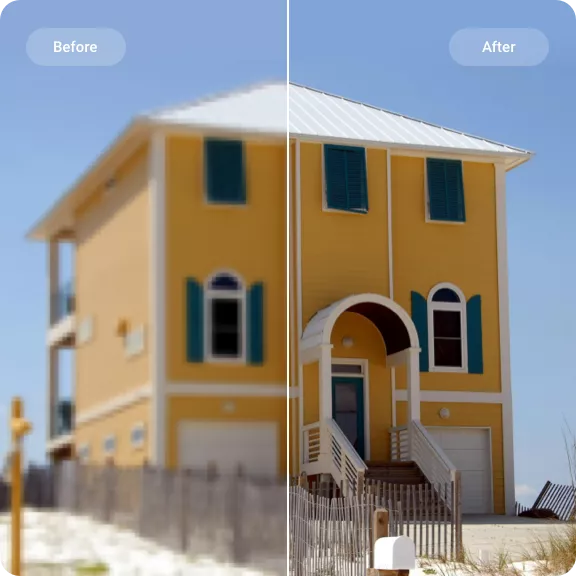
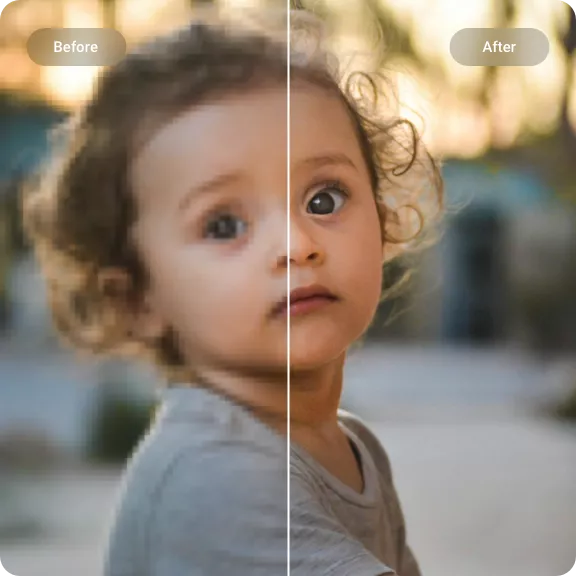

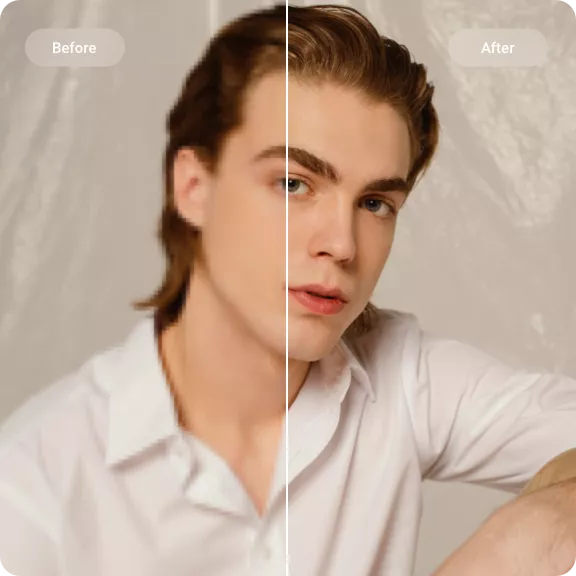
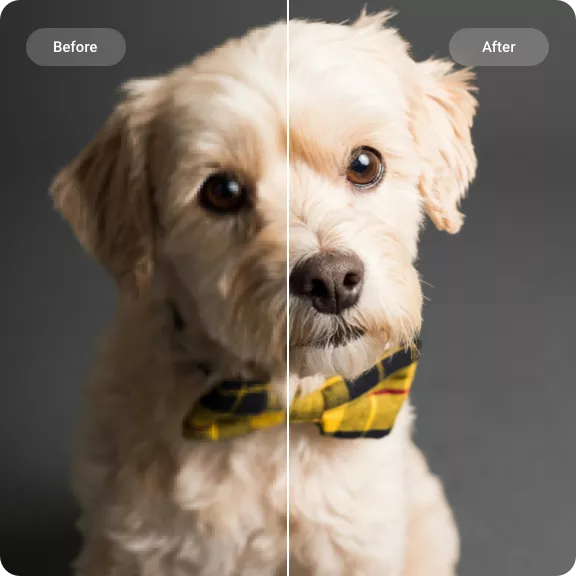
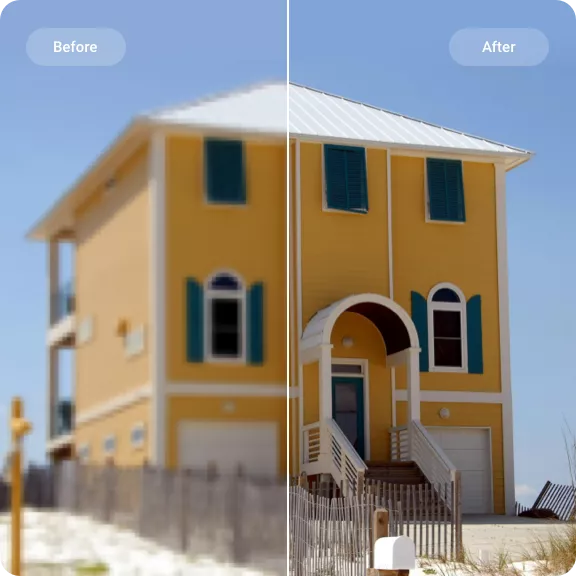
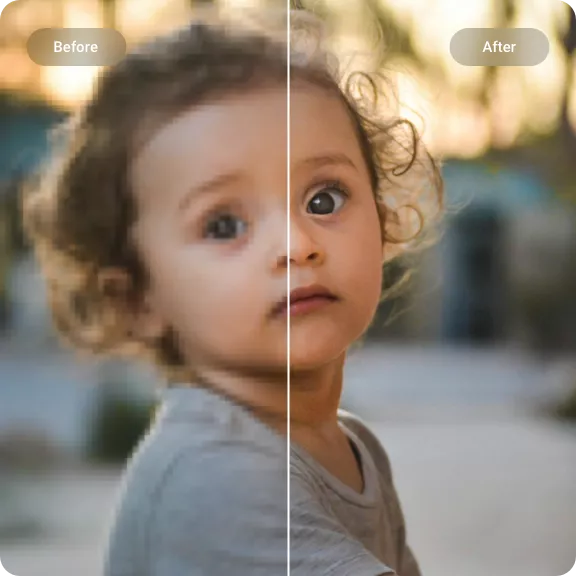

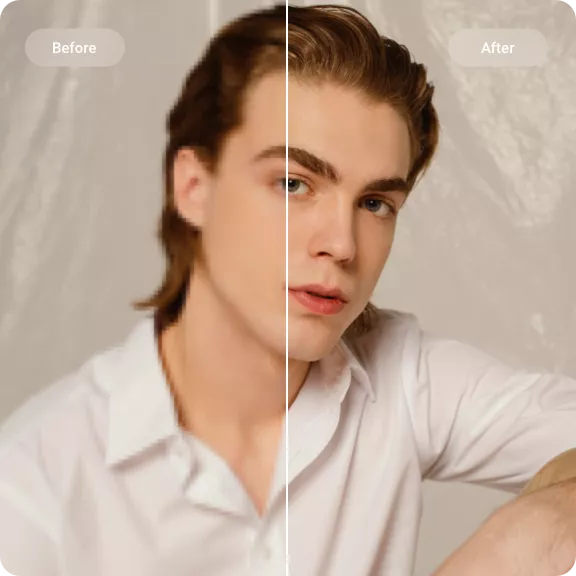
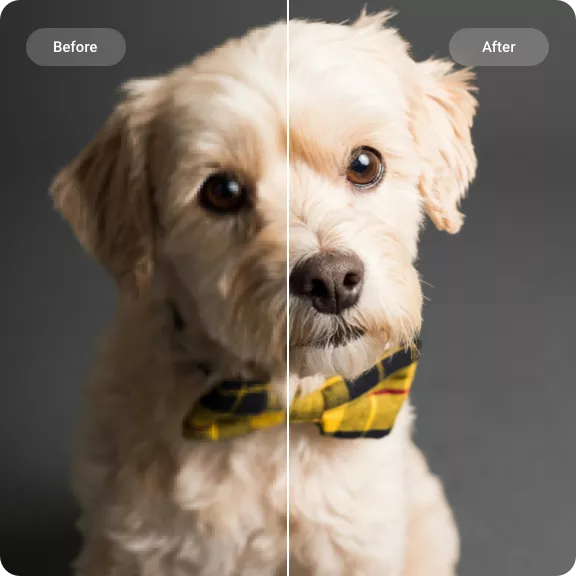
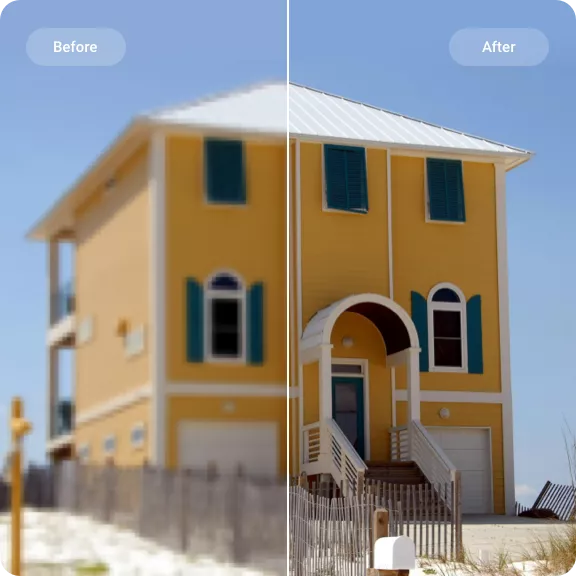
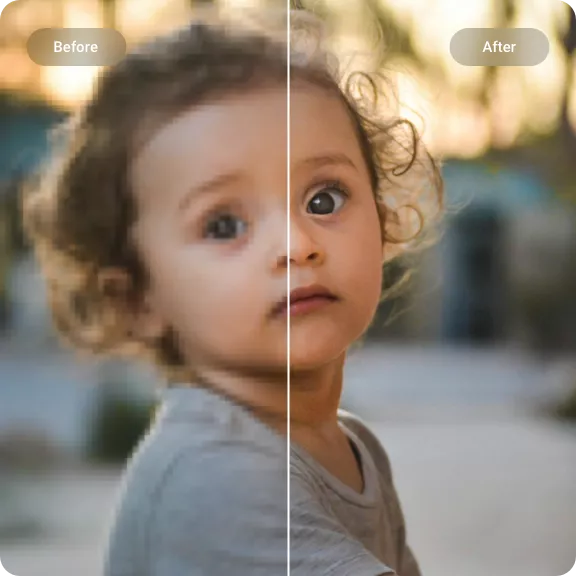

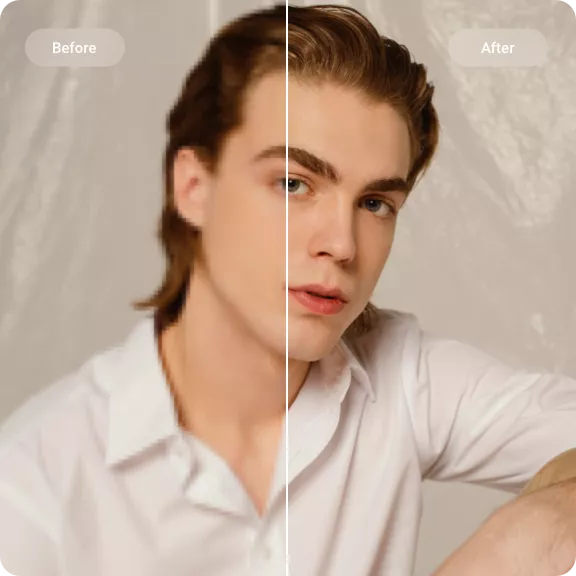
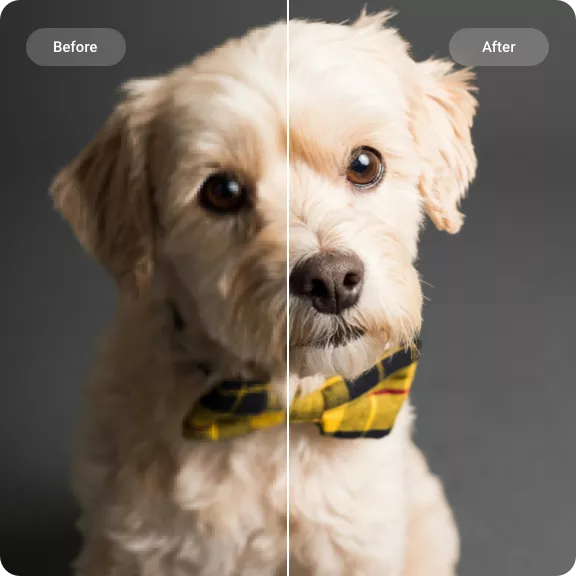
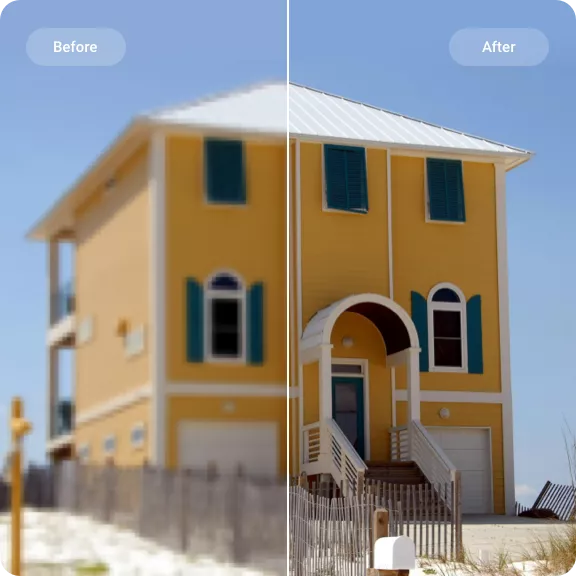
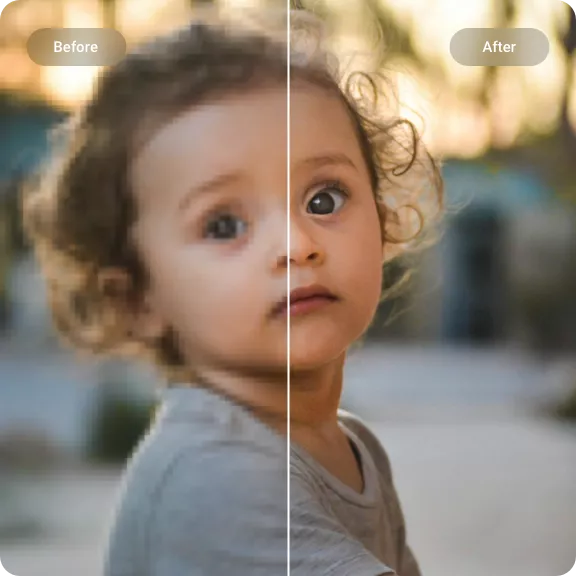

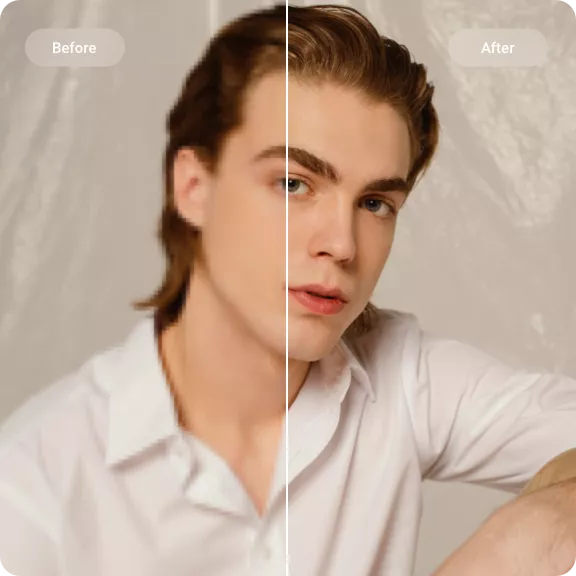
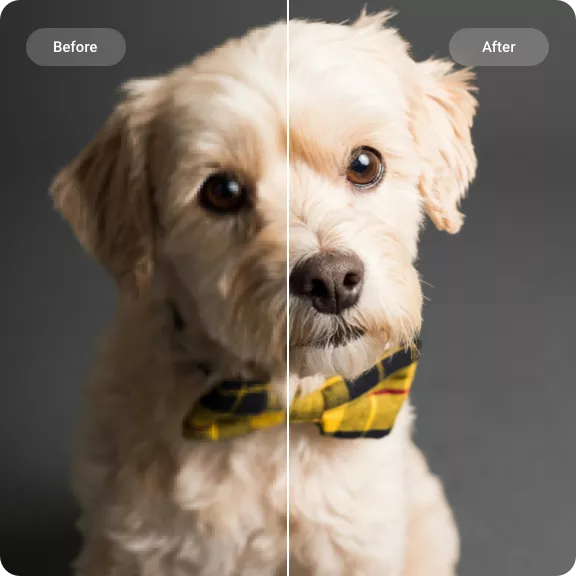
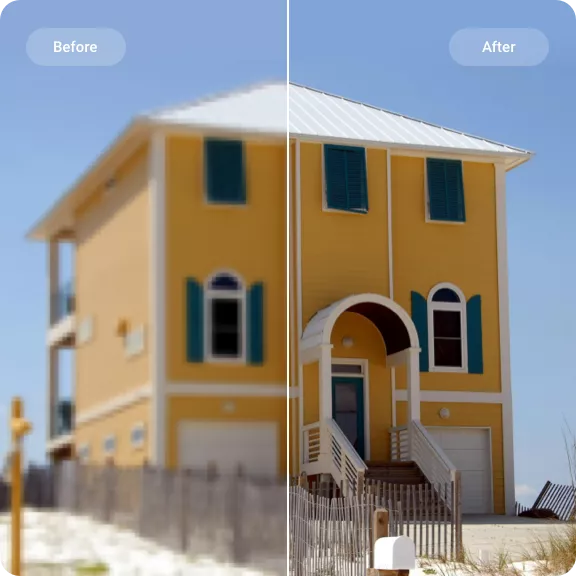
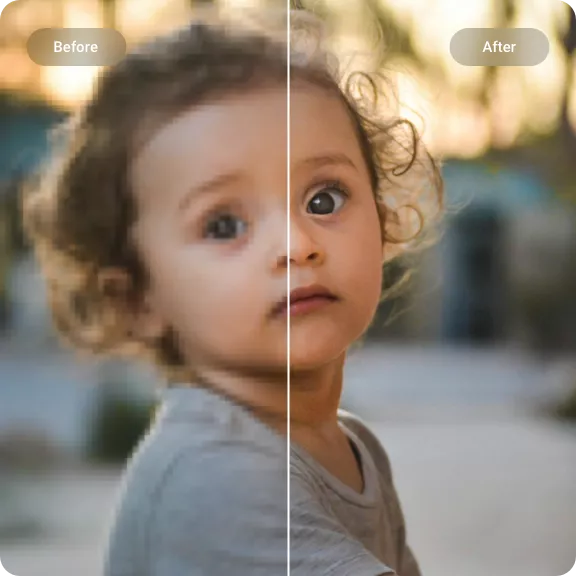

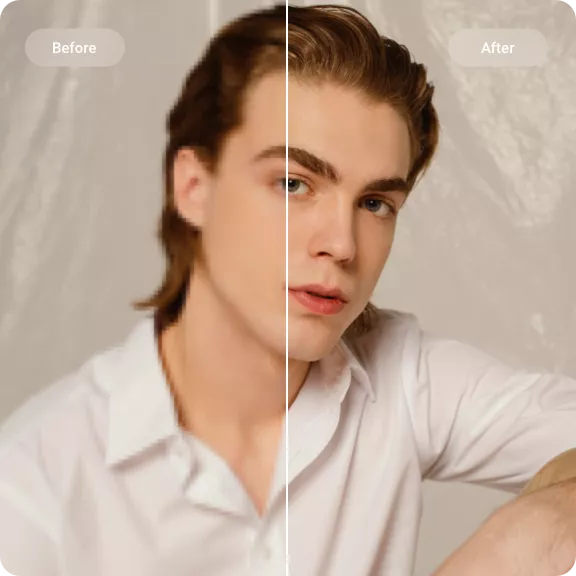
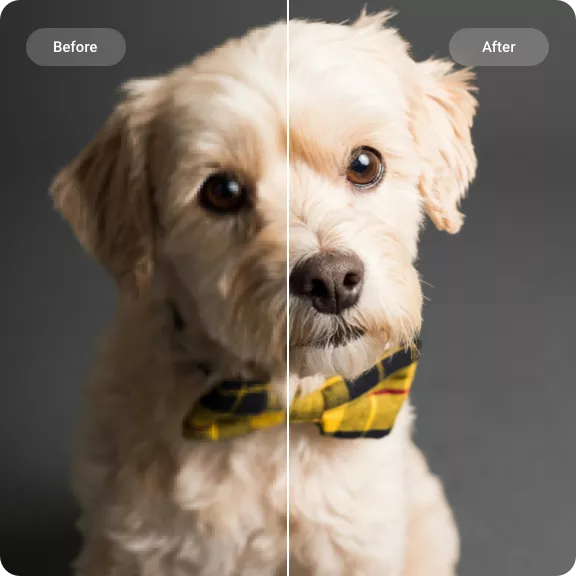
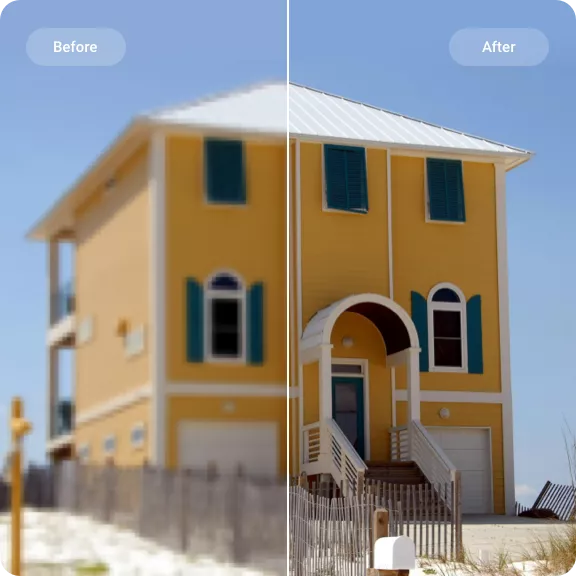
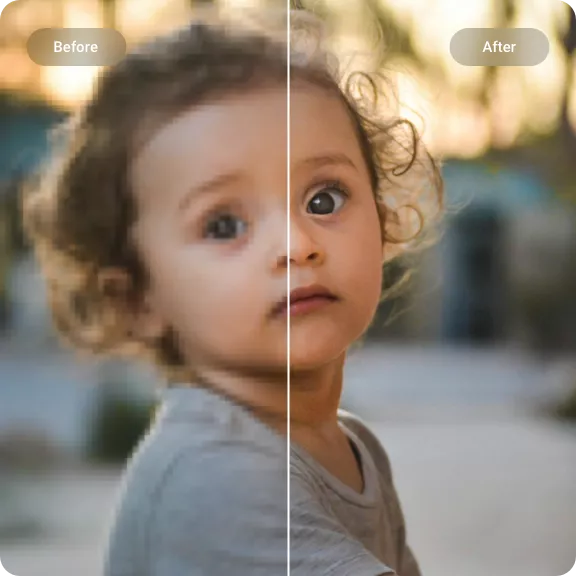

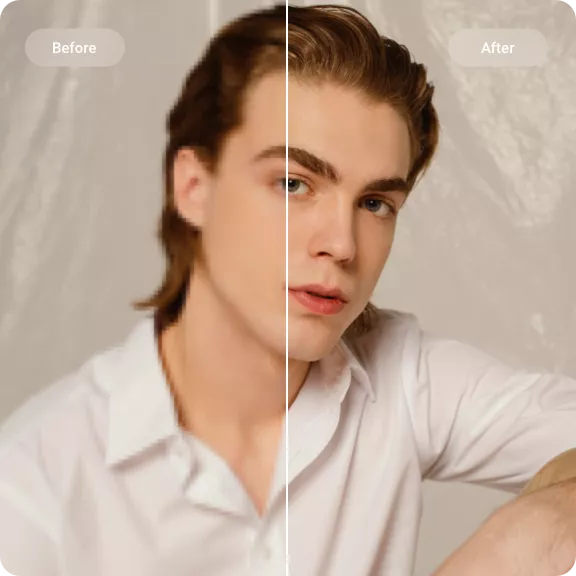
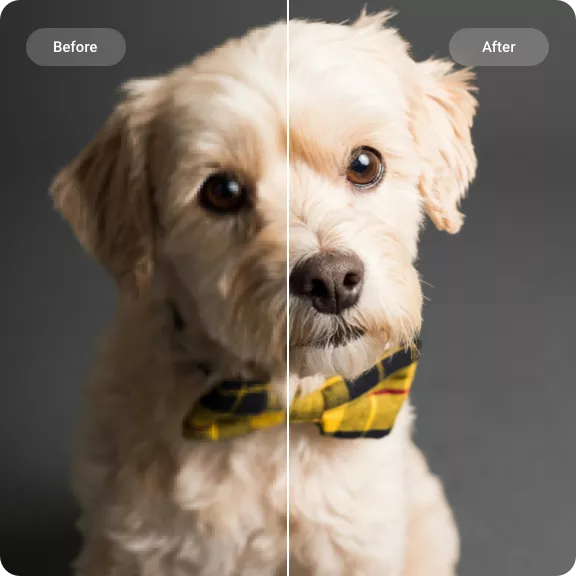
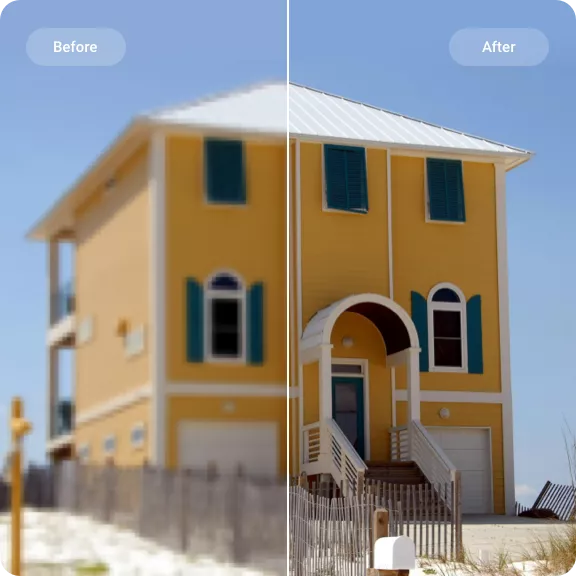
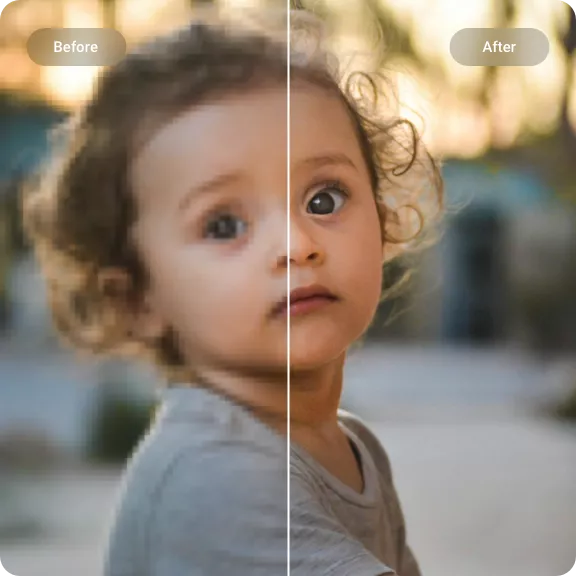
Why Choose FlexClip AI Image Upscaler?
Batch Process
We provide the ultimate solution for batch upscale. 10 images at a time for batch processing currently.
Fast Image Upscaling
Integrate with the latest AI technology to make the upscaling process faster.
Secure and Private
Your privacy is highly protected; please be assured that it is safe to use our services to upscale images.
Efficiently Upscale Image with AI
Need to upscale an image without the hassle? AI makes the process smooth and fast. You can quickly upscale your images while preserving quality, all in just a few clicks, saving lot of time and efforts.


Upscale Image without Losing Details
Traditional upscaling methods often sacrifice sharpness and details, leaving you with a blurry result. But our smart image upscaler will fill in the missing pixels during the upscaling process. Even when you zoom in the upscaled image, it remains sharp and clear.


Enhance Image Quality with More AI Tools
Elevate your image quality with our fantastic assets of AI photo tools. Here you can upscale images, restore old photos, colorize black and white photos, expand images, etc. Enjoy the full power of AI magic now.
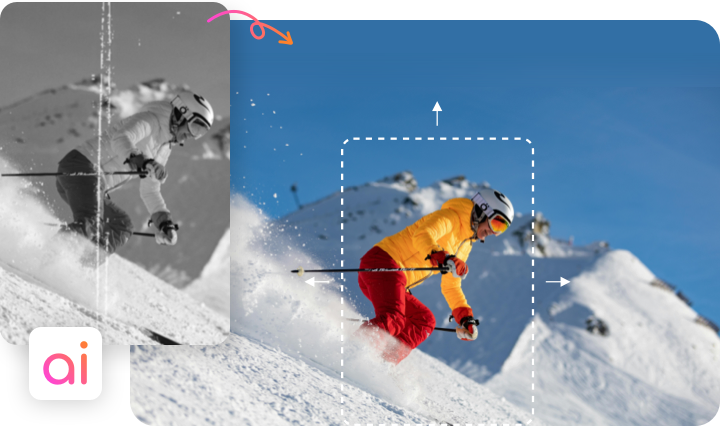
How to Upscale an Image Online with AI?
- 1
Upload Image
Upload an image or several images from your computer.
- 2
Increase Image Resolution
Choose the upscale size and start improving the resolution of the image with AI.
- 3
Download Image
Save the image, directly share it, or customize it with more AI image editing tools.