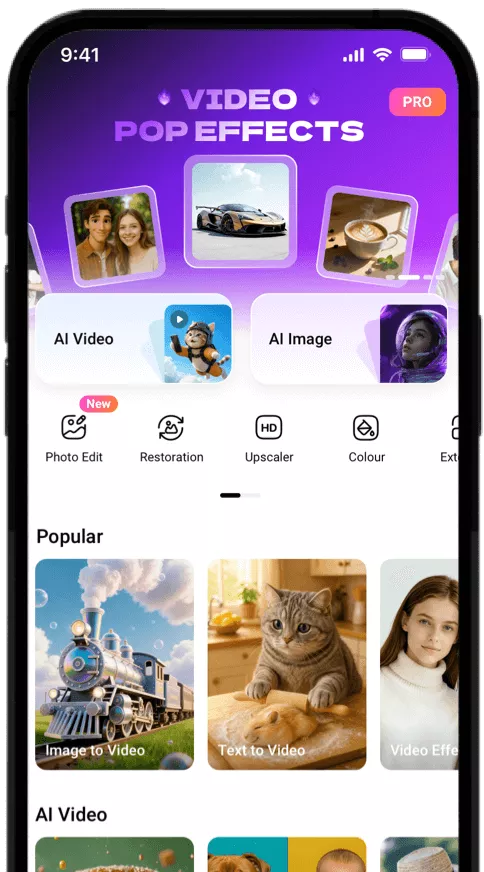AI Image to Video
Turn any photo into an animated video with just one click.
or drag and drop the file here
No image? Try these:




Drop Image Here
TRUSTED BY
Why Choose FlexClip AI Image to Video Generator?
Smooth Motion
AI will recognize the source image and generate smooth and reasonable movements for the characters and elements in the photo.
High Quality Results
AI can generate accurate actions that comply with your prompts. We offer both standard and professional generation modes for different needs.
Supports Various Image Formats
You can upload images in PNG, JPG, WEBP, or other formats and convert them into MP4 videos with AI.
Bring Still Images Back to Life with AI

AI Kiss

AI Fight

AI Hug

Old Photos

Famous Painting

Special Effects
Generate Videos from Images Effortlessly
AI can analyze the image content and turn your favorite photos, famous paintings, and other images into videos. You only need to upload a photo and write a simple prompt. AI will magically generate a dynamic video for you.
Image to Video Tool for Any Creator
Whether you are a marketer, blogger, educator, or social media content creator, our image to video AI generator is a highly versatile and valuable tool. With it, you can convert product images into animated videos, revive educational images, and create trendy videos and reels for social media platforms.
Go Viral with Creative Image to Video Possibilities
Our AI image to video generator can help you generate videos that will go viral on social media. You can create AI hugging video, AI kissing video, AI fighting video, AI dancing video, bring old photos and famous paintings to life, or create special video effects.
How to Turn Images into Videos with AI?
Upload Your Image
Upload an image or choose from AI-generated images.
Turn Image into Video
Describe the movement you want to generate, choose mode and duration, then click the Generate button.
Download or Keep Editing
The video will be generated after a few minutes. You can download the AI-generated video or continue using it to create video projects.
Frequently Asked Questions
What types of images can I use to generate video?
You can upload any image and turn it into an animated video, from personal portraits, product photos, and landscape images to gaming avatars and famous paintings. If you want it, you can get it.
What is the best tool for converting images into videos?
The best tool for converting images into videos depends on your specific needs, such as ease of use, customization options, video quality, and price. Among seas of AI image to video tools available, FlexClip will stand out with its simplicity, high quality results, and affordable price.
Is FlexClip image to video generator suitable for beginners?
Yes, our AI video generator from image is beginner-friendly. The simple interface and smooth generation process make it easy for anyone to create videos without a steep learning curve.