AI Image Extender
Expand your images beyond boundaries to get a bigger background or adjust the aspect ratio while preserving the original parts.
or drag & drop image here
No image? Try one of these:
Drop Image Anywhere
TRUSTED BY
Explore AI Image Extender for Various Scenarios

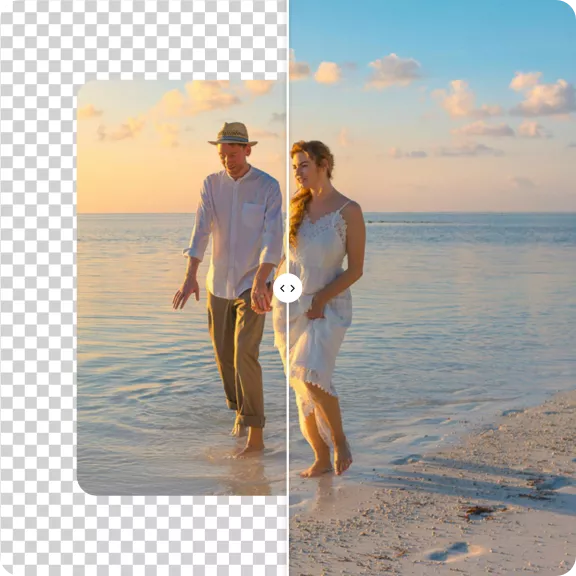




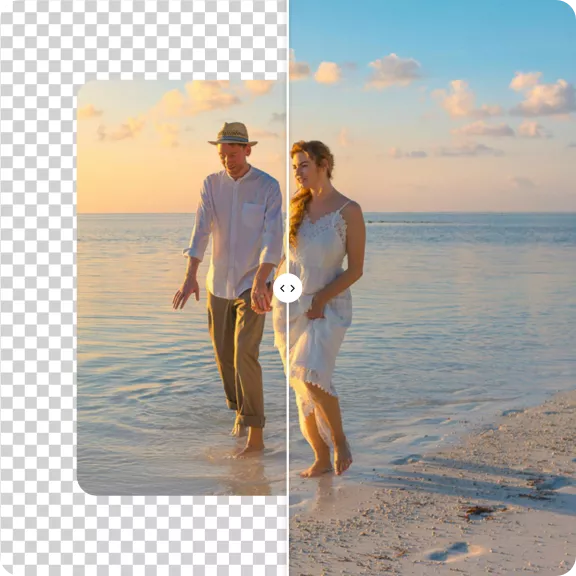




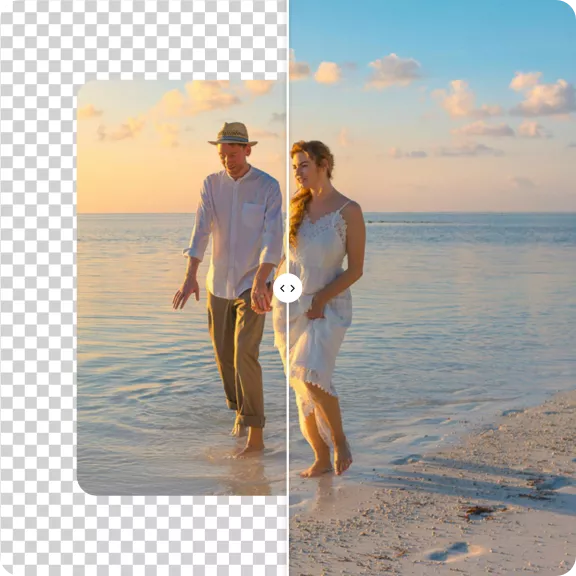




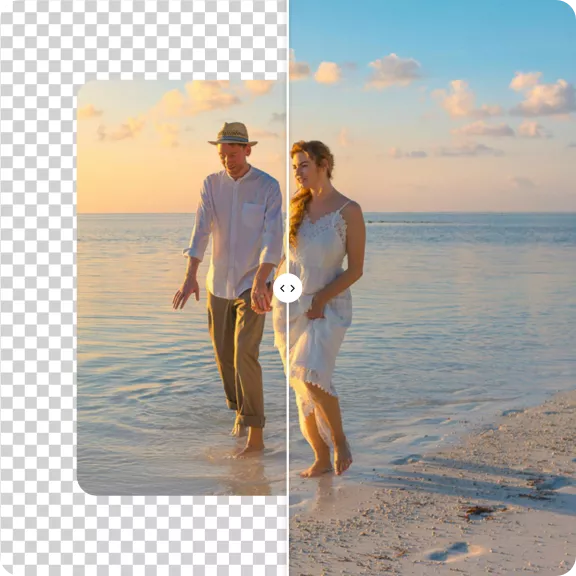




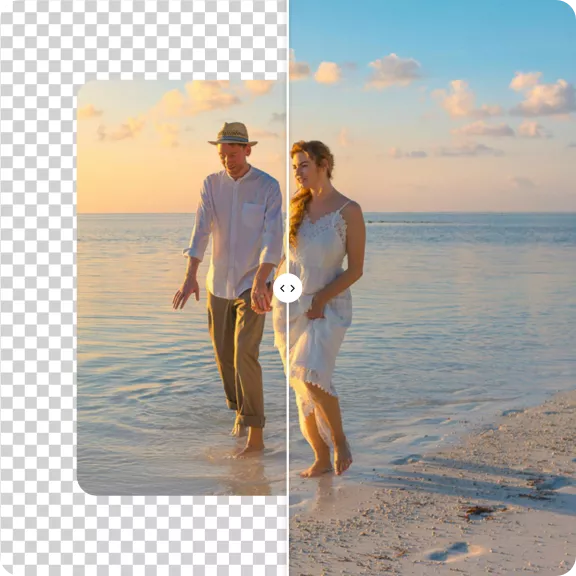




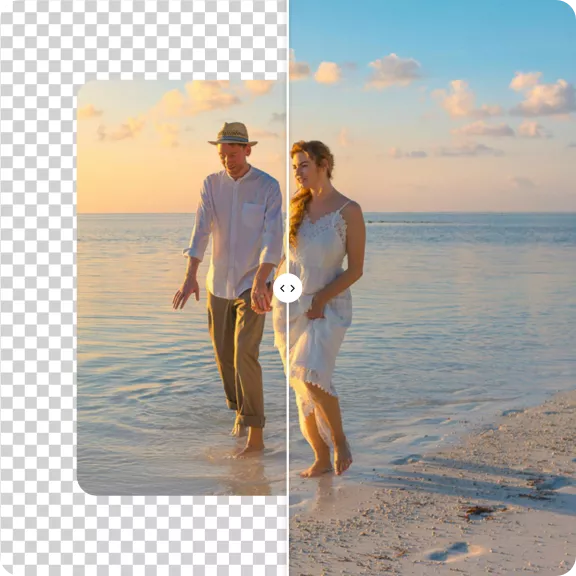




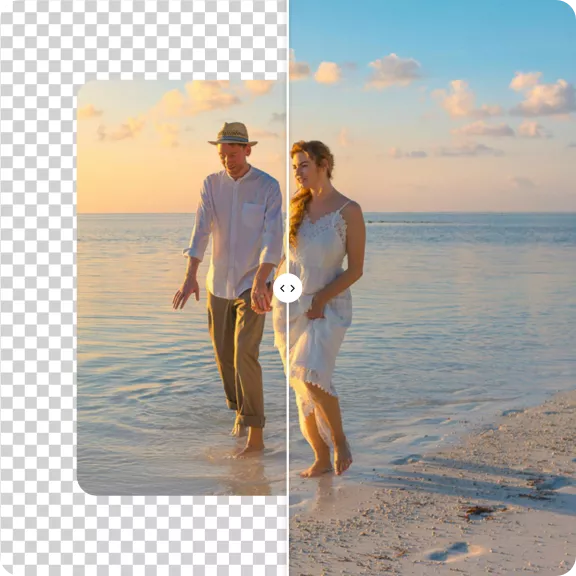




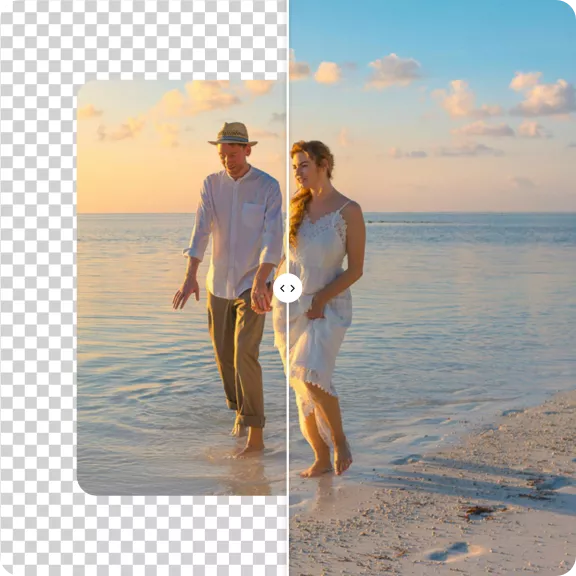




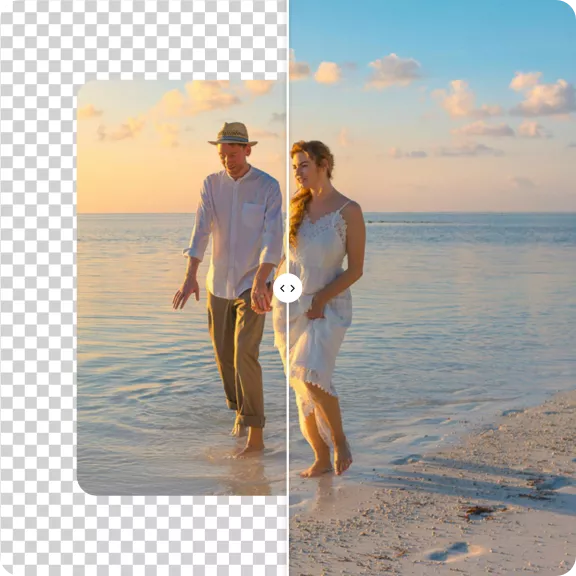



Why Choose FlexClip to Extend Images?
High-Quality Results
The tool uses cutting-edge AI technology to ensure that you can get perfect image expansion results.
Fast Rendering
It only takes a few seconds to expand images beyond their original borders online.
Powerful AI Image Tools
You can enjoy photo restoration, image upscaling, face swapping, and more AI tools in one place.
Effortlessly Expand Images with AI
Thanks to generative AI, you will experience how easy and efficient it is to extend and uncrop images in any direction. Our AI image extender, with a simple interface, makes the process a breeze for everyone, even those with no experience.

Expand Your Photos Seamlessly
AI will recognize the content of your image and extend it accordingly, so that you can get realistic AI outpainting results that maintain the context of your image. No matter what kind of image you want to expand on, the generated part will be harmonious with the source image.

Broaden Image to Any Ratio for Different Platforms
Reform your image into landscape, portrait, square, and any other ratios without cropping the essential parts. Now you can post favorite images on Facebook, Instagram, Pinterest, and more platforms with the best visual impact.
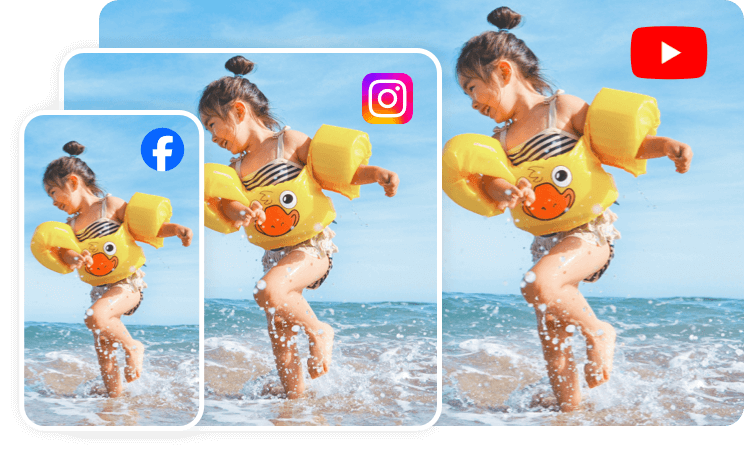
How to Expand Your Image with AI?
- 1
Upload Image
Choose an image you want to extend from the computer.
- 2
Expand Your Image
Select a ratio or drag the edges of the image to adjust and then let AI auto fill it.
- 3
Download Extended Image
Save the image or customize it with more editing tools.
