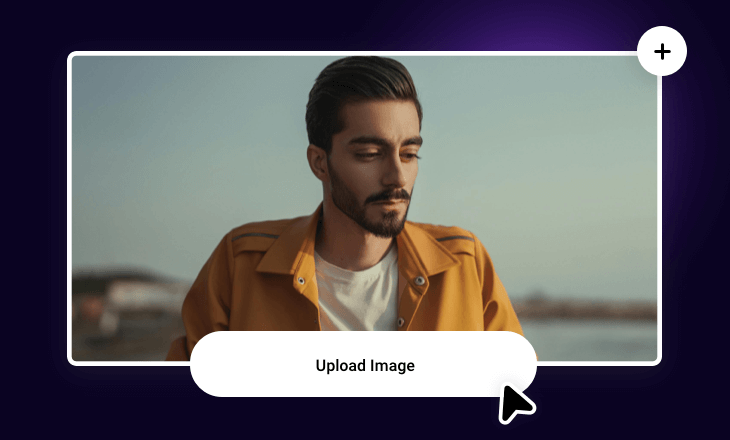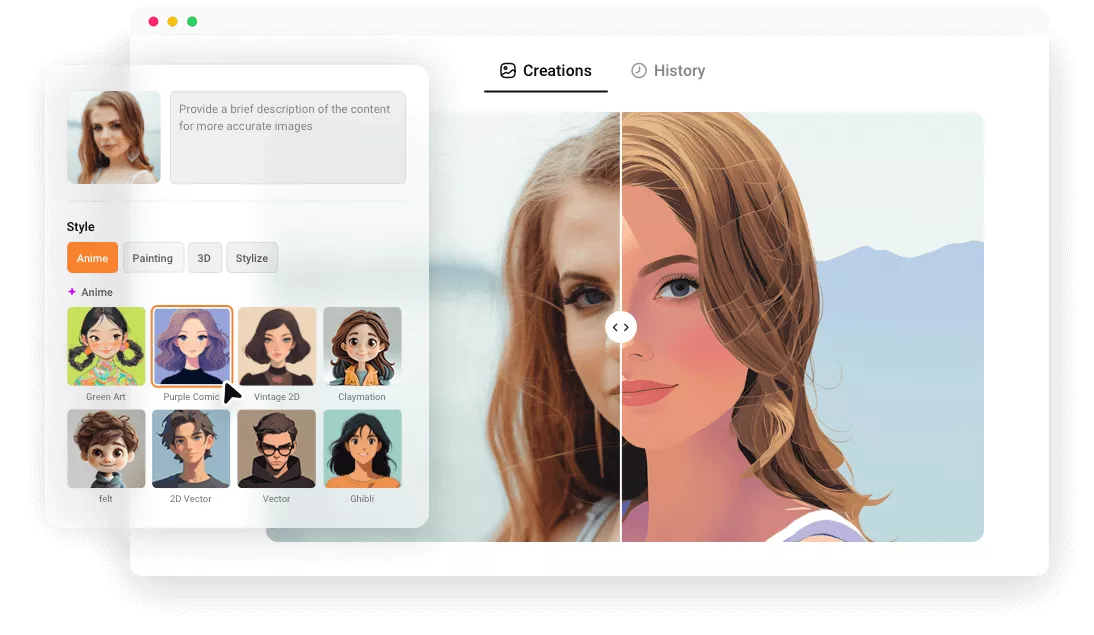Why Choose FlexClip AI Filters?
Transform with AI
Effortlessly change your photo to a new style with AI. No professional skills required.
Growing Filters
We keep training new styles to meet the growing needs of our users.
Excellent Effects
The unique AI filters will take your original images to the next level.
please input title
Experience AI Filters in Various Styles
Reimagine your photos by transforming image style with AI filters. There are dozens of AI filters for you to choose from. Easily turn your image into cartoon, anime, oil painting, watercolor, sketch and more art styles.
Apply AI Filter Now
Convert 2D Images into 3D Cartoon
With preset 3D-style AI filters, you can turn images into 3D cartoon chatacters in 1 minute. Converting to 3D will add unique fun to your photos, especially for portraits, children's photos, and pet images.
Apply AI Filter Now
Turn Your Portrait into Art Avatars
Want to see what you'd look like as a fantastic avatar? We provide many AI filters for you to explore, such as Japanese anime, fantasy CGI, comic, and cyberpunk, helping you play the role of a passionate comic hero or anime protagonist.
Apply AI Filter Now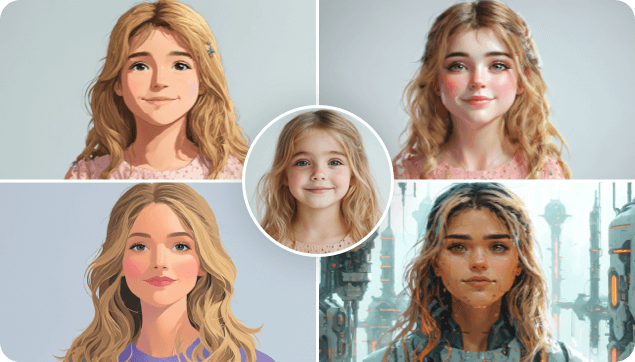
Spread Holiday Cheer with AI Filters
Boost the holiday spirit by applying AI filters to your photos. These preset filters can give you a festive makeover, dress you up for the holidays, or add holiday decorations. No need to hire a makeup artist or buy new outfits, just apply AI filters with a few clicks.
Apply AI Filter Now
How to Add AI Filters to Photos Online?
- 1
Upload Image
Upload a photo you want to add AI filters.
- 2
Apply AI Filter
Choose the style you like, write a simple prompt to help AI understand the image, and click to generate.
- 3
Download and Share
Download the image, directly post it on social media platforms, or share it with others via a link.