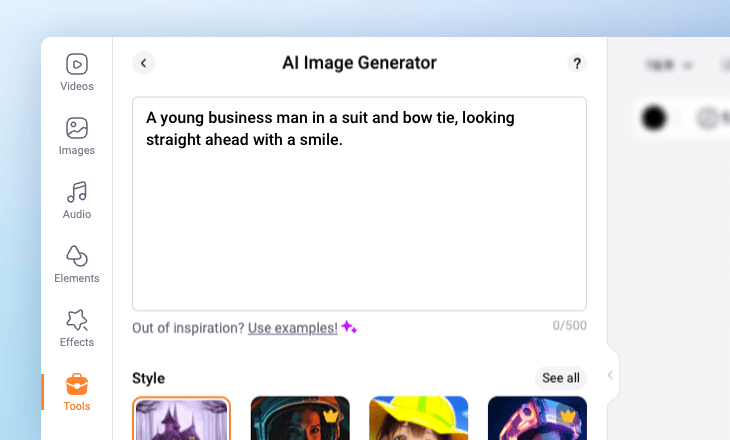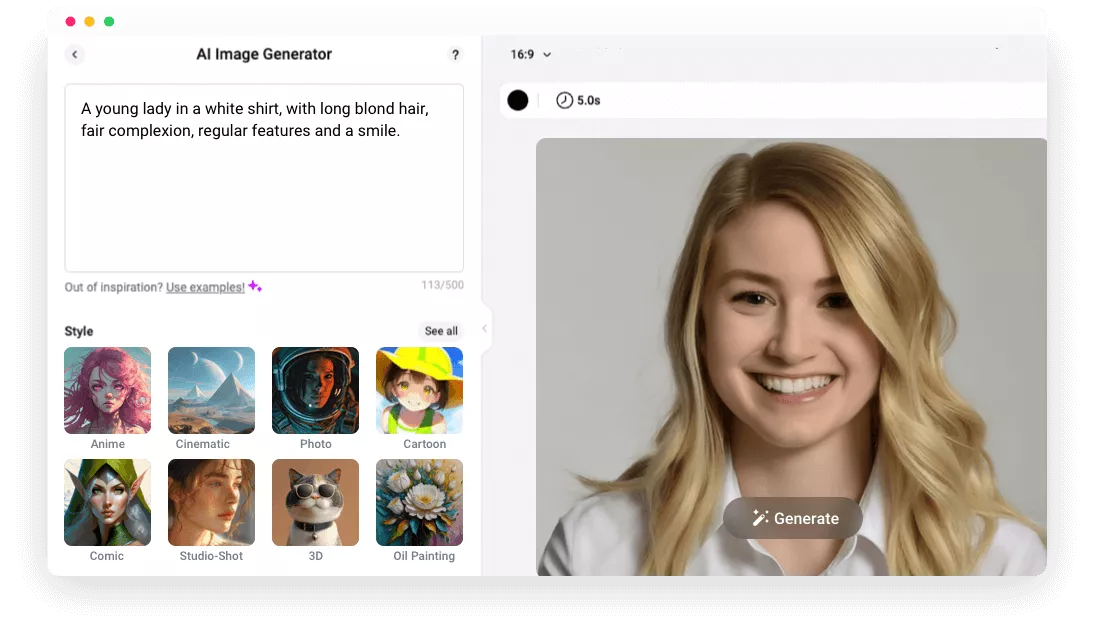Why Choose FlexClip AI Face Generator
Generate Realistic Faces with AI
Harness the power of AI to generate unique, non-existent faces. No prior experience or skills are required.
100% Online
The FlexClip AI face generator is conveniently accessible through a web browser, with no need for software download or installation.
Rapid Rendering
FlexClip uses cutting-edge technologies to expedite the generation of AI faces, thereby improving your workflow efficiency.
please input title
One-Click AI Human Face Image Generator
In just a matter of seconds, easily customize unique, demand-specific faces using our AI character generator for your website, social media, or emails. No experience or skills are required to quickly obtain high-quality, realistic AI-generated faces.
Generate AI Faces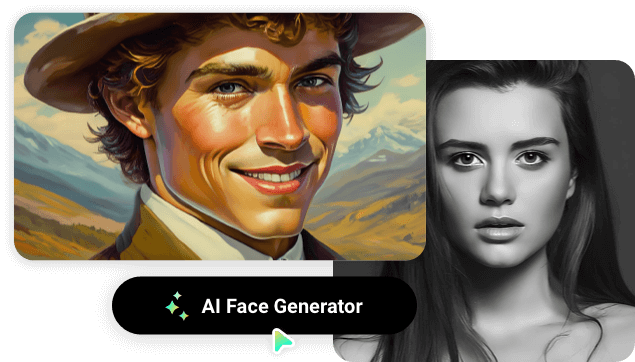
Fresh AI-Generated Persons for Diverse Projects
Customize the gender, hair, skin tone, eyes, mouth, and more to create a unique human face for your pitch deck, social media marketing, product demos, and more. This will refresh and engage your customers, partners, and sponsors!
Generate AI Faces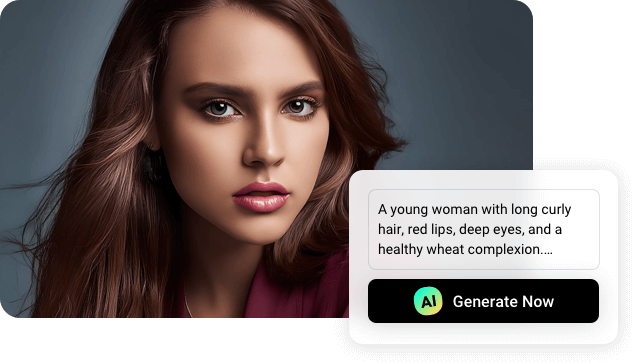
Photorealistic AI Faces in Various Styles
Numerous image styles exist for your AI-generated faces, including sketch, 3D, vector, retro, and more. Each style is expressed through color, texture, and detail, ensuring the result perfectly aligns with your brand's aesthetic and message.
Generate AI Faces
AI Face Image Enhancement Using Other Features
Apart from being an AI face generator, FlexClip also serves as a photo editor and enhancer. It allows you to add text overlays, insert stickers and graphics, apply engaging filters, remove unwanted backgrounds, and crop into any shape. Elevate your face images effortlessly!
Explore More Features
How to Generate an AI Face Online with FlexClip
- 1
Enter Text Prompts
Access the AI image generator and type text prompts to describe the human face you need.
- 2
Generate an AI Face
Choose the generated image style, such as 3D, vector, and more, and hit on Generate Now.
- 3
Download the AI Character
Once you generate the desired AI face, right-click on the scene and select "Export Frame" to download your work as a PNG image.