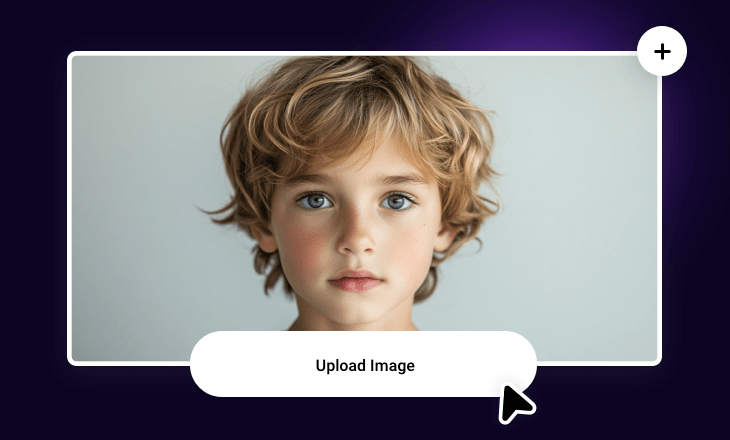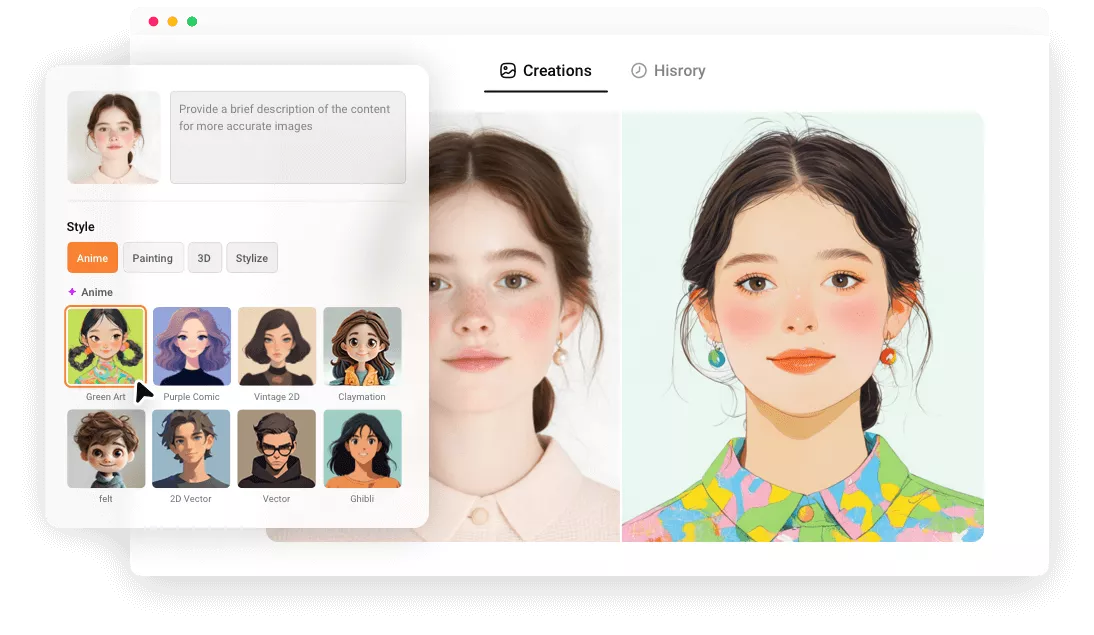Unparalleled AI Face Filter Tool - FlexClip
Online AI Face Filter
No download is required. All you need to do is uploading an image to FlexClip, picking the face filter you love, and then one-click to apply. No complicated process is involved.
Consistently Update
Currently, FlexClip offers 28 filters for faces. FlexClip’s development team is working hard to bring in more AI face filters. Please look forward.
Fast Conversion
FlexClip strives hard to offer everyone smooth and effective conversion experiences. You can apply any AI face filter to your portrait and then get the results in seconds.
please input title
AI Anime Face Filter
Drawing an anime version of yourself takes expertise and lots of time. With FlexClip’s cutting-edge AI face filter, you can turn a portrait into anime art, which could be in vintage 2D, 3D cartoon, felt, claymation, etc. Render among all possibilities and see which AI anime face filter fits you most.
Try AI Anime Face Filter
AI Painting Face Filter
You can convert a portrait to oil painting, watercolor, or sketch style in a matter of several seconds. FlexClip uses the most advanced AI model to capture the essence of the photo while making it more stylish.
Try AI Paiting Face Filter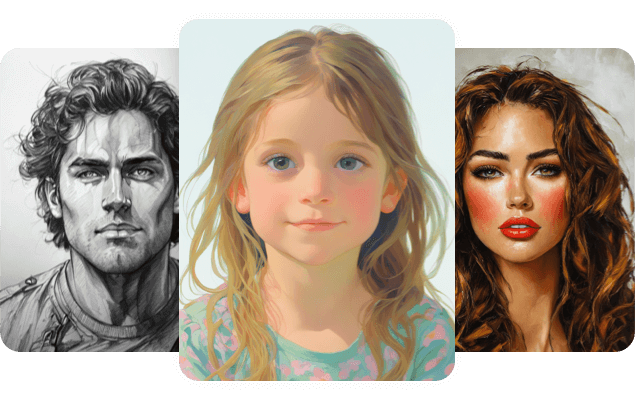
Easy Edit & Share
FlexClip’s editing tools are there to further help you out. You can apply filters, do color corrections, crop photos, add stickers and text to polish the image. Once you are satisfied with the AI portrait, easily download or share across social media.
Get An AI Face Image Now
How to Apply AI Face Filter to Photo
- 1
Upload An Image
Access FlexClip’s AI image to image tool, upload a photo of a person. To make sure all details from the output agree with the original image, you may enter some descriptive words.
- 2
Apply AI Face Filter
Pick an AI face filter you like, set the image output number and hit Generate.
- 3
Preview & Download
Browse all results, make further edits, download the most satisfying one, or share across all social media.