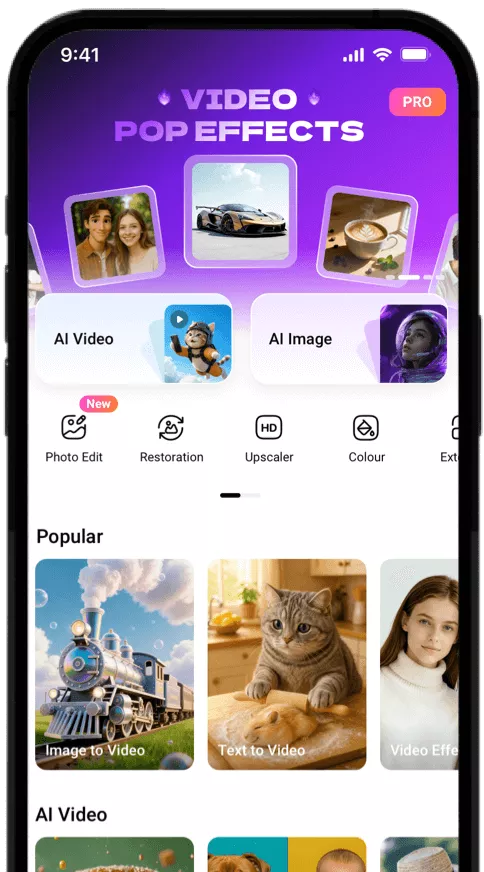AI Blog to Video
Paste the URL and turn your blog post, article, news report, and other written content into compelling videos with AI.
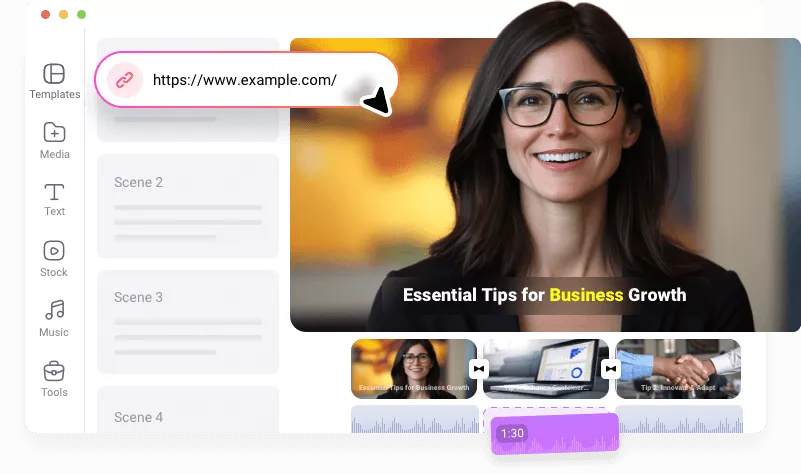
TRUSTED BY
Boost Your Content with AI-Generated Videos
Why Choose FlexClip to Convert URL to Video?
Save Time & Money
Creating video content from scratch is costly and time-consuming. AI will help you make videos 10X faster than ever.
Automatic Summary
AI analyzes the content of your blog post, identifies the key points, and transforms them into a clear script.
Built-in Editor
You can edit the generated video to your liking with our video editor. Powerful features and stunning effects are available.
Make Videos from URL to Expand Audience Reach
Simply provide the URL, and AI will automatically fetch the content from your blog posts, news articles, social media posts, and other web pages, and turn it into a video to reach a wider audience.
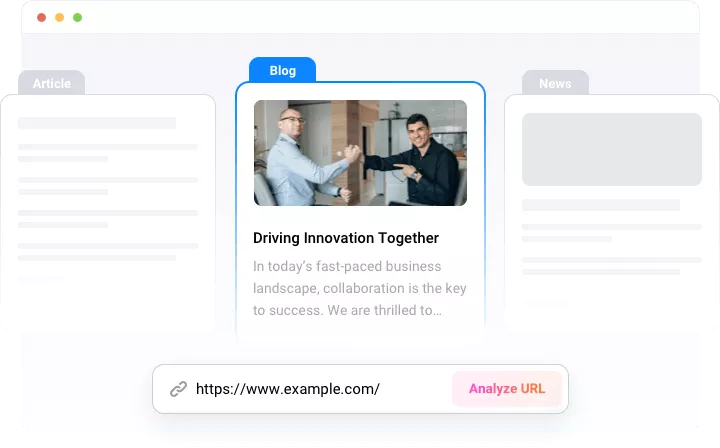
Narrate Your Video with Lifelike AI Voices
The generated video is automatically subtitled. To enhance the accessibility of the video content, you can choose from 400+ AI voices across 140+ languages to convert video text to natural-sounding narration with one click.

Match Your Videos with Stunning Visuals and Music
AI will understand the content and find visuals from millions of stock videos and photos or generate AI images to match it. AI also recommends background music that fits the tone and mood of your content, ensuring the creation of a polished, ready-to-share video.
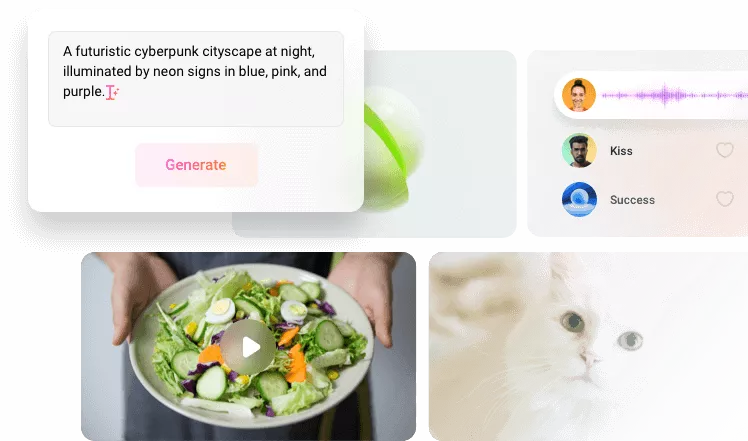
How to Convert Blog to Video with AI?
Paste the Link
Open the blog to video tool and paste the URL of the web page.
Generate Video and Edit
AI will automatically generate the video, which is editable to achieve a visually appealing effect.
Download and Share
Export your video and share it on social media platforms.
Frequently Asked Questions
Why do we need to transform blog posts into videos?
Much research indicates that users are more willing to watch videos than text content. Converting your article into a video and posting it to different platforms will help you reach new audiences. Moreover, with the rise of AI technology, it is super easy and fast to convert text into video, allowing you to create high-quality videos quickly.
How to turn a blog into a video for different social media platforms?
Converting your blog to a social media video is a great way to repurpose content and get some new viewers. Simply open the blog to video tool and paste the page URL. Then, you will get an AI-generated video. To make it compatible with different platforms, change the video aspect ratio to 16:9, 9:16, and 1:1 to fit YouTube, Instagram, TikTok, etc.
Is the generated video editable?
Sure. You have full control over the generated video. You can adjust the video effect, add text, music, and transitions, and make more custom adjustments as you need.