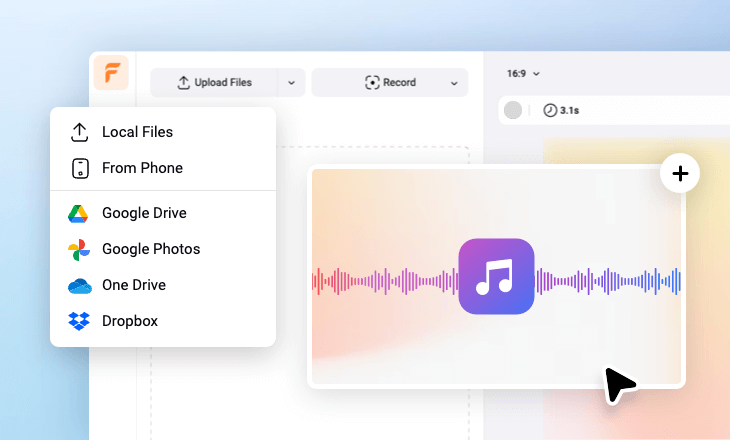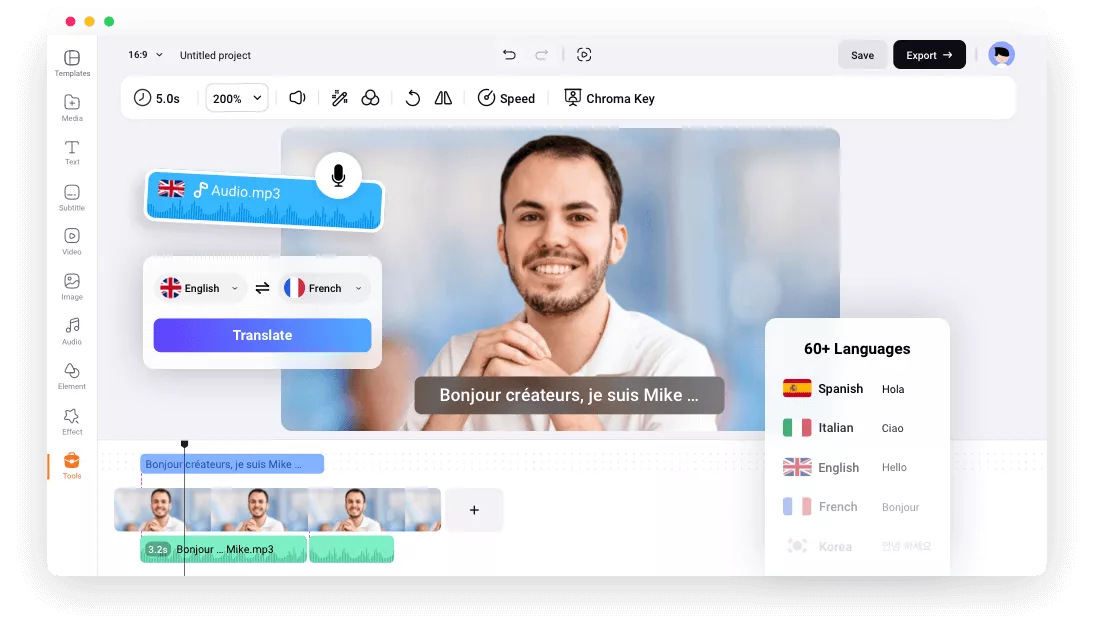Why Choose FlexClip AI Audio Translator
One-click Translation with AI
Quickly get your audio translated to text and voice with AI.
Online Audio Translator
Translate your audio on any desktop device. Just open your browser and make translation and dubbing.
High Accuracy
Introduce advanced technology to ensure a high acuuracy rate of audio translation.
please input title
Translate Audio into 60+ Popular Languages
Easily translate your audios into English, Spanish, Portuhuese, French, Arabic, Russian, Chinese, Hindi and more languages, catering to diverse needs. Break language barriers to grow your global audiences.
Translate Audio Now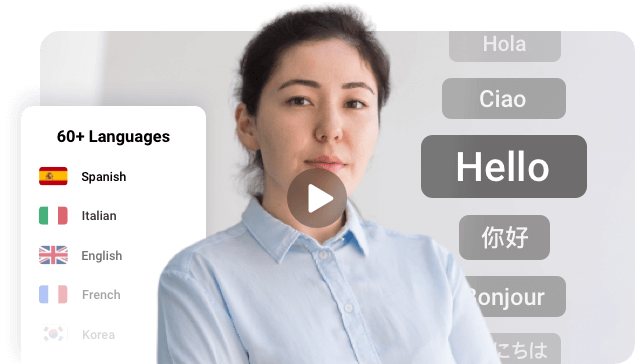
Automatically Transcribe Audio to Text and Translate
FlexClip will transcibe your audio into subtitle and translate it into different languages according to your needs. You can easily get a transcript of your audio translation by downloading the subtitle file.
Translate Audio to Text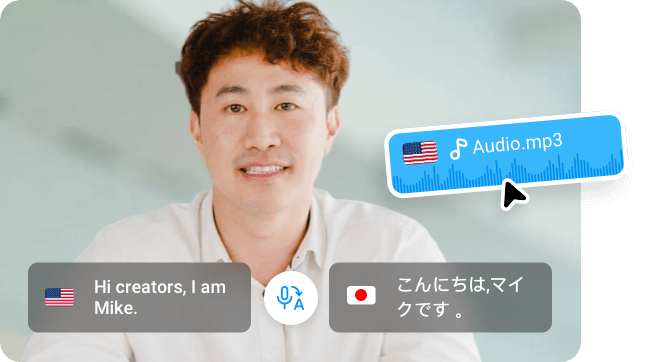
Translate Audio with Hundreds of AI Voices
We offer text to speech feature with hundreds of AI voices across multiple languages. So you can easily translate your audio into localized voice with a few clicks, no need to hiring native speakers to record it.
Translate Audio to Audio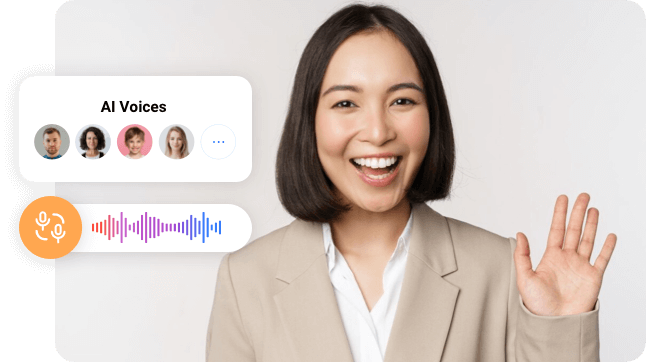
How to Translate a Audio File Online?
- 1
Add Audio
Upload your audio or record voice using our audio recorder.
- 2
Translate Audio
Switch to Tools tab, find the AI translator, and then translate your audio. Both subtitle and audio translation are available.
- 3
Export and Share
Once your audio is translated, you can choose to download the subtitle file or export audio as you need.