Add Subtitles to Video Online for Free
Easily add subtitles and captions to videos online for free.
A mobile phone version of this tool is coming soon. Please visit flexclip.com in your computer browser to use this free tool.
-
Add Subtitles Online
FlexClip’s online subtitles adder allows you to insert subtitles to your videos online. No software or extension download required.
-
Popular Video Formats Supported
FlexClip supports almost all popular formats. You can easily add subtitles to MP4, MOV, WEBM, and M4V.
-
Custom Fonts
You can choose from hundreds of built-in fonts in various styles or upload your own fonts.
-
Preset Text Animations and Styles
FlexClip offers a great collection of text animations and styles to make your subtitle more impressive.
-
Flexible Subtitle Editing
You can easily change the font, color, style, alignment, effects of the subtitles.
-
Free and Fast
It is free to use FlexClip to add subtitles and captions. And even a novice can craft a story-telling video in minutes.
How to Add Subtitles to Video
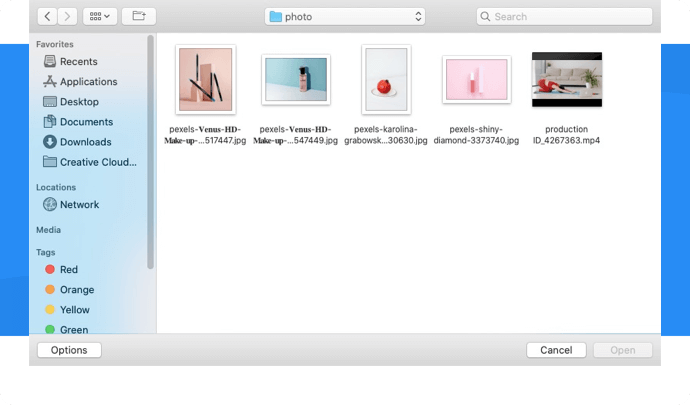
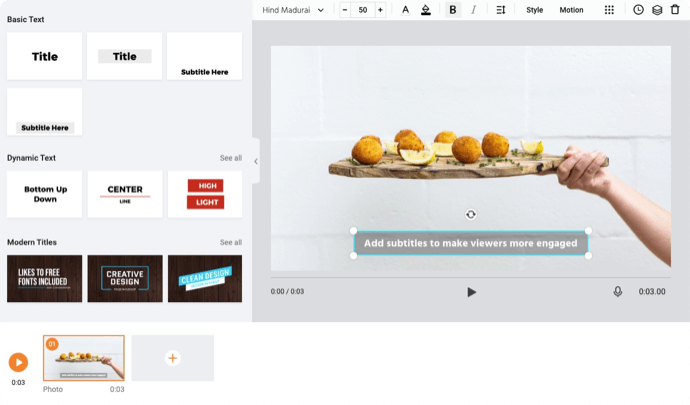
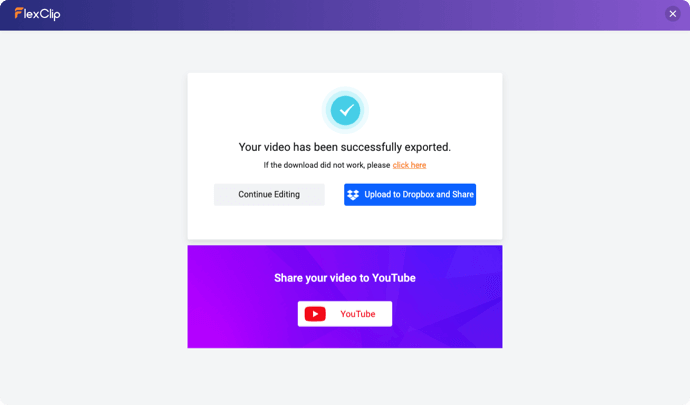
1. Upload Your Video
Upload video files from your computer.
2. Add and Edit Subtitles
Add subtitles to your video and make some edits as you need.
3. Download the Video
Download the subtitled video or share it online directly.
Cutting Tips
The length of the video you uploaded exceeds the limit. To ensure the user experience, it will be trimmed from the beginning of the video to 30 minutes. You can upload more videos in the editor.
Cancel
Got it
Related Tools
- Add Logo to VideoAdd Music to VideoAdd Text to VideoAdd Watermark to VideoCompress VideoMute VideoRecord ScreenTrim VideoVideo BrightnessMerge VideoRotate VideoSplit VideoZoom VideoFlip VideoGIF MakerMake a MemeCreate GIF from PhotosConvert Video to GIFConvert Audio to VideoMP4 to GIFAdd Text to MP4 OnlineAdd Subtitles to MP4Add Text to GIFAdd Audio to PhotoAdd Image to MP3AI Background RemoverVideo MaskingPicture in Picture Video EditorExtract Audio from VideoVideo to AudioAudio ConverterVideo CollaborationLoop VideoLoop GIFMP4 to MP3 ConverterSpeed CurveMP3 ConverterMOV to MP4 ConverterMP4 CompressorVideo Link GeneratorResize VideoCrop VideoVideo to Text





