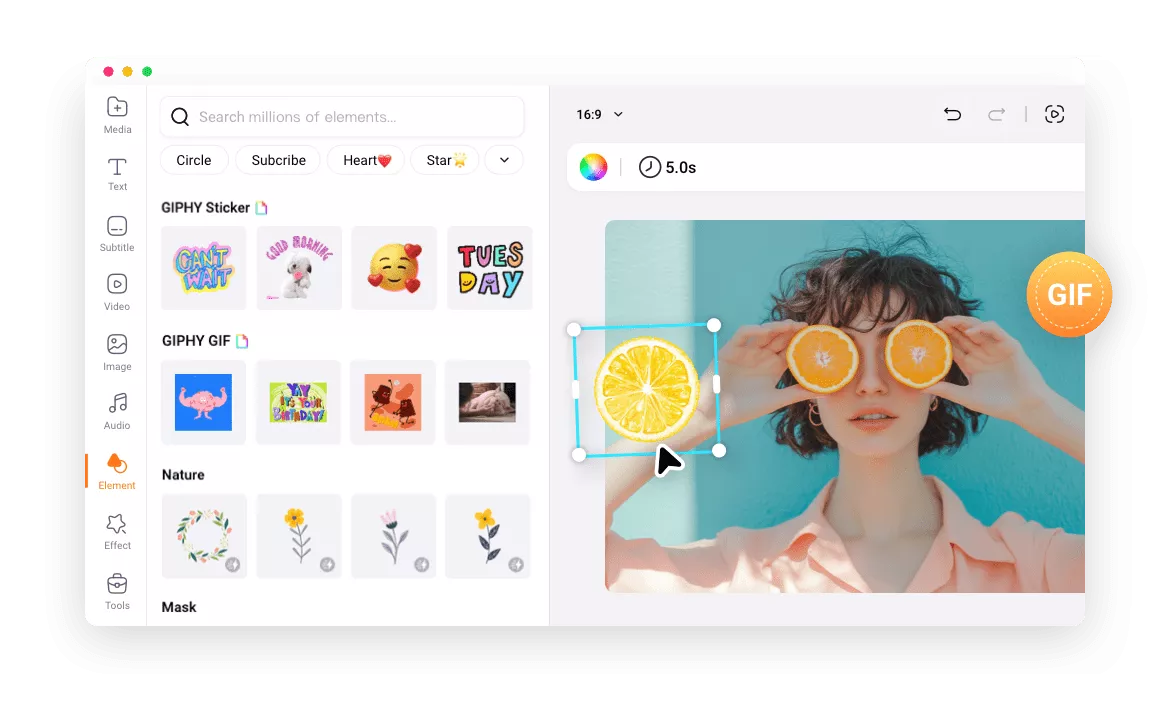Why Use FlexClip to Add Stickers to GIF?
100% Online
Simply open your browser and then you can add stickers to GIF as you like, without downloading any additional software.
Add Stickers to GIF for Free
It is free to use FlexClip to add stickers to GIF and the output GIF also contains no watermark.
Easy to Use
In FlexClip, adding stickers to gif is streamlined as a drag-and-drop operation so that anyone can personalize the GIF with engaging stickers.
please input title
A Vast Library of Stickers, GIF, Emoji and Other Graphics
Explore FlexClip's extensive sticker library, packed with millions of emojis, shapes, CTA icons, and more, ready to enhance your GIFs without the hassle of searching elsewhere. Simply personalize your GIF with fun stickers and share it effortlessly on social media!
Browse Sticker Library
Add Stickers to GIF for Any Purposes
Whatever your reason for adding stickers to your GIF, FlexClip has you covered. With FlexClip, you can enhance the vibe with fun emoji stickers, add floral illustrations for an aesthetic Instagram post, insert animated subscription icons to boost engagement, or customize your GIFs for any purpose you desire.
Have a Try Now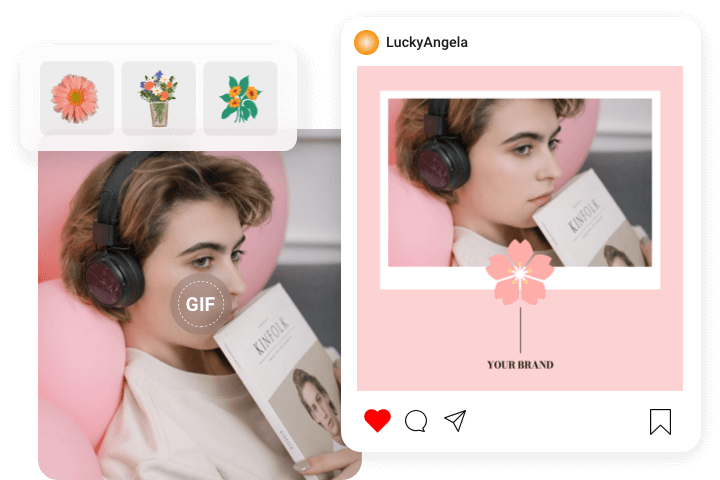
Perfect Your GIF Project in a Few Clicks
FlexClip makes adding stickers as easy as drag-and-drop. Additionally, you can elevate your GIF project by adding text, resizing, applying filters, or making any other custom edits to tailor your GIF just the way you like it.
Have a Try Now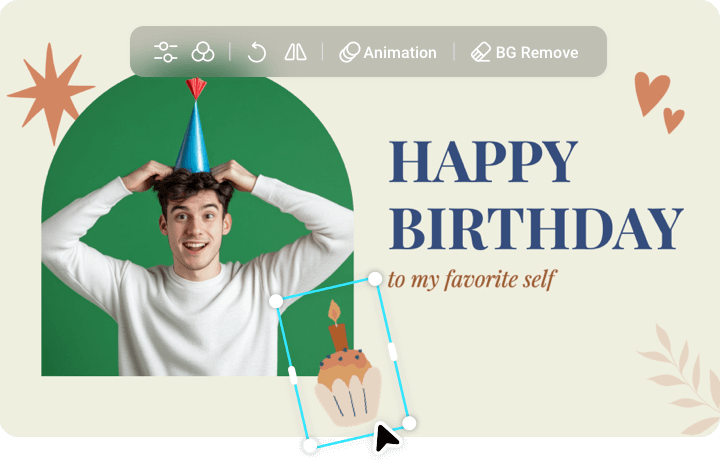
How to Add Stickers to GIF
- 1
Upload the Media
Upload the GIF you'll add stickers from local file, mobile, Google Drive, Google Photos, Dropbox or other storage platform to FlexClip.
- 2
Add Stickers to GIF
Add your GIF to the canvas, navigate to the Elements panel and drag and drop the stickers you like to the GIF. You can also adjust the duration of sticker to match the timing of your GIF.
- 3
Check and Export
After adding stickers to GIF, you can make another necessary edits to your project. When finished, click on Export > GIF to download the edited GIF.
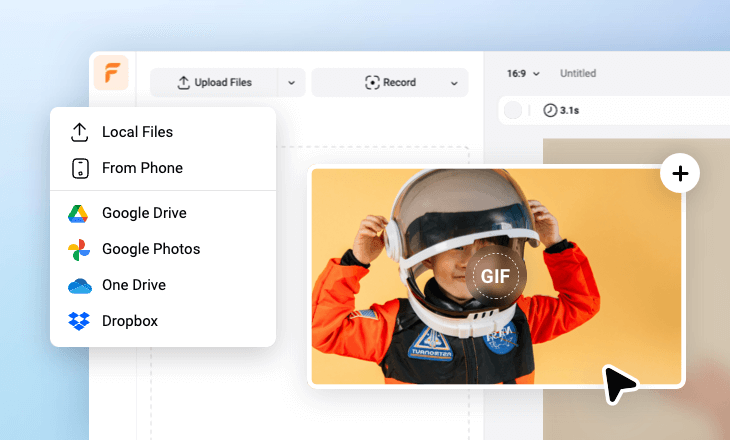
Frequently Asked Questions
1. Can I add stcikers to GIF for free?
2. How to add a GIF to video?
2. Access FlexClip's extensive GIF library and choose the one you like by clicking the Elements panel. If you want to use your own GIF, import and add it to the video.
3. Adjust the duration of GIF to match your needs.
4. Once satisfied, click on Export to download your edited video.