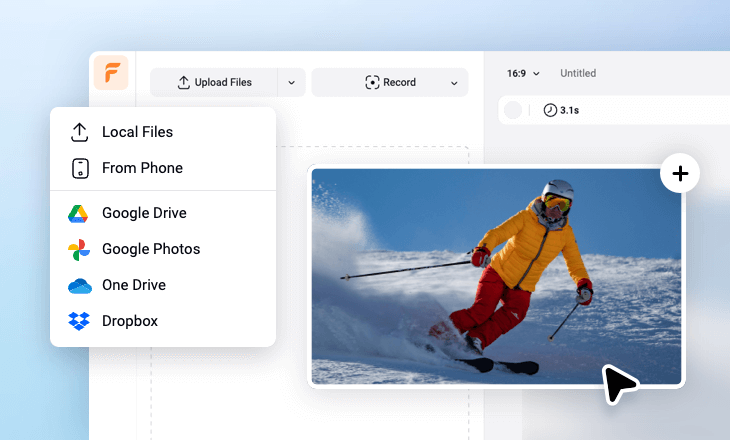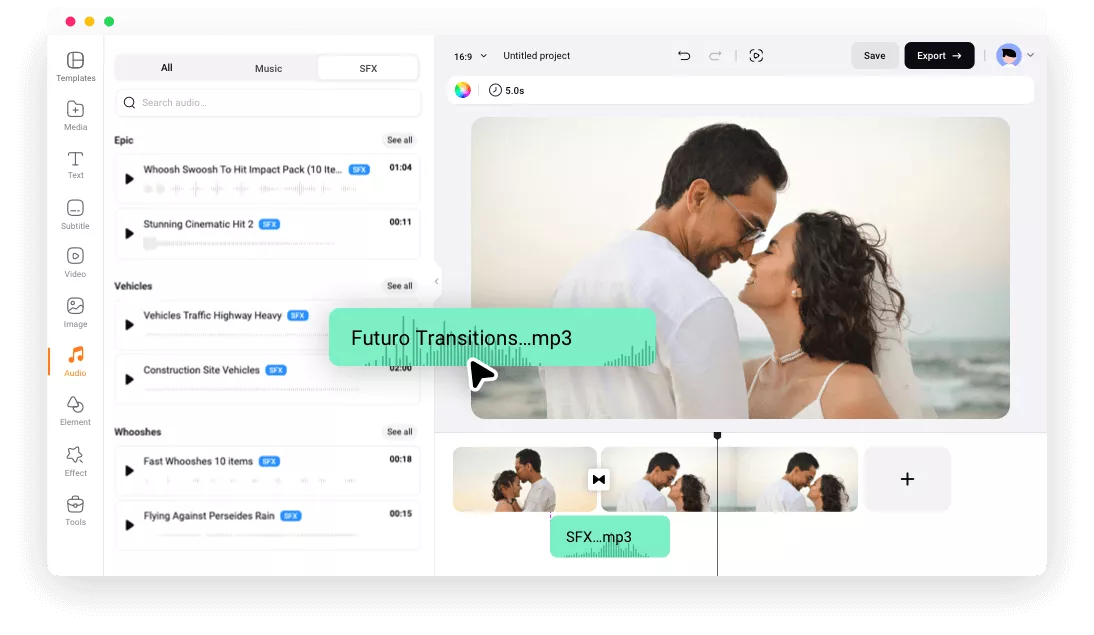Why Choose FlexClip to Add Sound Effects to Video?
100% Web-based Platform
No software download required, you can add sound effects to videos without any hassle.
Multiple Video Formats
Auto transcoding allows us to support more video formats than ever. You can add sound effects to MP4, MOV, M4V, WebM, and more.
Easy to Use
With its clean and intuitive interface, even newcomers can easily add sound effects to videos using FlexClip.
please input title
A Selection of Sound Effects to Bring New Life to Video
Immerse your audience by adding sound effects to your videos. FlexClip offers a vast library of incredible sound effects, categorized by themes, scenes, vibes, feelings, actions, and purposes, all designed to enhance the viewing experience. Choose the perfect sound effect to enrich your story or revitalize your video clips.
Explore Sound Effects Now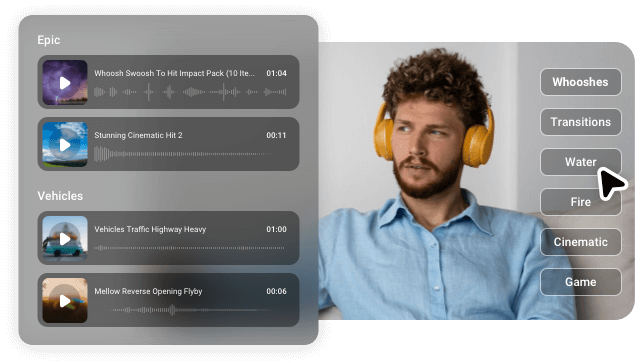
Customize Sound Effects as Needed in a Breeze
FlexClip makes it easy to customize sound effects to your preferences. You can adjust settings like volume, speed, pitch, and fade-in/out duration effortlessly using this online platform. All the operations can be finished in one-click operation.
Customize Your Sound Effects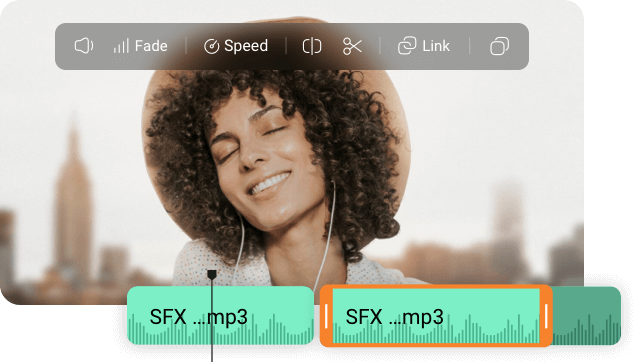
More Than Just Adding Sound Effects to Video
In addition to adding SFX to videos, this online video editor offers a wealth of features. With millions of royalty-free media resources, comprehensive AI-powered tools, captivating filters and overlays, user-friendly editing tools, seamless social media sharing, and more, it's designed to streamline your creative journey.
Explore it More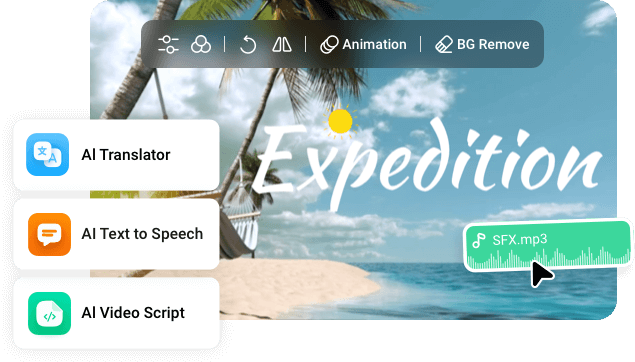
How to Add Sound Effects to Video in FlexClip?
- 1
Upload Your Video
Upload the target video to get started. You can import videos from computer, mobile, Google Drive, One Drive, Dropbox and more.
- 2
Add SFX to Video
Move to Audio tab on the left sidebar and browse thousands of royalty-free SFX to add to your video. Alternatively, you can use your own audio track.
- 3
Edit and Export
Trim, arrange and edit the sound effects to match your video theme. Once it’s done, click on Export icon to save and render the SFX video.