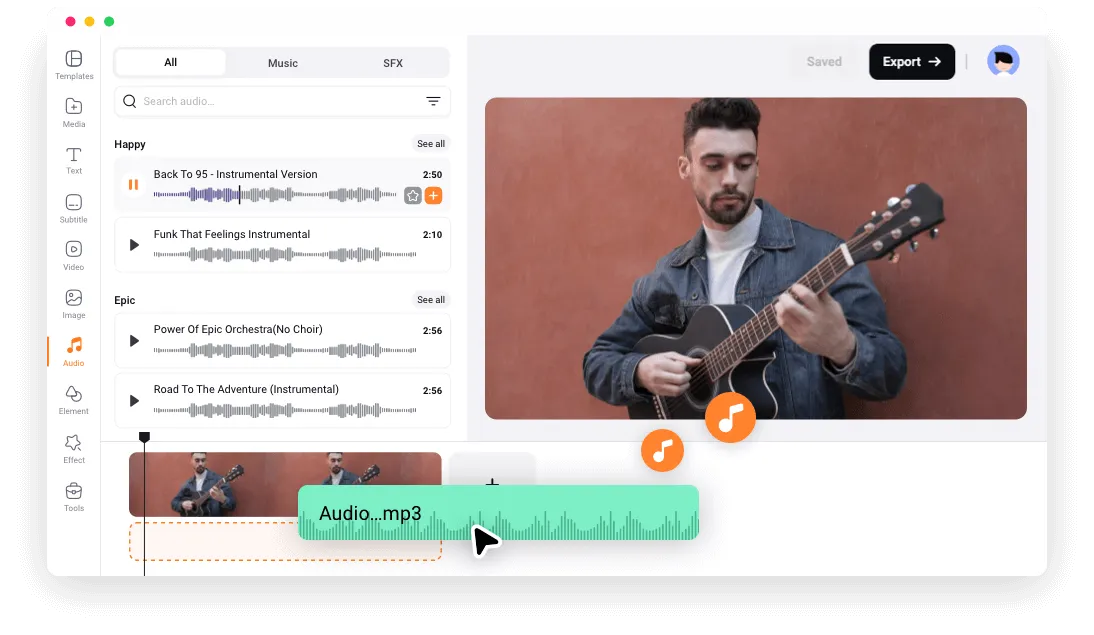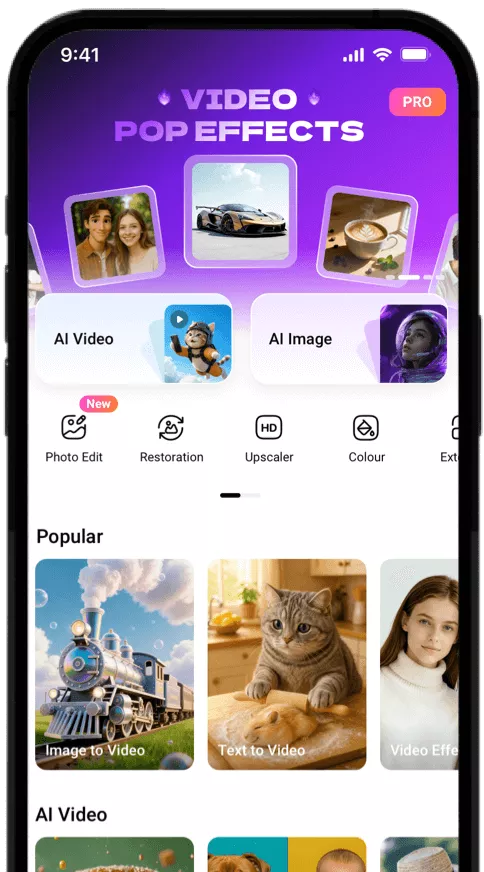Why Choose FlexClip to Add Music to Video
100% Online
No software or extension downloads required, you can add audio to video without any hassle.
Multiple Video Formats
Many video formats are available as we process auto transcoding when uploading. You can add music to MP4, MOV, M4V, WebM and more.
Simple and Free
Even if you are a fresh video editor, you will be amazed at how it is fast and easy to add music to video for free with FlexClip.
Rich Stock Music
There are music and sound effects in various styles for any occasion. Here you can find happy, epic, inspiring, pop music and more for your personal story and marketing video.
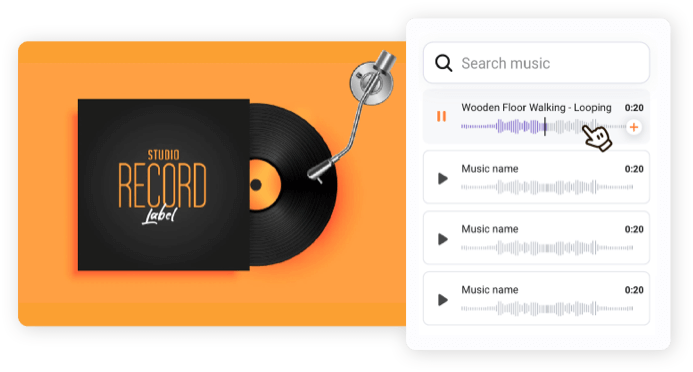
Flexible Music Editing
FlexClip gives you full control over the music. Add the music, and change its volume, duration, fade in/out and more settings as you need.

Easily Share Your Music Videos
Add music and lyrics to craft a music video in minutes. Then you can directly upload it to YouTube or share it with others via a link.
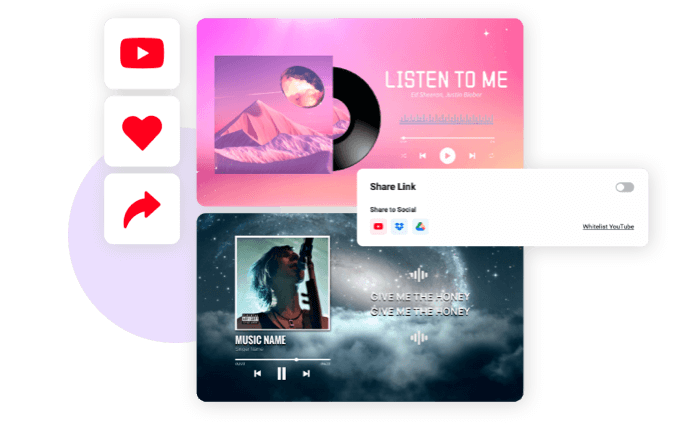
How to Add Music to a Video
Choose Files
Upload videos from the computer.
Add Music
Add your audio files or choose from the stock and make some edits.
Download Video
Export the music video and share it on social media platforms.
Frequently Asked Questions
How to add background music to a video?
You can add songs, sound effects, and voiceovers as background music. Simply upload your files and add them to the timeline to match the video.
How to adjust the audio volume?
Add music to the timeline, click the volume icon on the timeline toolbar and set the value as you need.
Can I add a song from my mobile phone?
Yes. Head to the Media tab in the left toolbar, choose Upload from Phone, then scan the code to upload your music.
Can I add multiple music tracks to the video?
Absolutely yes. Go to timeline mode, upload your audio files, add them to the timeline and adjust them according the video content.