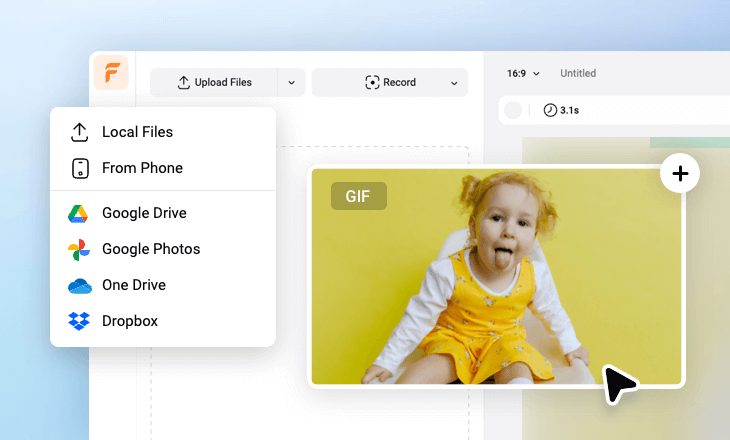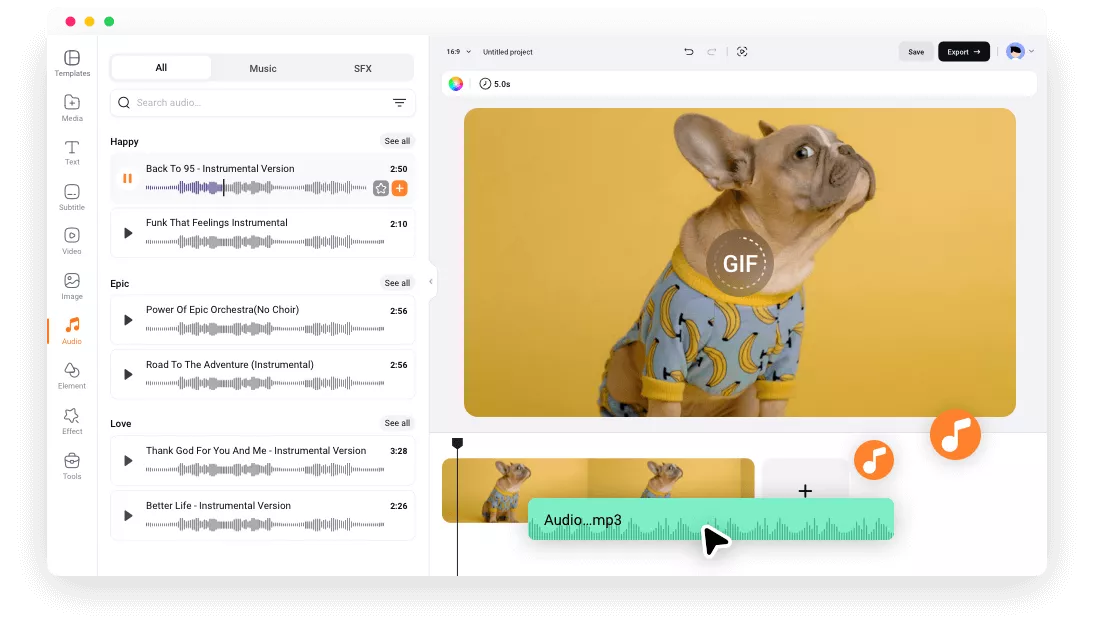Why Choose FlexClip to Add Music to GIFs?
Intuitive User Interface
Its user-friendly interface is flexible and easy to navigate. You can effortlessly add music and audio to a GIF with great ease.
Convenient Web-based Tool
You can add music to GIFs online directly on the desktop brower, without having to download anything to your computer.
Quickly and Efficient Performance
Process your files quickly and efficiently, you can add music or audio to your animated GIF in just a few clicks.
please input title
Rich Stock Music & Sound Effects
FlexClip has a vast library of music and sound effects in various styles for any occasion, you can quickly pick any desired one for your GIFs. Besides, you can also upload your MP3, WAV, AAC, or any audio file, or recrod a new voiceover, to easily add audio to your GIFs.
Add Audio to GIF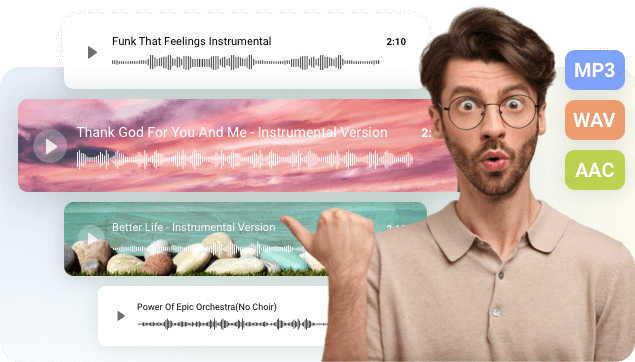
Flexible Audio Editing Tools
Flexible audio editing tools are available, giving you full control over the audio and music in your GIF. Add the audio or music, combine or layer multiple soundtracks, change the volume, adjust audio duration, add fade in/out effect and more effects as you need.
Have A Try Now
Powerful Features for More Engaging GIFs
Here are more useful tools, rich reosurces, and stunning effects to make your GIFs more engaging. Crop, rotate, and resize your GIF, use the text editor to add impactful words, insert various shapes, such as arrows, circle, and more to attract the viewer's attention to the most important parts of your project, etc.
Explore More Features
Easily Share Your Musical GIFs
You can easily add audio, voiceovers, sound effects, or music to your GIFs and make edits using its powerful features in minutes. Once you're satisfied, FlexClip allows you to directly upload your GIF with music as an MP4 video to YouTube and TikTok, or seamlessly share it with others via a link.
Get Started Now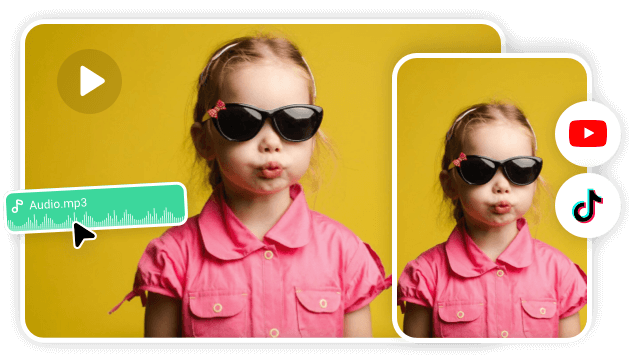
How to Add Music & Audio to GIF?
- 1
Upload Your GIF
Upload the GIF that you want to add audio to. Or just drag and drop the file onto the editor.
- 2
Add Audio & Music to GIF
Click the Audio button to find the right music for your GIF, drag it to the timeline. Or record a new voiceover or upload sounds to add to your GIF.
- 3
Download Your GIF with Music
Once you’re happy with the GIF and the audio, click the export button to save the GIF with audio as an MP4 video.