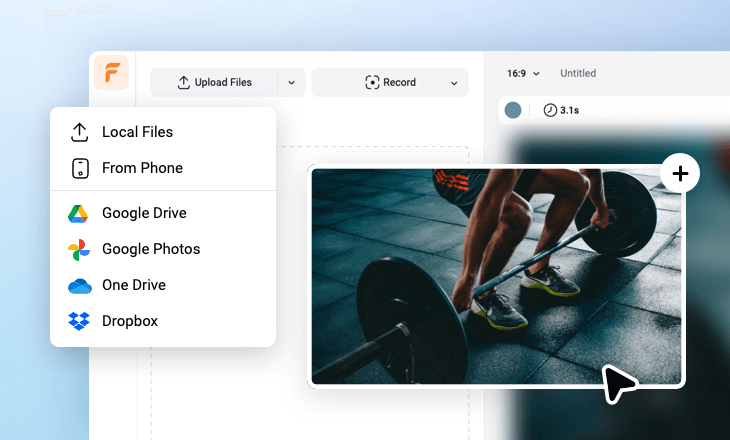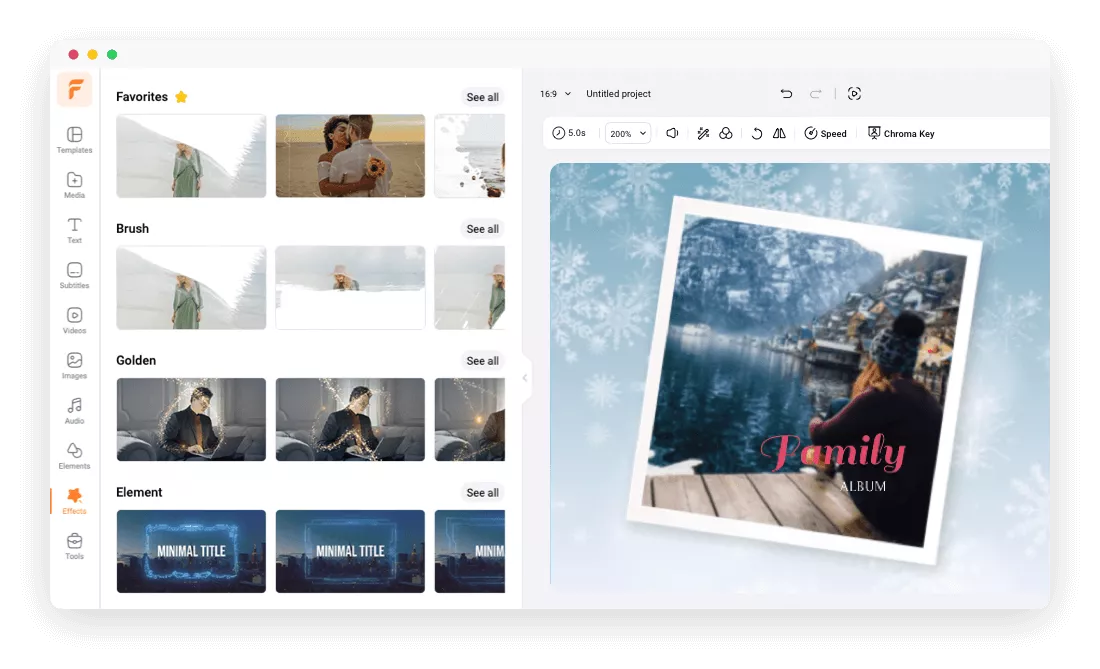Unmissable Tool to Add Effects to Any GIF
100% Online
We all hate giant software on computers. FlexClip understands that and allows you to apply effects to GIFs right on your browser.
Complete Free
FlexClip has made it free for everyone to use its resources and GIF editing tools. Get ready for a watermark-free GIF you exactly need.
Easy Apply
Instead of complicated setup processes, let’s get to the output directly! Select the effect you like, you are then able to preview the output instantly.
please input title
Rich Effects for All Sorts of GIFs
FlexClip has popular effects designed to give your GIFs different vibes. To name some of the most popular ones, golden, glitch, lens flare, petal, glitch, bokeh. One click apply them to your GIF, make an instant preview and export.
Check All Effects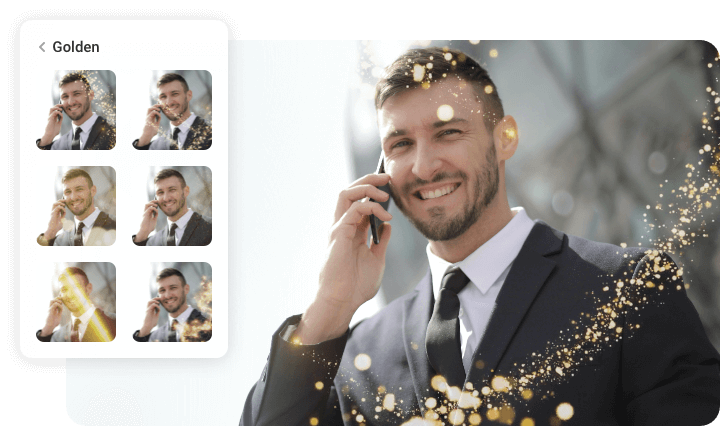
More Edits You Can Make on Your GIFs
You are not making the most of FlexClip if you only care about effects. FlexClip is able to help you trim, add filters and text, flip, crop, adjust animation to the GIF. You are also able to export the GIF in MP4 format. Give these features a try!
Make More GIF Edits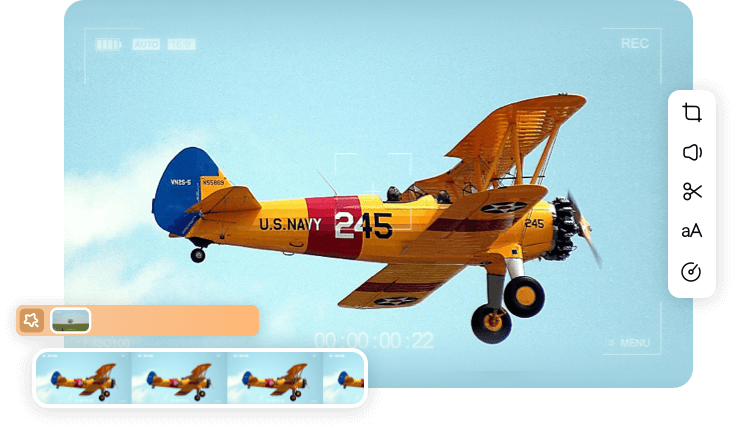
High Quality
At FlexClip, you can keep the original GIF quality without extra edits. It supports downloading GIFs up to 480p, 15fps, the perfect resolution for sharing across all social media platforms.
Create High-Quality GIFs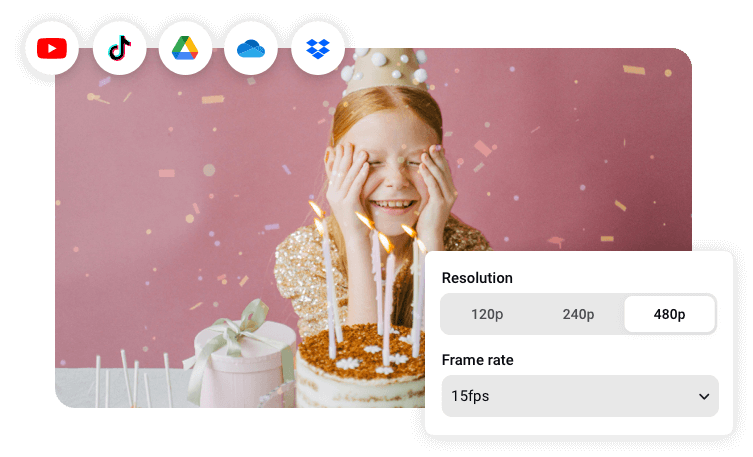
How to Add Effects to a GIF
- 1
Upload a GIF
Head over to FlexClip’s editing panel, upload your GIF and then add it as a layer.
- 2
Apply the Effect
Switch to the Effects section, pick the best effect for your GIF and one-click apply to your GIF.
- 3
Check and Export
Set the right resolution and frame rate, hit the Export button to get the GIF.