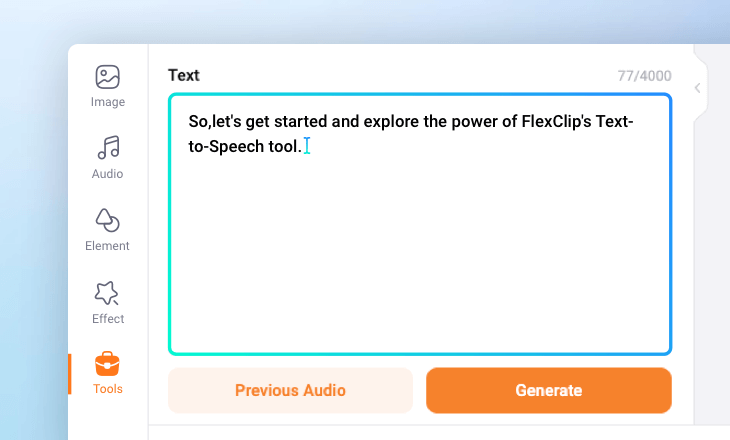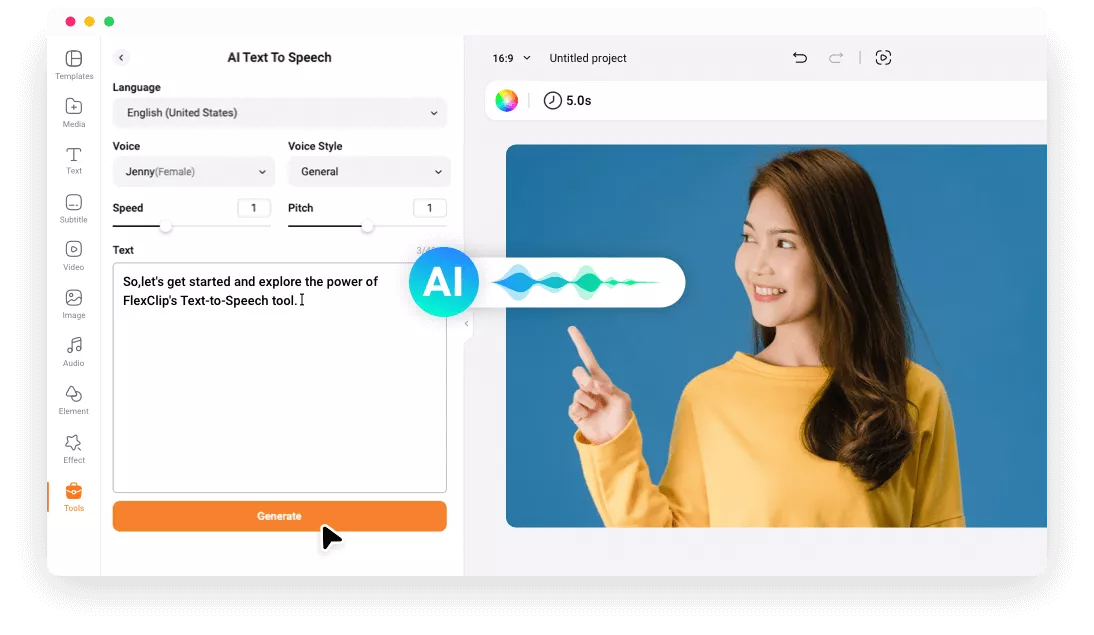Why Choose FlexClip Accent Generator?
AI Voice Technology
Natural and diverse accents in a language are easily accessible with just a few clicks, thanks to AI. No learning curve is required.
Ease of Use
Type or paste your text, choose the target language, accent, and voice gender, and generate narrations in seconds—no skills required.
100% Online
Wherever you are, open Google or any browser to generate natural-sounding narrations with just a few clicks of the mouse.
please input title
Voice Customisation with Accent Generator & Audio Translator
Various realistic female and male voice profiles in different languages are available in FlexClip's text-to-speech and audio translator tool. Localize your audio content into British, German, French, and more to enhance engagement with your audience.
Convert Text to Voice
Versatile Application of AI Voice Accents
AI voice accents bring characters and narratives to life, enhancing the realism of podcasts, audiobooks, and video explainers while breaking down language barriers. Find your target voice accent to add to your video in seconds.
Convert Text to Voice
Voiceover Generator & Video Editor in One
Apart from producing realistic human voice accents, FlexClip also provides trimmer, cropper, animated text, subtitle generator, and more, all of which help perfect your content.
Try it Now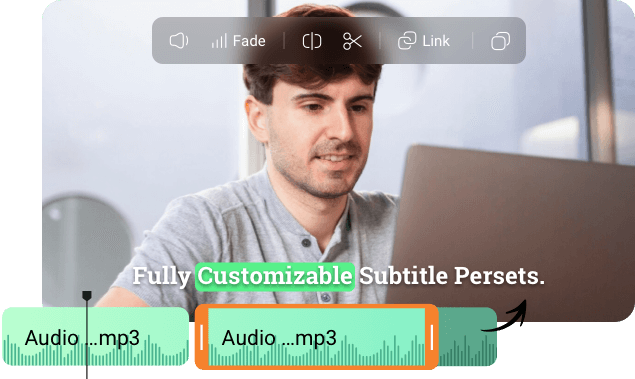
How to Convert Text to Voice Using FlexClip Accent Generator?
- 1
Type or Paste Your Text
Access the AI text-to-speech tool and input your text, up to 5,000 characters.
- 2
Convert Text to Voice
Select the desired language, voice, style, speed, and pitch to generate the perfect narration.
- 3
Edit and Download
Once generated, save the result to your media library or download it as an audio file.