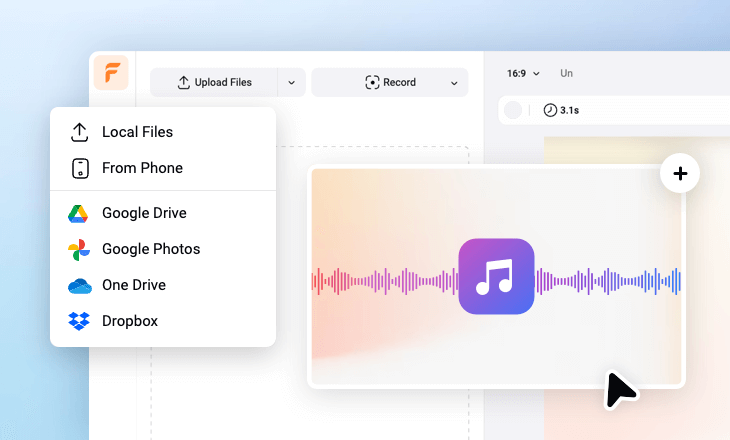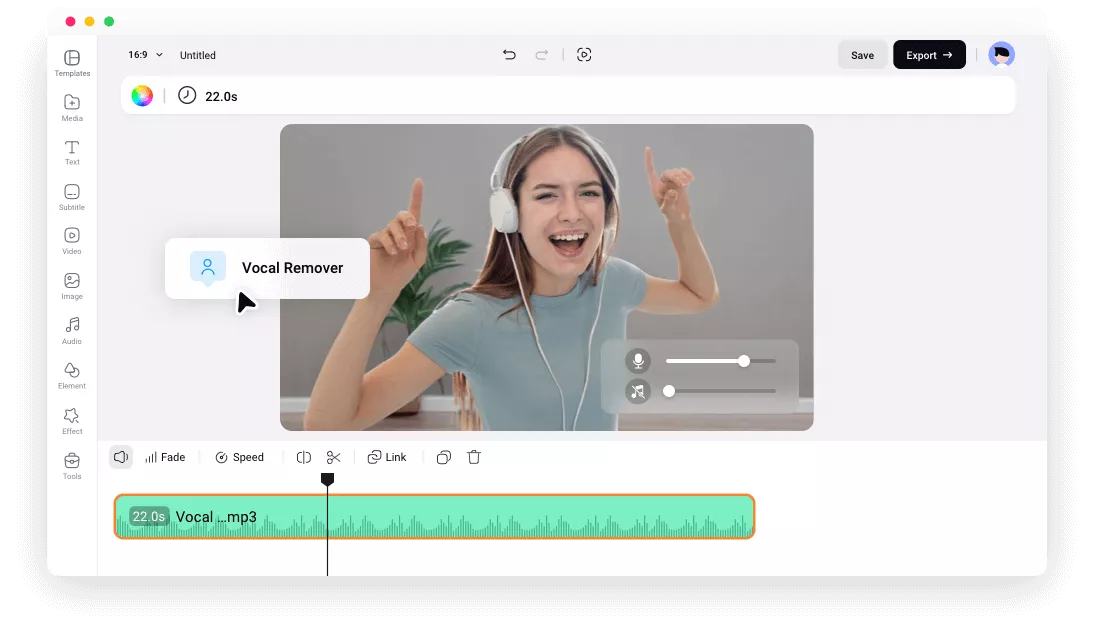Why Choose FlexClip's Acapella Extractor to Make an Acapella?
100% Online Acapella Extractor
Open your browser and access FlexClip’s acapella extractor to swiftly extract acapella or vocals from songs anytime, anywhere.
AI Acapella Extractor
FlexClip uses the latest AI technology to automatically extract acapella from a song while preserving crystal-clear quality.
Ease of Use
With an intuitive and clean interface, both beginners and tech-savvy users can start and complete the process of extracting acapella tracks from songs in seconds.
please input title
High-Quality Acapella Extractor Online
FlexClip is an online acapella extractor that provides an easy solution for obtaining high-quality acapella soundtracks without any downloads or prior editing knowledge. Additionally, it automatically preserves the original instrumental soundtrack for you in high quality.
Use FlexClip's Acapella Extractor
Extract Acapella from Multiple Formats in FlexClip
FlexClip supports a wide range of music formats, allowing you to easily remove vocals and create acapella tracks. You can extract acapella from MP3, WAV, MP4, AVI, MOV, FLV, OGG, AAC, FLAC, and more. After the process, you can download the soundtrack in MP3 format.
Extract Acapella from Music Now
Beyond An Excellent Acapella Extractor
In addition to seamless acapella extraction, FlexClip offers a comprehensive set of tools. You can record acapella soundtracks through your microphone, create karaoke videos with awesome lyrics and effects, extract instrumental tracks from music, generate realistic voices from text with AI, convert MP3 to MP4, and more. With FlexClip, the only limit is your imagination.
Explore it More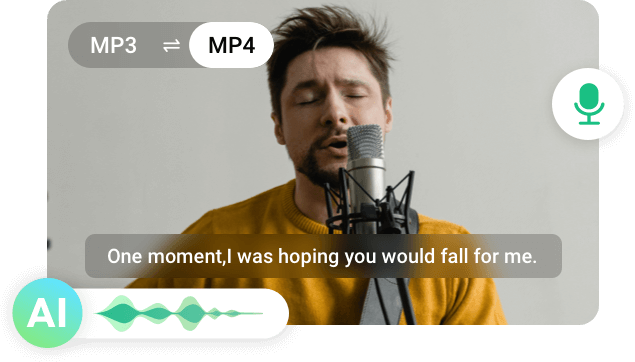
How to Extract Acapella from Any Song Using FlexClip?
- 1
Upload Your Music File
Under the Media section, upload your music file for acepella extracting. You can import it from computer, mobile phone or third-party platforms like Google Drive.
- 2
Exract Acapella Track from Music File
Add the soundtrack to the timeline and adjust the duration to match the audio length by dragging the slider. Then, select the audio in the timeline, click the Volume icon, and choose Vocal Remover to extract the acapella sound from your music file.
- 3
Download the Acapella File
Once the extraction process is complete, an interface will appear, prompting you to choose a destination to save the extracted acapella file.