
Add Voiceover to Video
FlexClip allows you to record your voice from a powerful recording tool. Through the narration, you can explain the video at your own pace and make your video full of personality.
What You Can Do with FlexClip Voice Recorder
FlexClip allows you to record your voice and add it to your video with great ease. It is also available for you to adjust the narration to make it match the video better. Adding voiceover to your video will help audiences understand the content well, especially when you plan to make a tutorial video or explainer video.
Easy to Record
FlexClip provides an easy procedure to record your voiceover. Select the story you want to add a voiceover, and hold down the microphone button to start talking. Your voice will be recorded clearly.
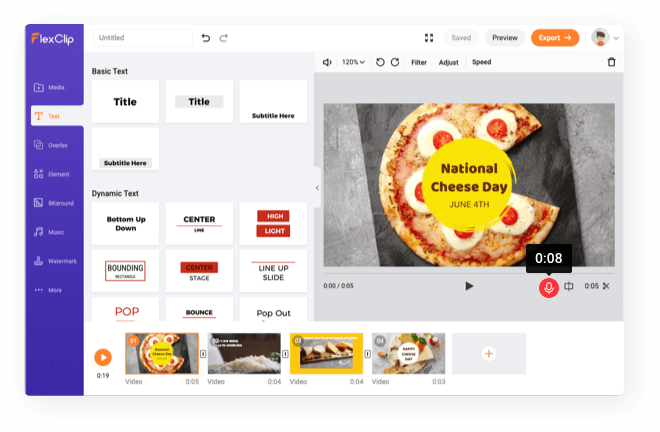
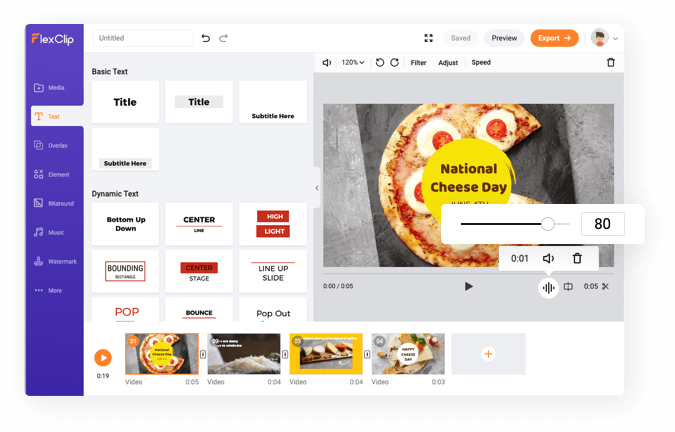
Optimize Your Voiceover
You can adjust the length of the voiceover and the volume at will so that it matches your videos and be more emotional. To obtain a better result, you can mix the voiceover with background music to deepen the theme and create an auditory feast.
Preview Voiceover in Real Time
Once you've finished recording, you can preview it to make sure it's the best effect as you wish. If you are not satisfied with the result and want to re-record, you just need to delete it and repeat the recording process until you think it sounds great.

Related Features
