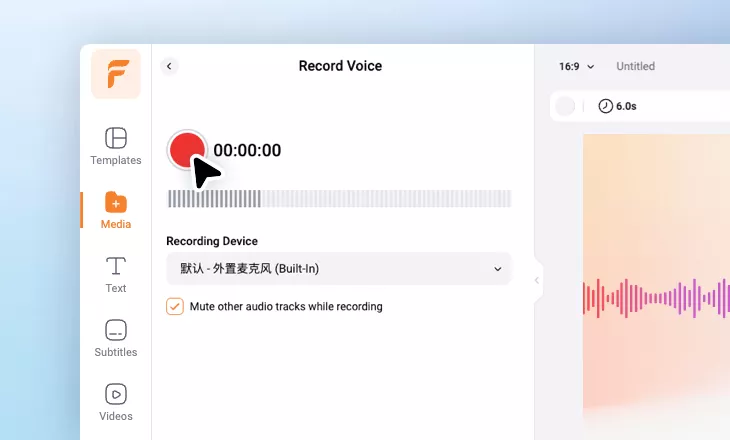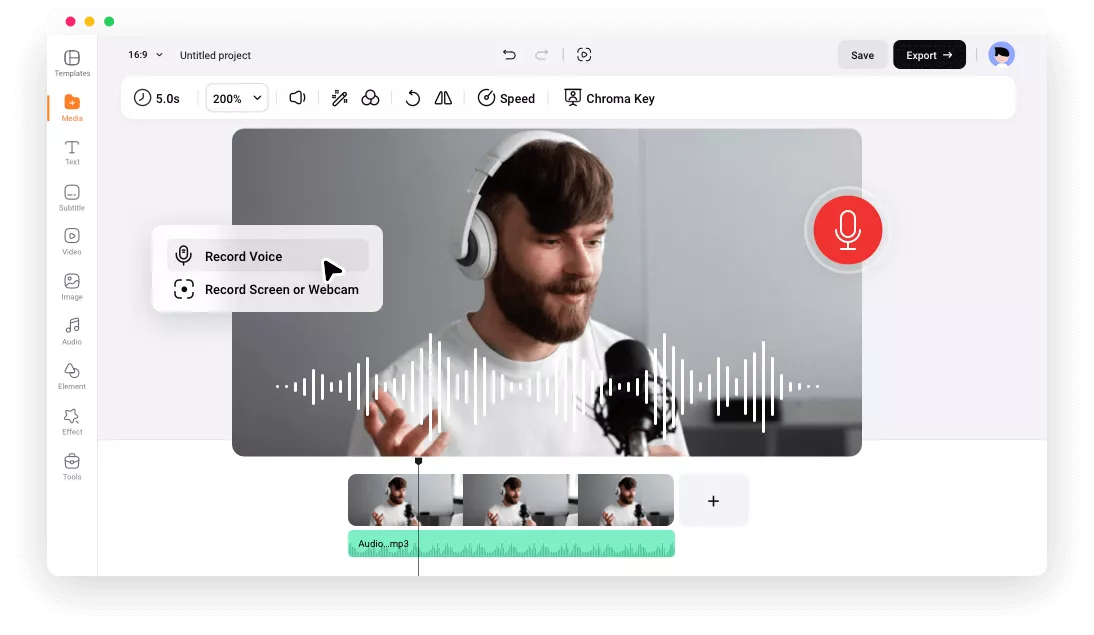Why Choose FlexClip Voice Recorder?
Free and Online to Use
Create an audio recording directly from your browser without any cost.
Privacy Guaranteed
Anything you record is only accessible to you unless you'd prefer to share it publicly. Please be assured that our tool is completely secure.
Audio Output
The voice recording will be automatically downloaded as a WAV file for backup. You can also choose to export it in MP3 format.
please input title
Record Any Voice with Great Ease
Record your narration, conversation, singing, voice notes, voicemails, and any other type of voice instantly. With our intuitive voice recorder, everyone can easily get high-quality audio recordings.
Start Recording
Transcribe Voice Recording into Text
Automatically generate text transcripts for your voice recording. Try the Auto Subtitle feature to convert voice to text and choose to download the subtitle in TXT format without timestamps.
Record and Transcribe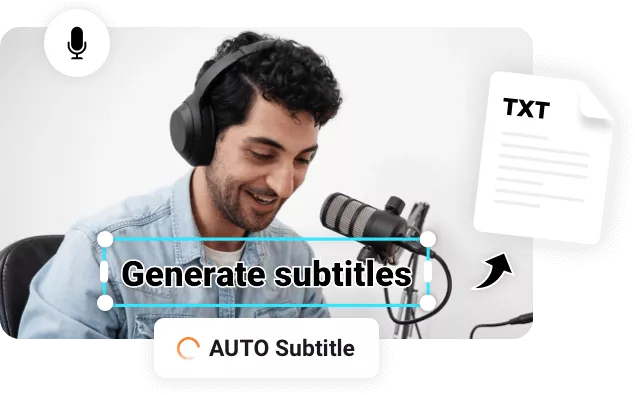
All-in-One Audio Editor
You can trim, split, loop the audio recording, change its volume, and add fade in/out effects to make it sound smoother. Besides, add more sound tracks from stock to create surprising music mashups.
Edit Voice Recording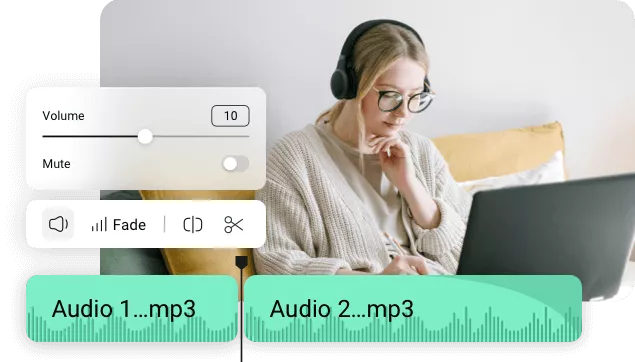
How to Record Your Voice Online for Free?
- 1
Open Voice Recorder
Head to Media tab, choose Record, and then select Record Voice.
- 2
Record and Edit
Grant access to your microphone, press the red button to start recording, and click anywhere to stop recording. Adjust your recordings with easy-to-use editing tools if needed.
- 3
Download Voice Recording
Export the recording in MP3 and share it with others.