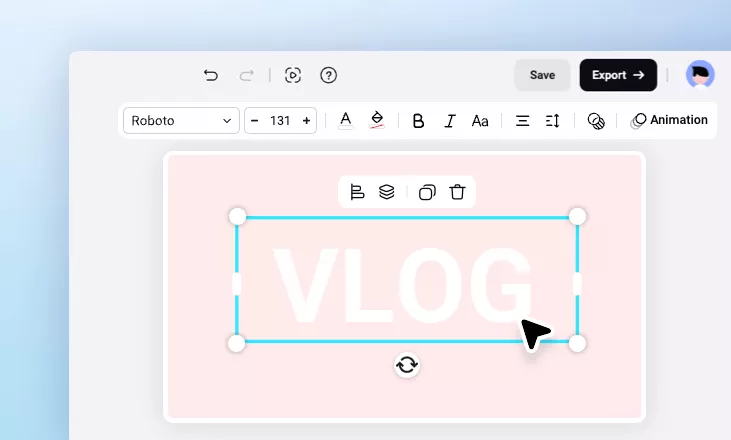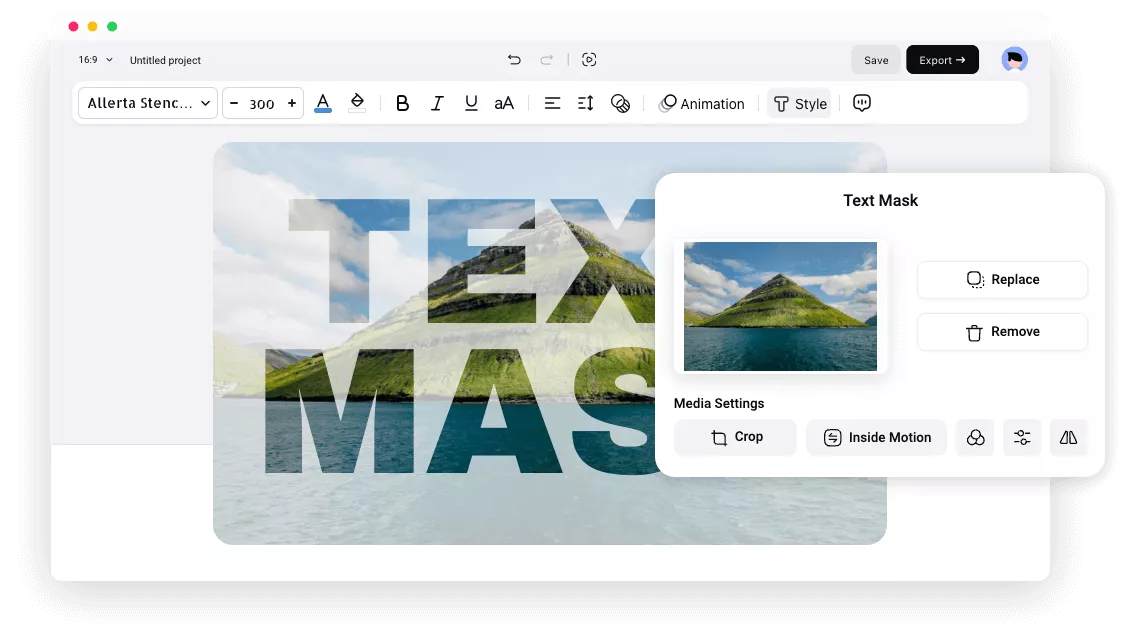Why Choose FlexClip Clipping Text Mask Generator
Easy to Use
To create a clipping mask, you don't need to try difficult professional software. Just enjoy FlexClip to create a text mask without any learning curve.
Online Masking Tool
Easily create a text mask with an image or video inside online. Cloud storage also gives you smooth access to your design across different desktop devices.
Custom Font Support
You can upload your font to shape the text and create a clipping mask that aligns with your brand or personal identity.
please input title
Easily Fill Any Text with Photos and Videos
Creating a custom text mask is a piece of cake for everyone with the help of FlexClip clipping mask tool. Just type your text messages and fill them with media. Do professional editing tasks with easy steps.
Create a Text Mask
Boost Creativity to Create Text Mask in Any Style
The text masking feature provides endless editing possibilities. In seconds, you can create metallic text, rainy text, flaming text, grunge text, or neon text.
Create a Text Mask
Flexible Editing Options on Text Mask
Both the text and the media you use to fill the text can be adjusted. You can change the font, size, alignment, and motion effects of the text and crop, filter, and animate the media inside the text.
Create a Text Mask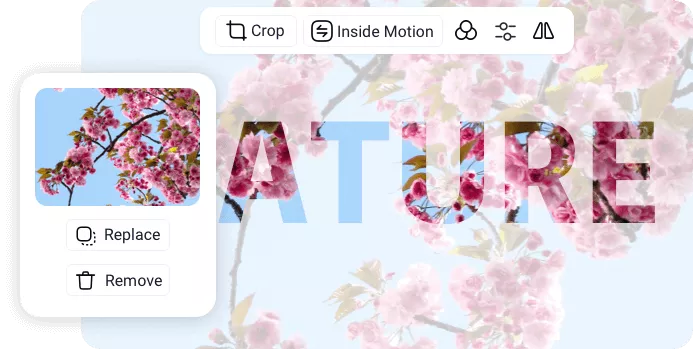
Enhance Text Mask with Motion Graphics and Effects
Level up your text mask with more customizations. Play around with shapes, stickers, illustrations, and ornaments to polish your design and improve the overall visual appeal by adding beautiful effects and filters.
Explore More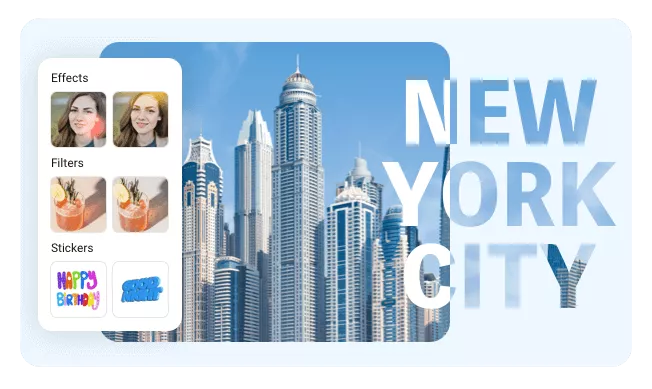
How to Create a Custom Text Mask Online?
- 1
Add Text
Start a project and add text to the canvas.
- 2
Create a Text Mask
Upload your photos and videos or choose from our stock media library, and then drag the media over the text to fill it.
- 3
Export or Continue Editing
Export your text mask or use it to craft professional designs.