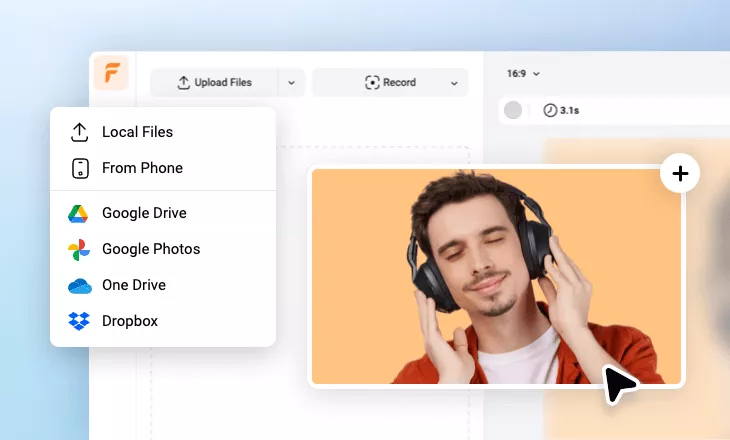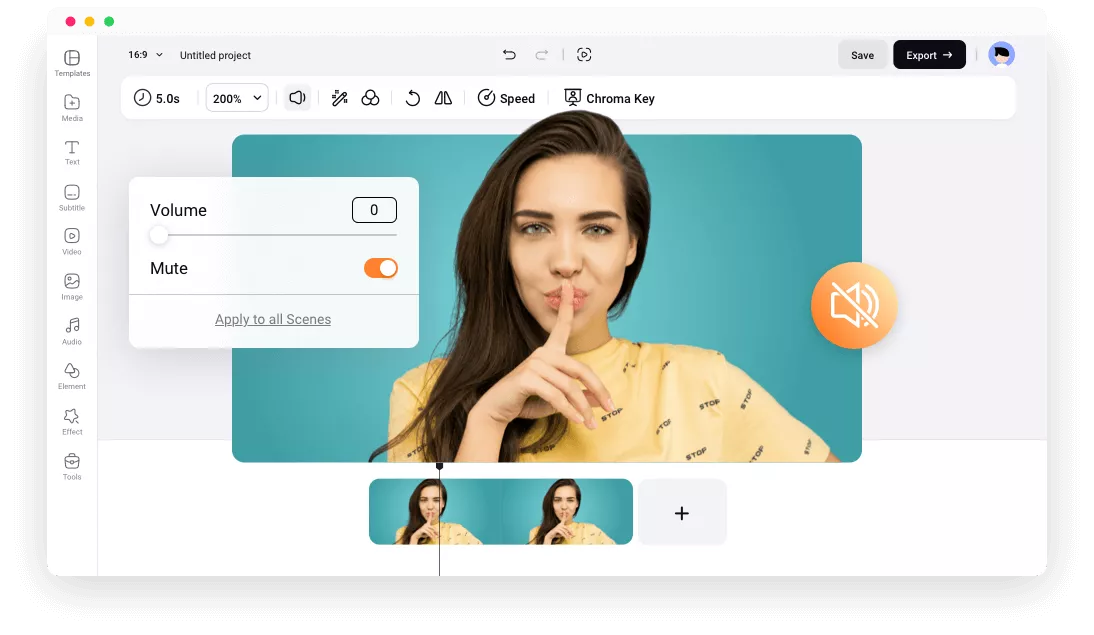What Makes FlexClip's Free Video Audio Remover Stand Out?
Easy Muting Editor
Effortlessly remove sound and audio from your video with a single click. Edit both video and audio seamlessly through easy drag-and-drop functionality.
A Robust Online Tool for Muting Videos
With a browser and one tap, you can easily upload any video to FlexClip's free video audio remover and silence them by toggling off the mute icon.
Support Multiple Media Formats
Compatible with popular video types like MP4, MOV, WEBM, M4V, AVI, WMV, MKV, RMVB, MPG, MPEG, FLV, RM & TS, as well as audio formats like AAC, MP3, M4A, FLAC, OGG & WAV.
please input title
Mute Segments of a Video or The Entirety of It
To mute specific parts of your video, split it into sections using the 'Split' feature in the timeline. Then, silence chosen footage segments by clicking the volume icon and mute icon respectively. To mute the whole video, select the entire clip and click the sound icon.
Mute a Video
Remove Background Noise & Eliminate Distractions
By removing audio from your video, you can effectively eliminate unwanted noise. With just one tap, mute the video audio, clearing away distracting sounds and directing the audience's focus completely on the visual content.
Remove Background Noise
Establish a Tranquil or Thoughtful Ambiance
Muting a video becomes effortless with the mere click of the Mute button, granting you instant control over audio. Moreover, harness the power of integrated AI image and video generators to bring your creative vision to life, prospering with a wealth of boundless possibilities.
Edit Your Video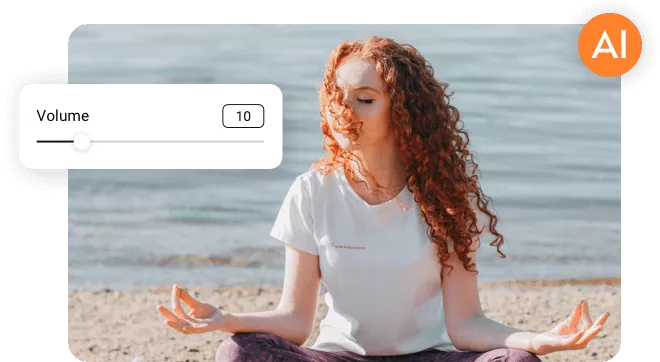
Craft The Perfect Soundscapes via Audio Control & Mixing
Adjust audio volume and mix sounds by clicking the soundtrack in the editing pane and adjusting the slider under volume. Control the overall sound and add mood-enhancing effects in clicks. Enhance videos with background music from our library or AI text to speech feature or upload your own track!
Control Your Audio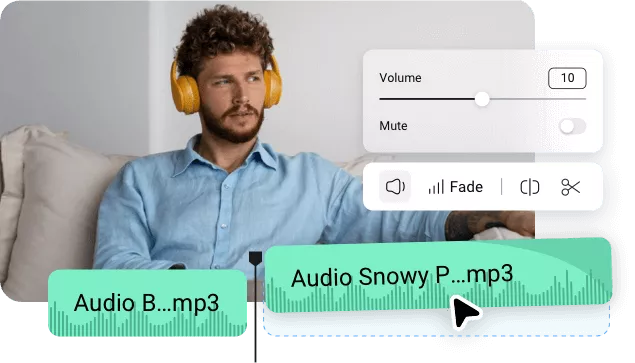
How to Remove Audio from a Video in 3 Steps?
- 1
Upload Video Files
Drag and drop your video files onto the editing canvas.
- 2
Remove Audio from a Video Scene
Find volume icon and mute button. A single click will silence the selected scene. After that, you can choose another audio track to make a new project.
- 3
Export Your Video
Go "Export" option and choose video resolution and frame rate to download it.