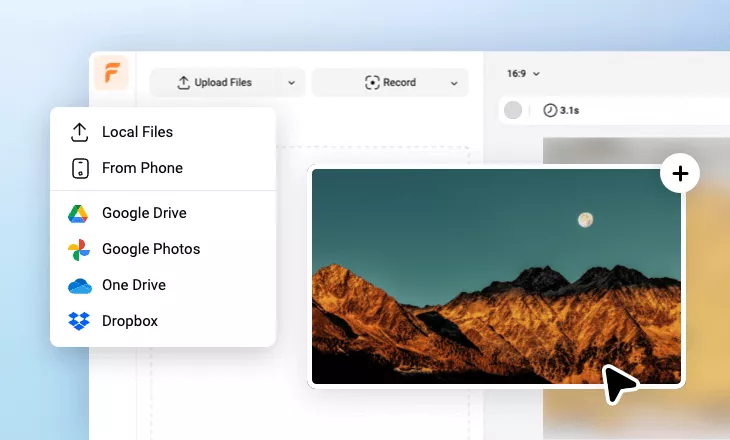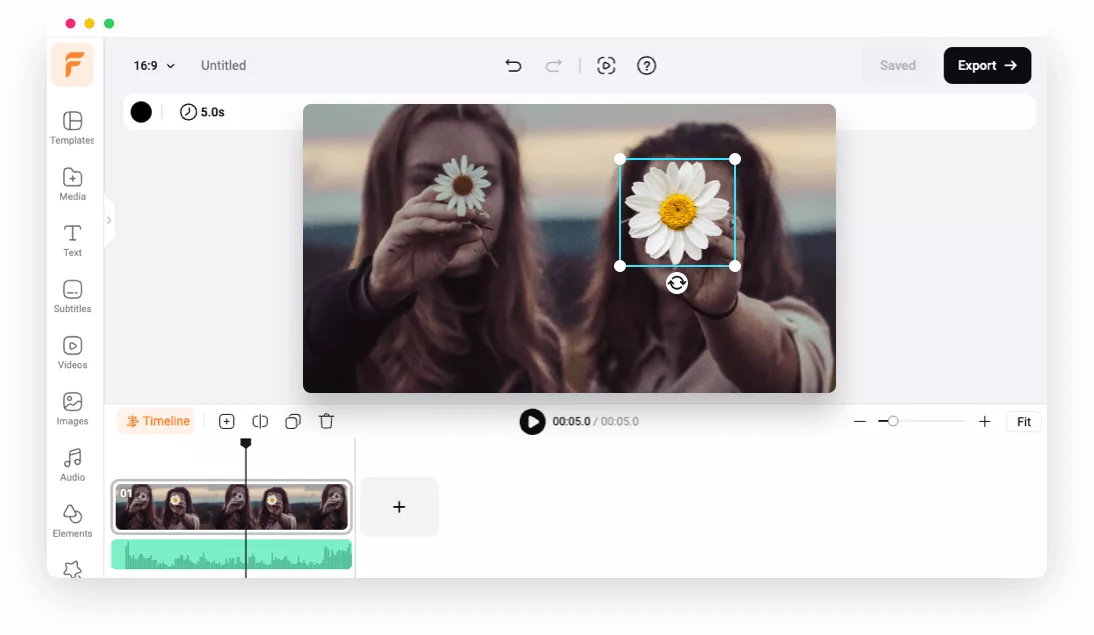Why Choose FlexClip to Overlay Images
Overlay Images Online
FlexClip is a browser-based tool, meanning that you don’t have to download or install anything to overlay any images or photo.
Easy Drag-and-Drop Interface
Drag and drop to adjust the position, size, and rotation of your overlaid images with ease. No fancy skills or expertise needed!
Multiple File Formats Supported
Our image overlay tool works for various image file formats - PNG, JPG, WebP, and SVG, etc.
please input title
Overlay Images in Just a Few Clicks
Overlay images, superimpose photos, or put one picture on top of another online in seconds. Simply upload the background image and the picture you want to overlay. Then use our intuitive, drag-and-drop tool to move, rotate, resize, or flip the images to achieve the perfect look!
Overlay Images Now
Fully Control over the Image Overlays
You have the flexibility to fine-tune the image overlays to achieve your desired look. Tweak opacity and experiment with different blend modes to create a flawless blend, instantly remove backgrounds with a single click. Moreover, you can adjust and rearrange image layers. Whether you want to put a picture on another picture or overlap two images, we have got you covered!
Get Started Now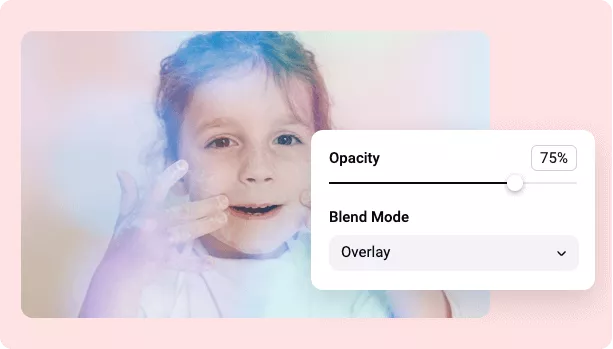
Take Your Overlaid Images to the Next Level
Our online image overlay tool offers all the features and effects you need to overlay images and take them to the next level. From overlaying and blending images to layering cool effects, such as light leaks, lens flare, brush and ink effect, etc., adding stylish text and funny stickers, we have them all.
Explore More Features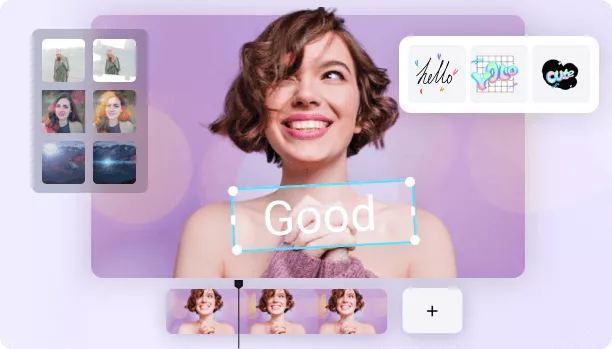
How to Overlay Images Online with FlexClip?
- 1
Upload Your Photos
Upload your photos from a local folder or use free resources from FlexClip’s stock library.
- 2
Overlay Photos & Customize
Add the main photo as scene to the canvas, and drag the overlay image onto it. Then customize to adjust position, size, rotation, and opacity to to achieve the perfect look.
- 3
Download & Share
Once done, right-click on the image on the timeline and select Export Frame to download the final image and share it with others.