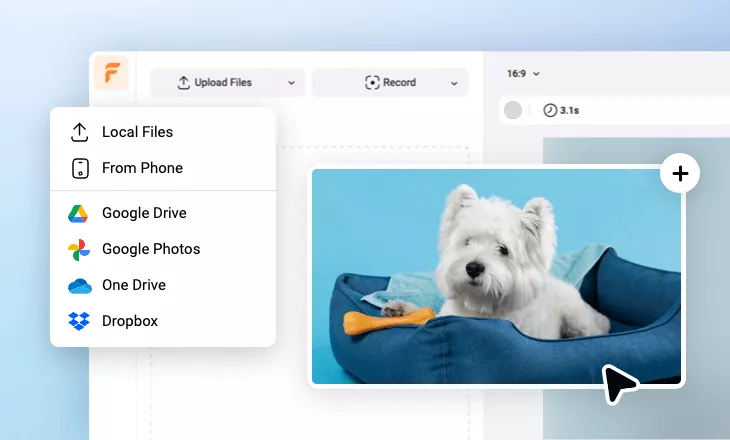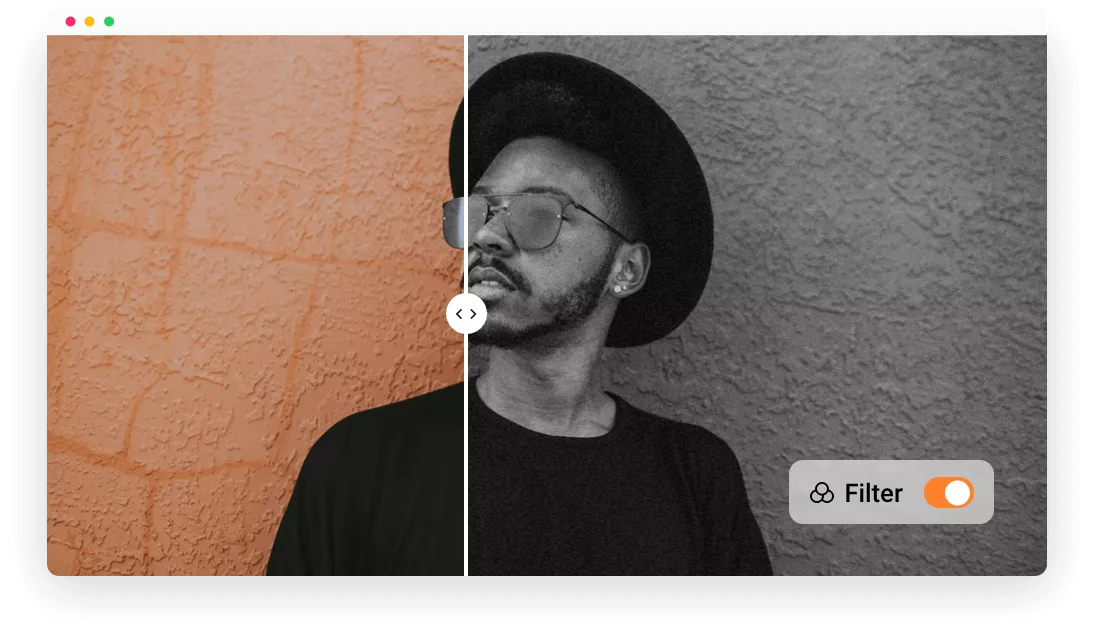Why Choose FlexClip to Add a Black and White Filter?
Support Many Formats
You can upload videos in MP4, MOV, WebM, M4V, AVI, and other formats and use FlexClip to apply the preset B&W filter.
Convert Easily
It only takes a few clicks to apply the B&W filter and make adjustments, and skills and experience are not required.
100% Online
FlexClip offers quick access to turn your color video into monochrome without downloading software.
please input title
Convert Color to B&W Online Instantly
Turn your video or image into monochrome with a black and white filter in a few clicks, impressing viewers while preserving quality. There is no limit to the format, dimension, and size of footage and pictures.
Upload Your File
Elevate to Brilliance for Any Purpose
Make your audience focus on the details of headshots or portraits, product photography, artistic works, historical documentation, and more by adding a black and white filter. Such filter bestows your video a timeless and classy aesthetic.
Get Started Now
Take It Further Than Just Adding a B&W Filter
FlexClip is a comprehensive and resource-rich online video editor. Beyond simply applying the B&W filter, you can crop images, trim footage, remove the image background, and incorporate stickers, among other capabilities.
Explore More Features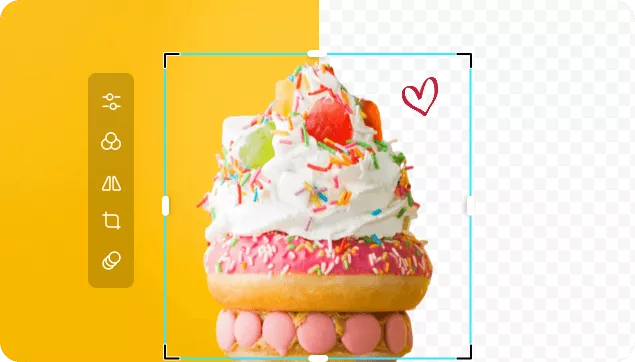
How to Add a B&W Filter to Video and Picture Online with FlexClip
- 1
Upload Your Assets
Select your clips and photos and upload them with great ease.
- 2
Apply a B&W Filter
Choose the black and white filter and use It.
- 3
Export Your Project
Download or share your project with a B&W filter online.