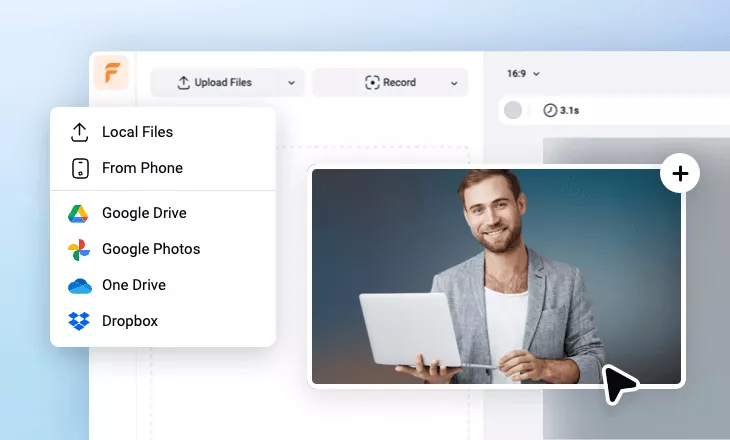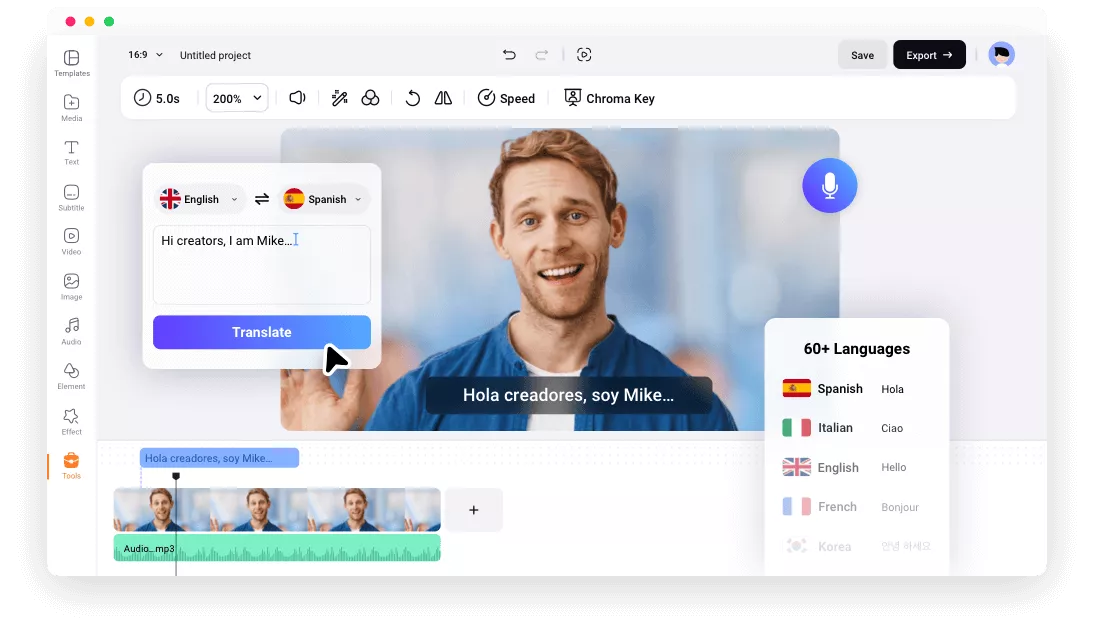Why Choose FlexClip AI Video Translator
One-click Translation with AI
Say goodbye to the complicated translation process. Just import your files to see how AI helps you translate videos with great ease.
Online Video Translator
No need to download any software. All the video translation work can be processed online with a network connection.
High Accuracy
Accurately recognize audio in your video, then translate and dub it, adapting to various languages and accents.
please input title
Translate Videos into 60+ Popular Languages
Easily translate your videos into English, Spanish, Portuguese, French, Arabic, Russian, Chinese, Hindi, and more languages. It is the simplest way to repurpose your content to reach new viewers worldwide.
Translate Video Now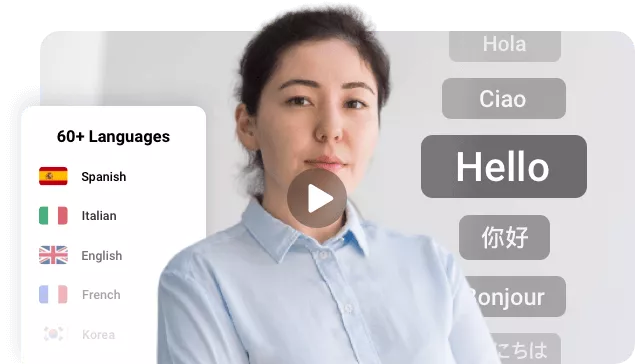
Auto Transcribe Video to Text and Translate
FlexClip employs AI speech recognition technology to accurately convert the spoken content from the video into a subtitle and then translate it to the target languages. This will benefit viewers who want a new caption while keeping the original audio.
Transcribe and Translate
Dub Video with Hundreds of AI Voices
Want to translate audio in the video to the target language? You are at the right place. Head to translation mode—translate audio to audio, select the desired language and preferred voice, then you will get new localized voiceovers.
Dub Video Now
Translate Text in Video Projects to Localize Your Design
All the text and subtitles you added to the video project using FlexClip can be translated with one click. This feature helps you build branding assets in several languages quicker than you imagine. More, you can translate text in the video templates to craft native designs.
Translate Project Text Now
How to Translate Videos Online?
- 1
Upload Video
Upload the video you want to translate from computer.
- 2
Translate Video
Switch to Tools tab, find the AI translator, and select the translation mode. Then, choose your target language and start translating the video.
- 3
Export and Share
Export the translated video and share it online to reach more audiences.