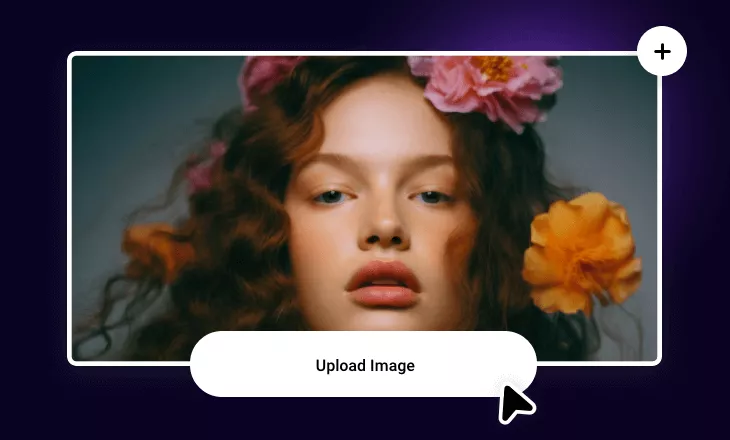AI Image to Image Generator
Convert your images into AI art with our online image to image AI generator.
or drag & drop image here
No image? Try one of these:
Drop Image Anywhere
TRUSTED BY
Filter Your Photos with AI Magic
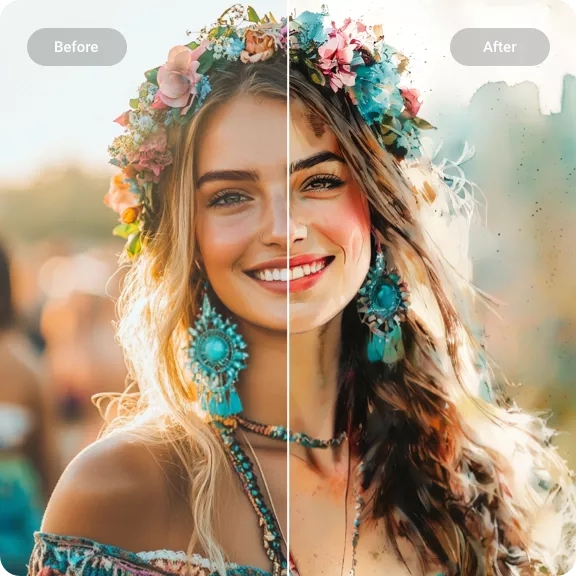
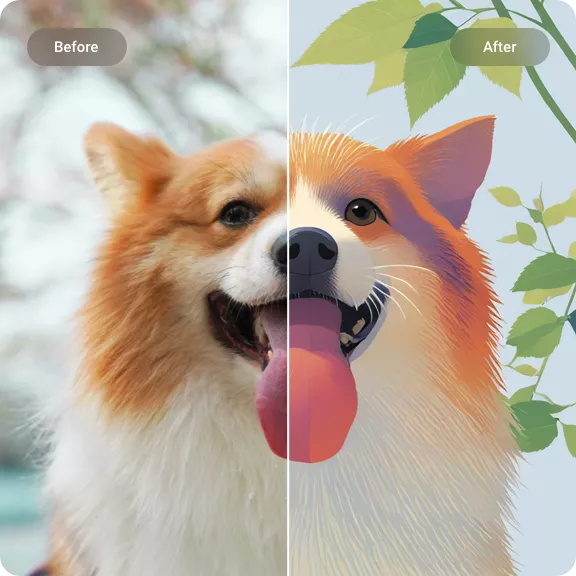
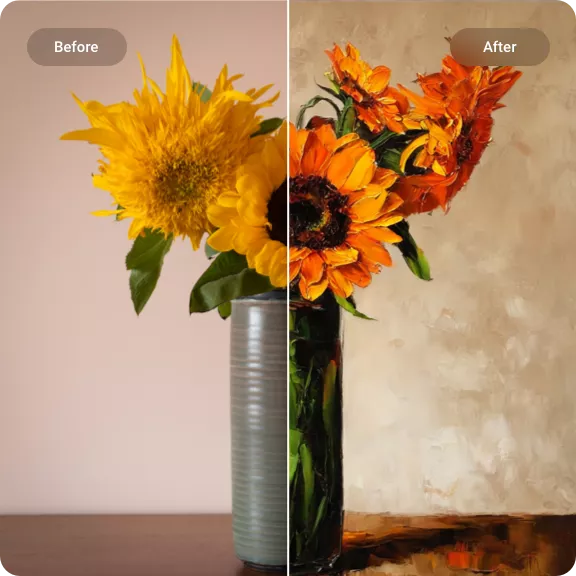
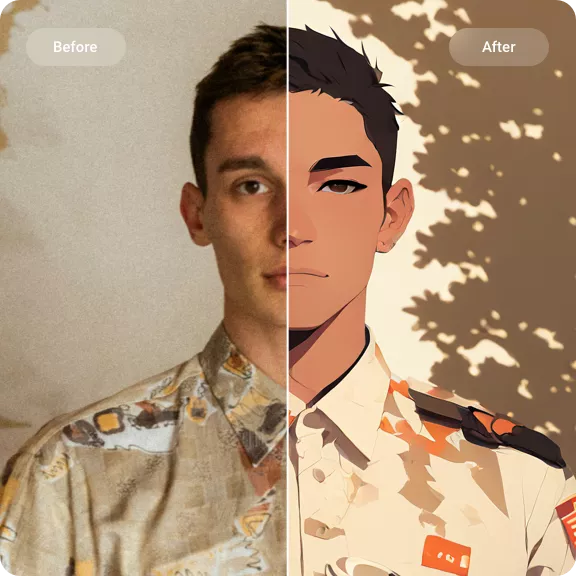

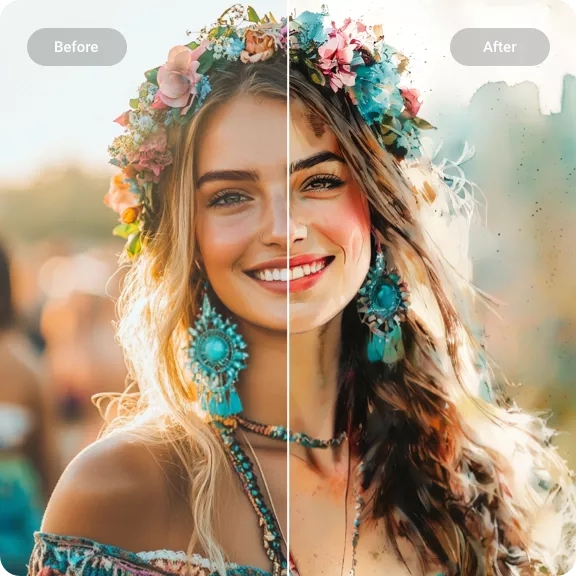
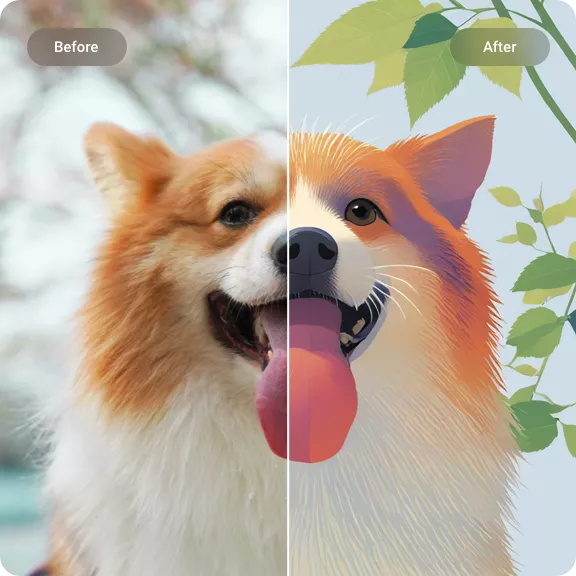
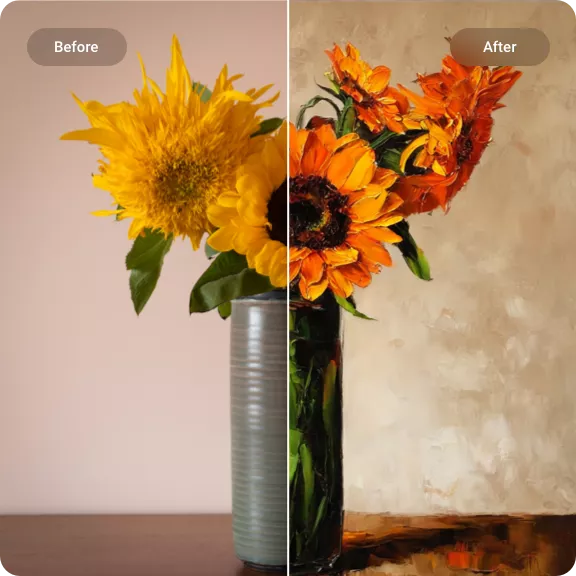
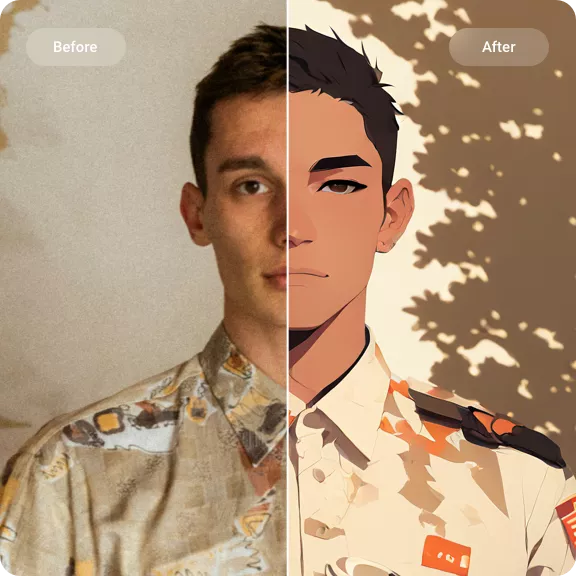

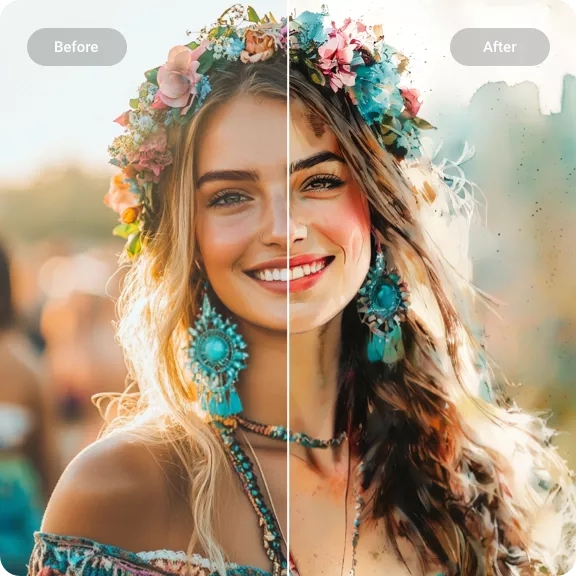
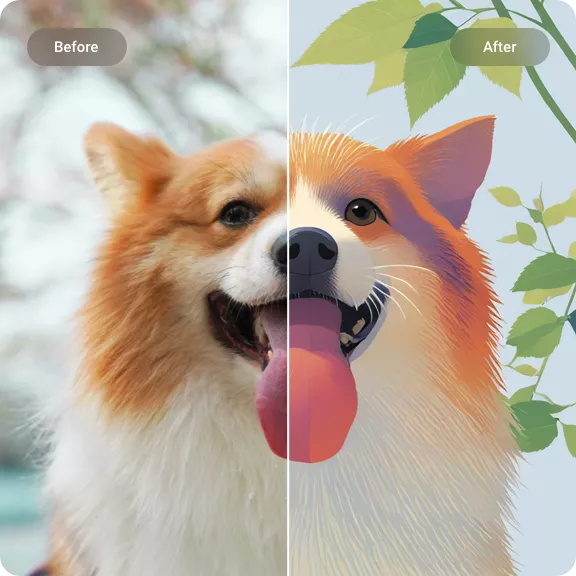
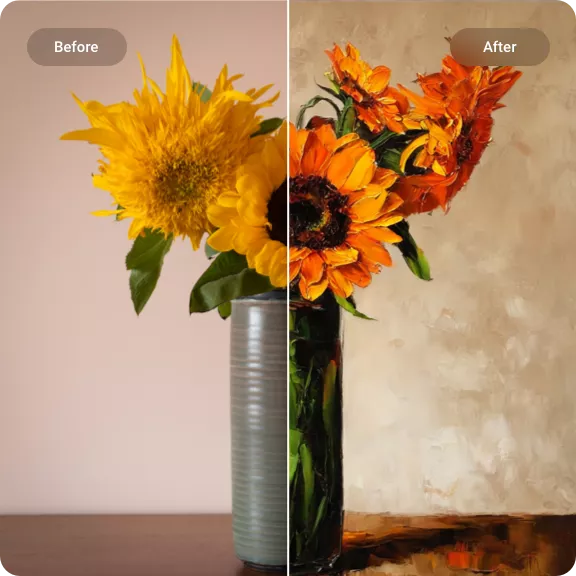
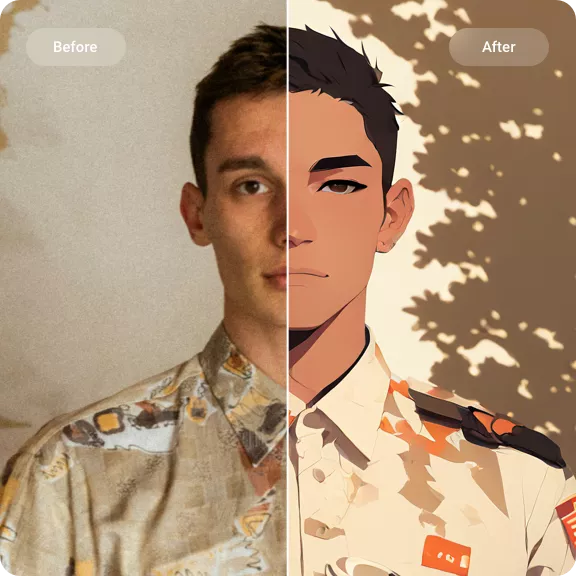

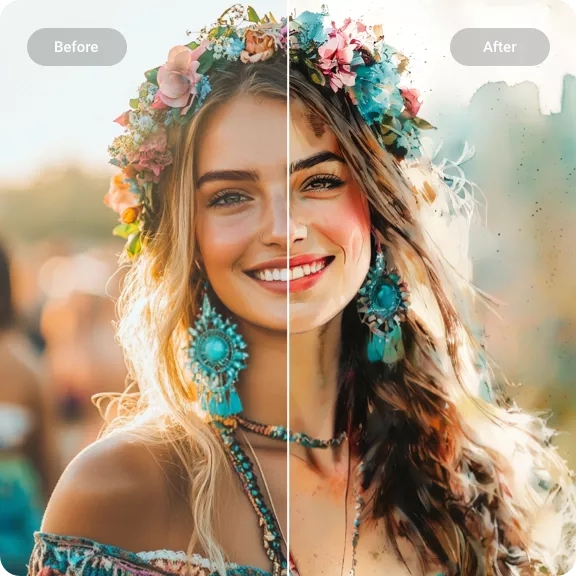
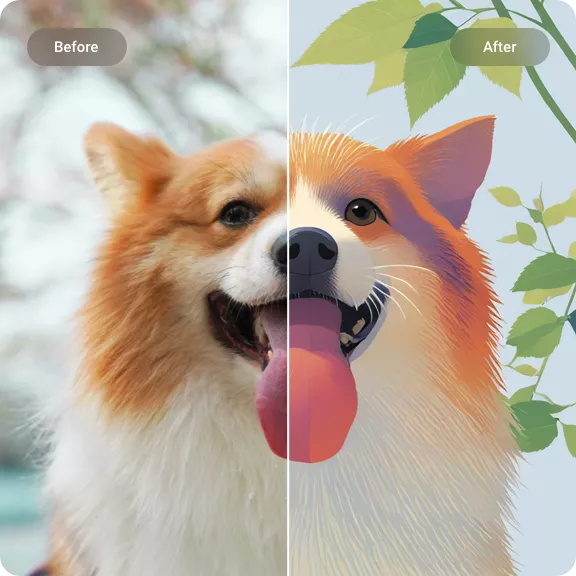
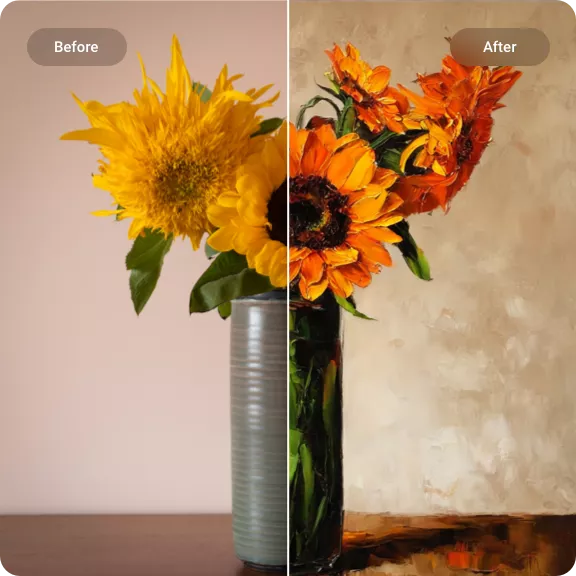
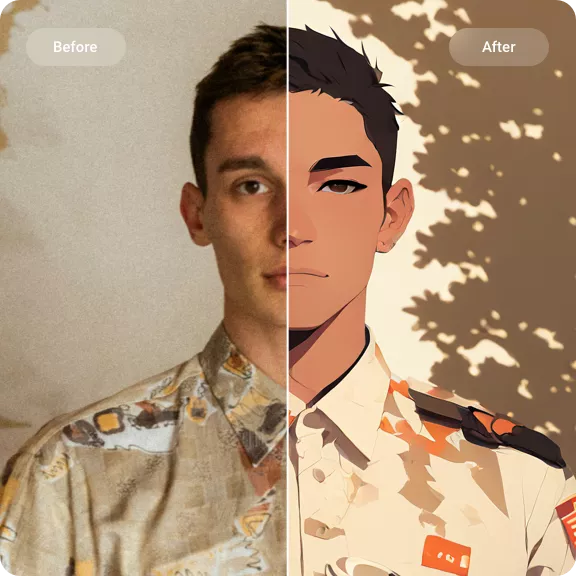

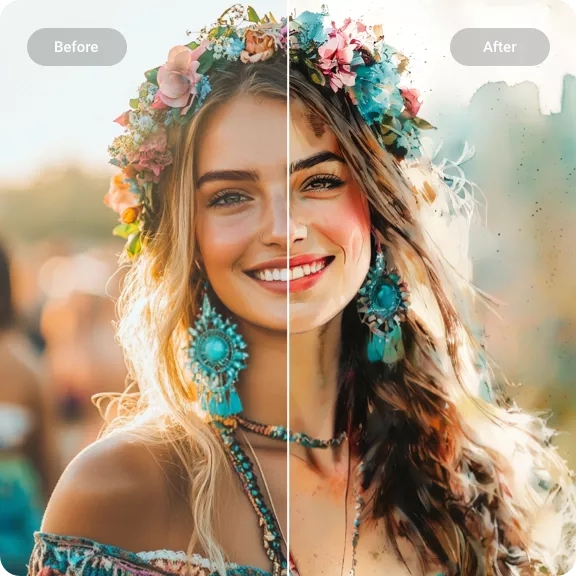
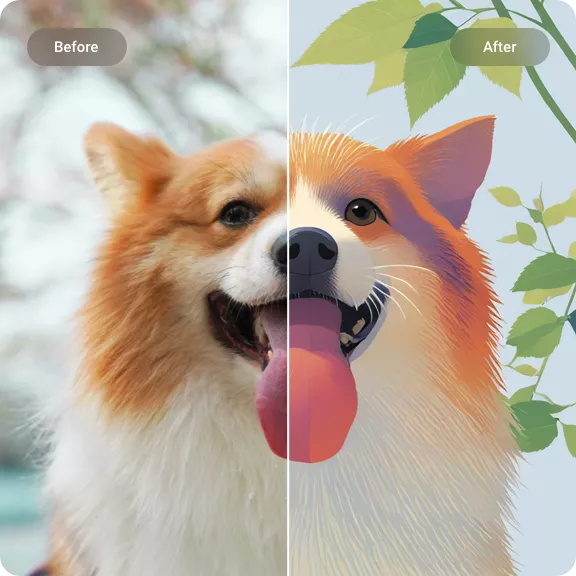
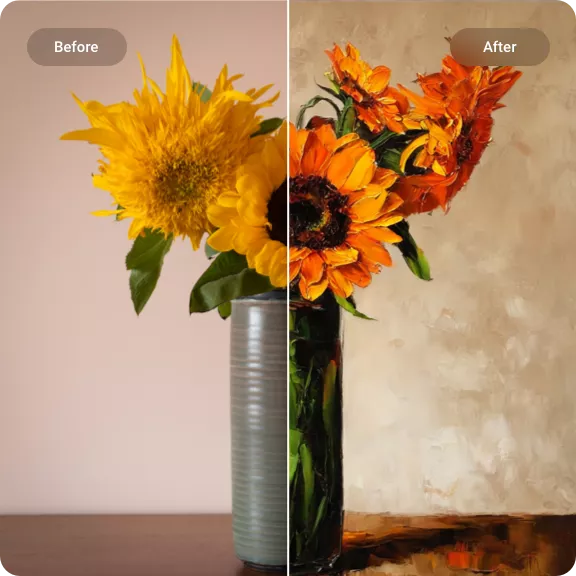
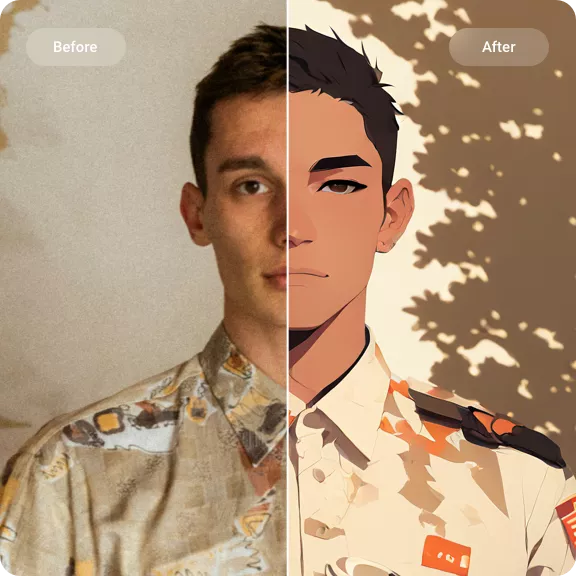

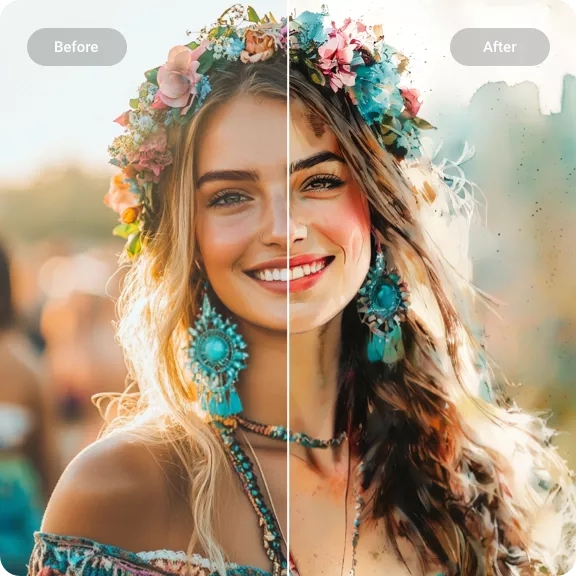
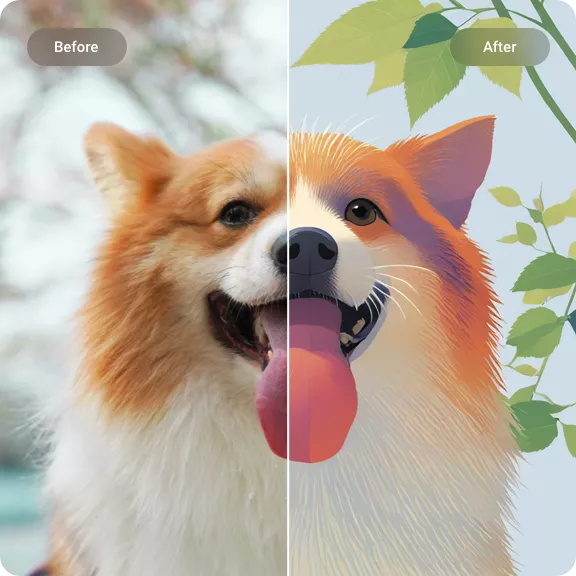
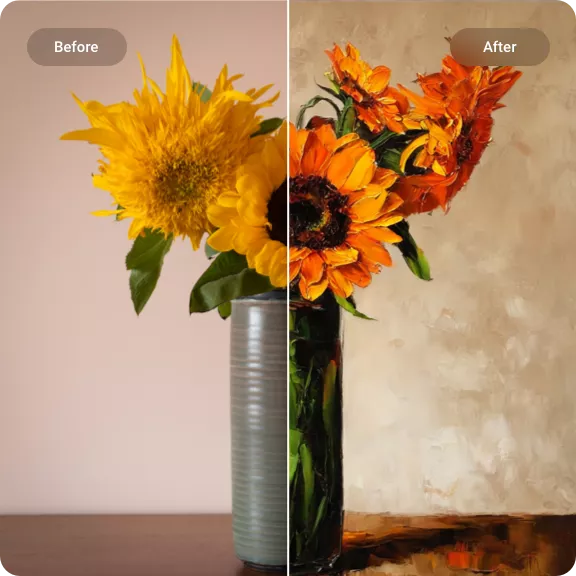
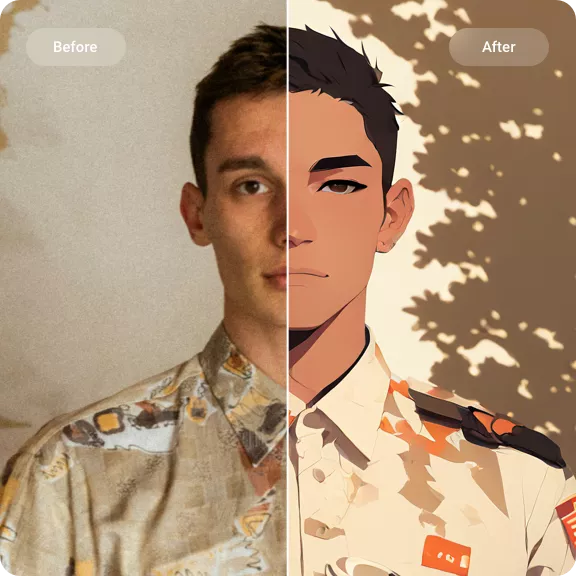

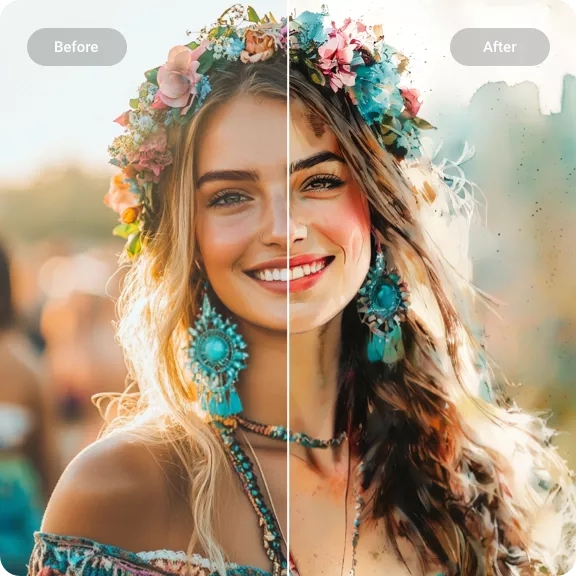
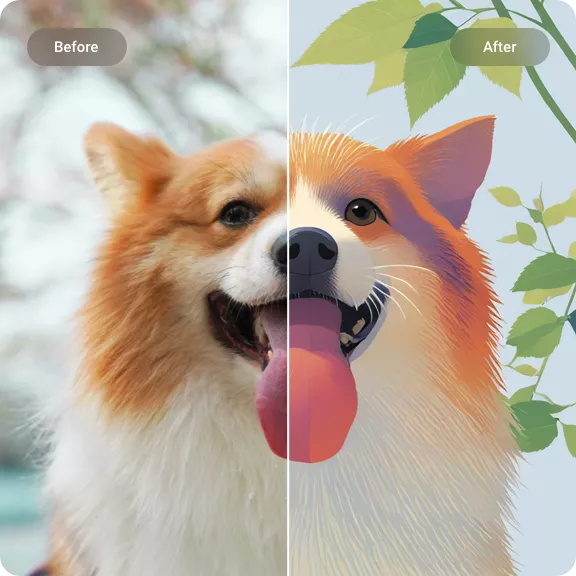
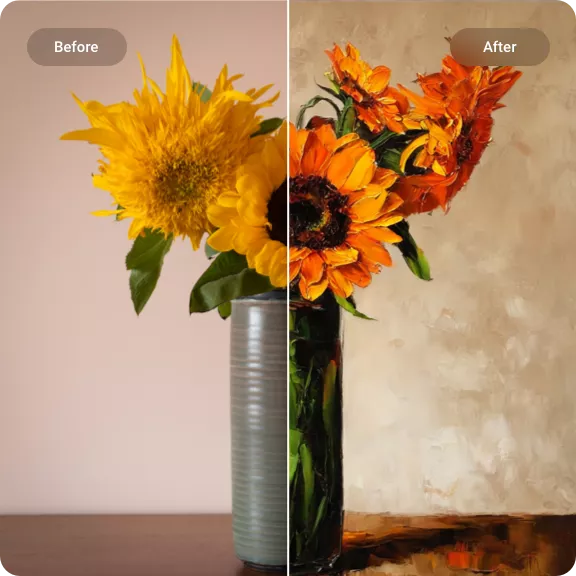
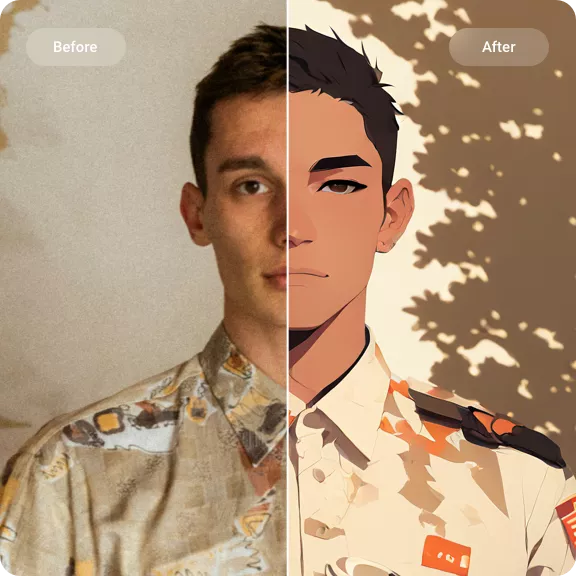

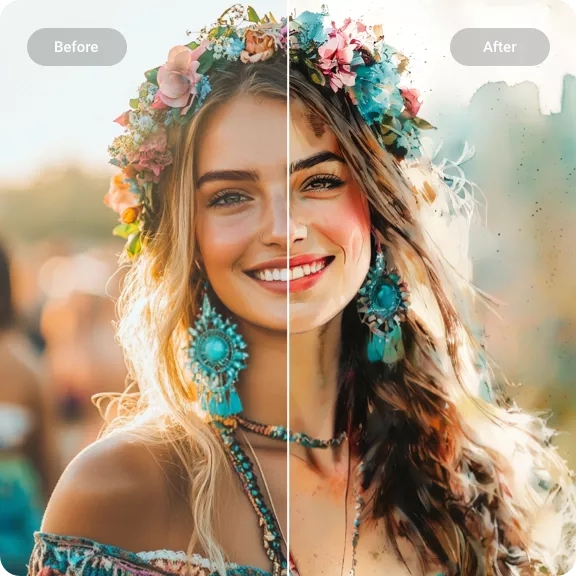
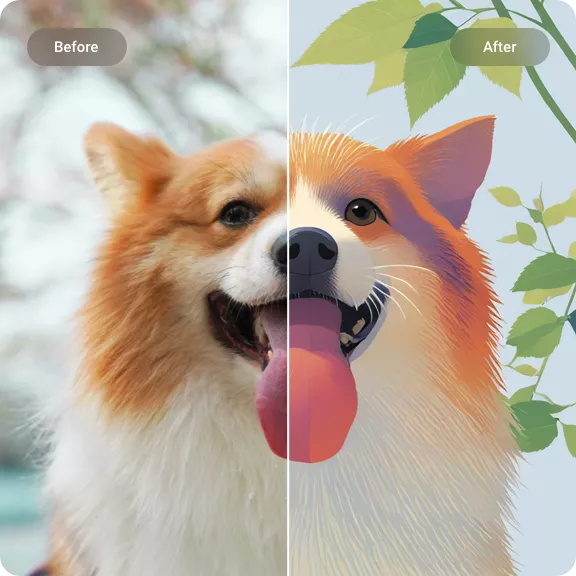
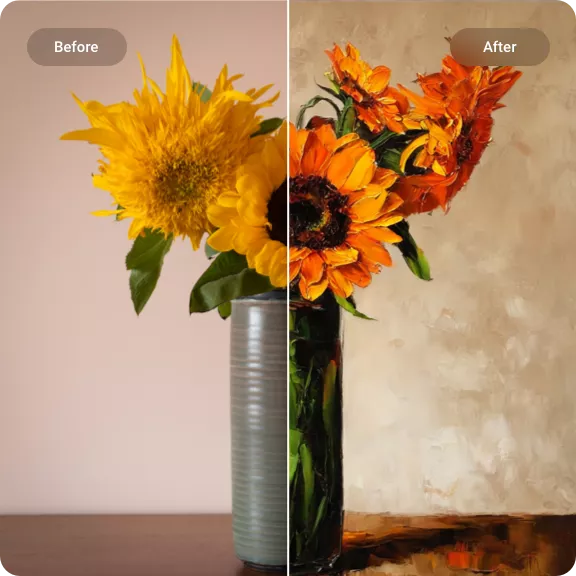
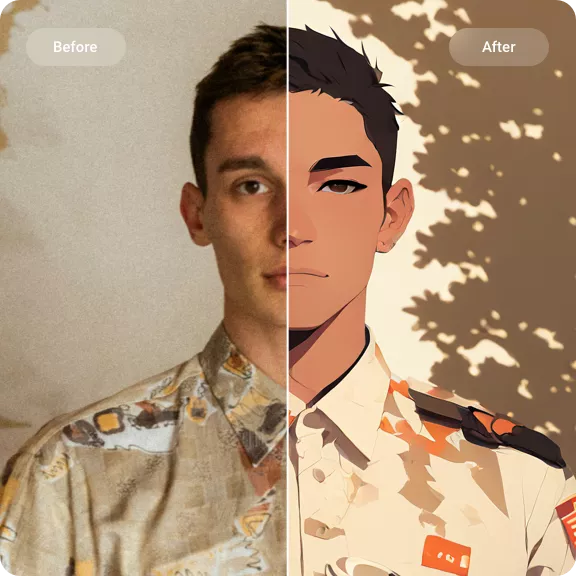

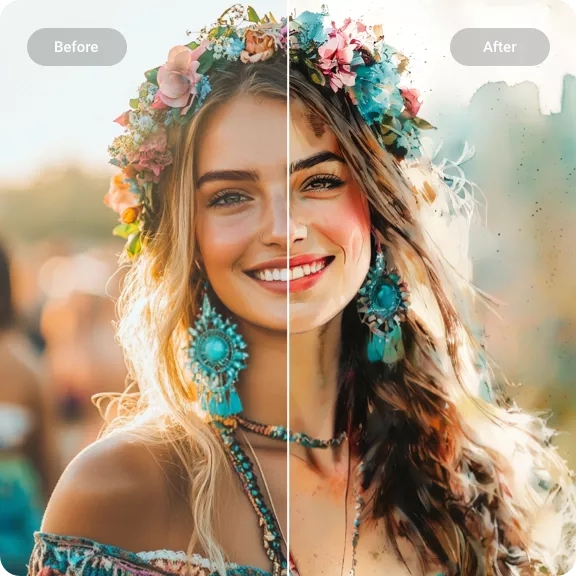
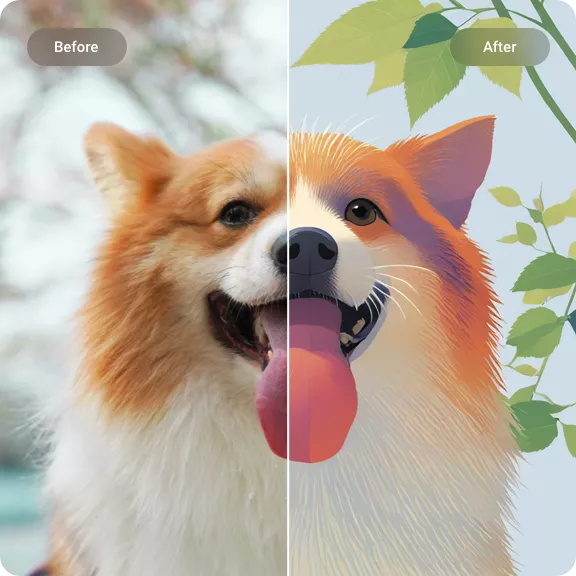
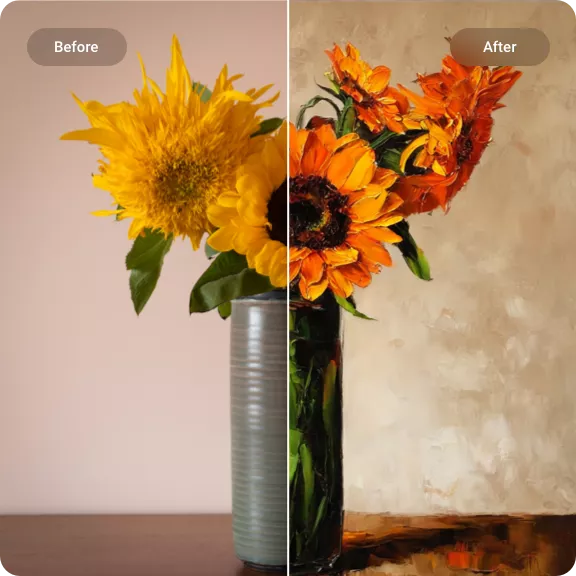
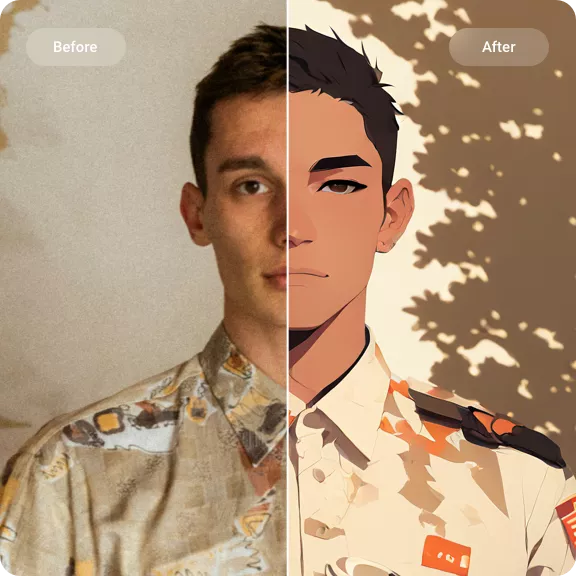

Why Choose FlexClip to Generate Images from Photos?
Keep Updated
Our image to image generator is regularly updated with new styles and improvements, ensuring that you can catch up the popular style transfer trend.
High-Quality Results
The advanced AI models we've implemented guarantee high-quality image style transfer, which is crucial for both professional and personal use.
Rich AI Features
We provide many AI tools, such as AI text to image, AI text to video and AI background remover, to accelerate your photo and video creation process.
Create Image Variations from Photos with AI
Fueled by cutting-edge AI technology, our online image to image generator will identify the source image and transform it into a new style while keeping the original characteristics. Just import your photos to explore the power of AI magic.
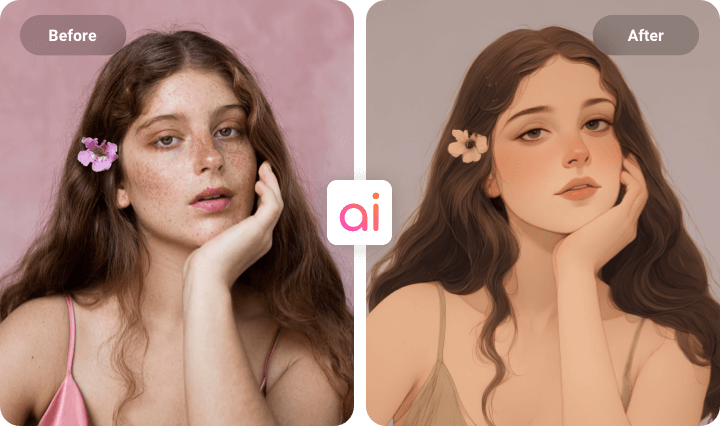
Transform Photos into Various Art Styles
Dive deep into our AI image to image generator and see how many different styles you can choose from. Easily convert your photo to cartoon, anime, sketch, oil painting, 3D character, and more with a few clicks.
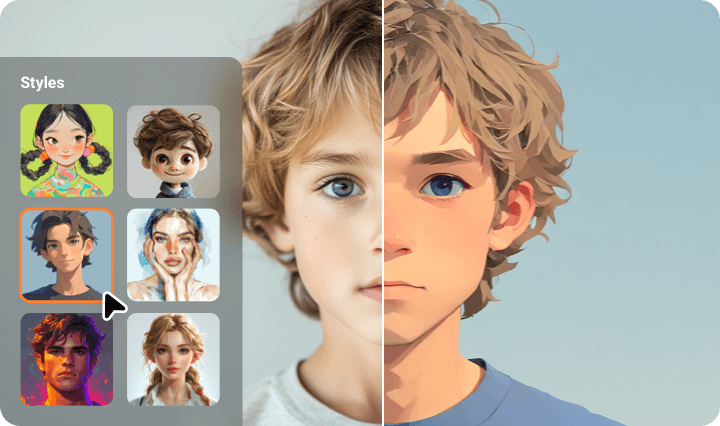
Versatile Uses of AI Image to Image Generator
AI image to image generator can be employed for a variety of purposes, ranging from personal artistic creation to business marketing. You can use it to create personal profile images, gaming avatars, cool selfies, stylish product photos, and more.
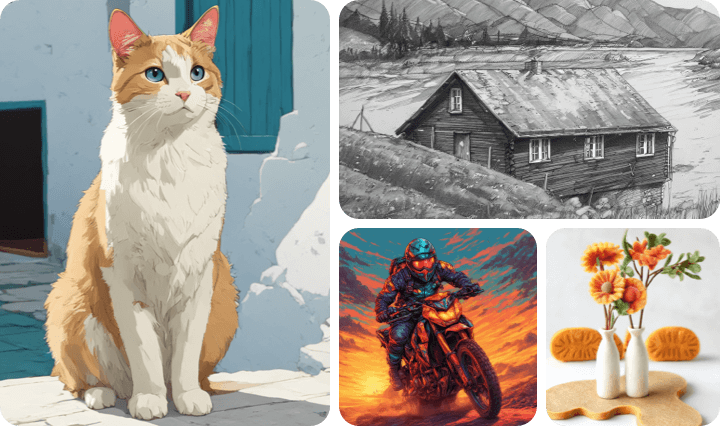
How to Generate AI Images from Your Photo?
- 1
Upload an Image
Upload your photo from your computer.
- 2
Generate Images from Your Photo
Write a simple description, choose a style you prefer, and start generating.
- 3
Download Generated Images
Download the image you are satisfied with and continue using it to create animated photo collages or slideshows.