給影片添加浮水印
使用FlexClip為影片添加浮水印,保護你的版權!簡單又便捷!
A mobile phone version of this tool is coming soon. Please visit flexclip.com in your computer browser to use this free tool.
-
支援通用的影片格式
FlexClip支援常用的影片格式,包括MP4,MOV,MKV,M4A等。
-
簡單添加浮水印
從電腦中上傳圖片然後添加到影片中作為浮水印。如果沒有合適的圖片,也可以添加文本作為浮水印。
-
編輯簡單
你可以隨意修改浮水印的尺寸、位置、透明度。快來試試吧!
如何在影片中添加浮水印
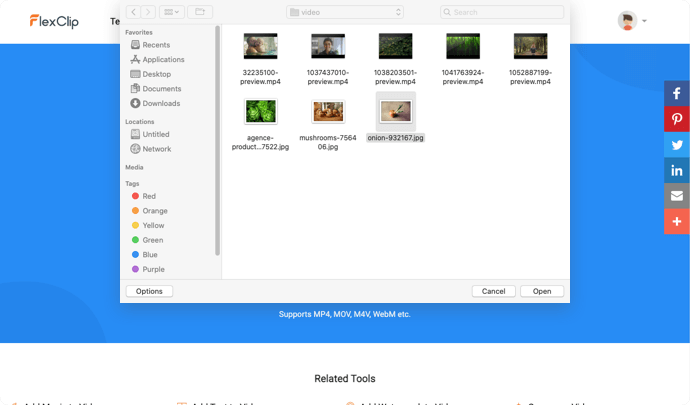
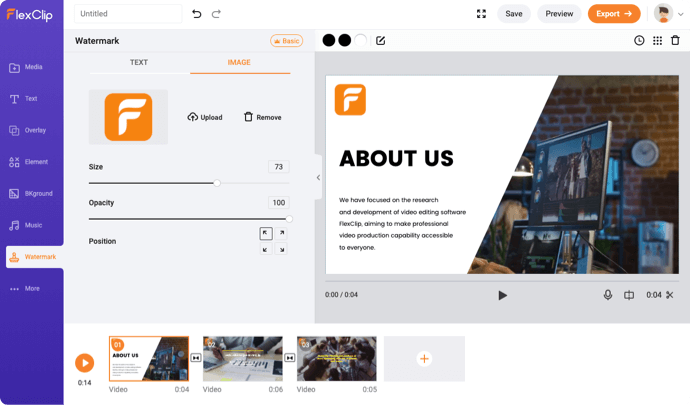
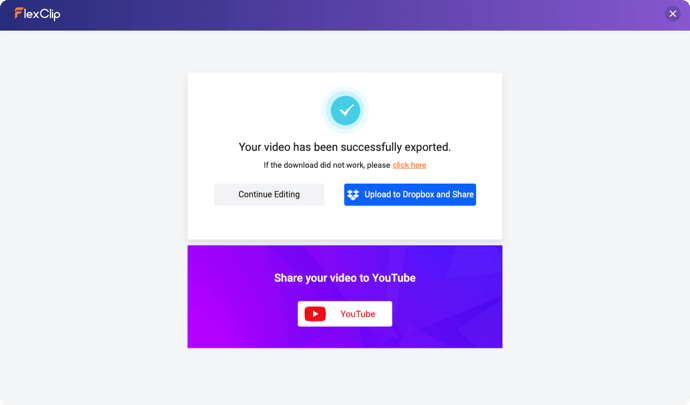
1. 選擇影片
上傳影片。
2. 添加浮水印
輸入文本或上傳圖片作為浮水印,然後根據需求修改浮水印位置、透明度和尺寸。
3. 輸出
選擇合適的清晰度快速下載影片。
裁剪小貼士
你上傳的視頻長度超過限制。為保證體驗,將把視頻從開始裁剪成30分鐘。你可以在編輯器中上傳更多視頻。
取消
瞭解


