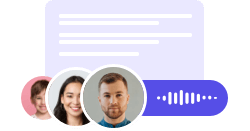無料動画圧縮ソフト
FlexClipの高速なビデオコンプレッサーを使用して、オンラインから無料でビデオファイルのサイズを縮小出来ます。
A mobile phone version of this tool is coming soon. Please visit flexclip.com in your computer browser to use this free tool.
-
サポートされている人気のある動画形式
MP4、MOV、M4Vなど様々な動画ファイルを圧縮できる動画圧縮ソフトです。
-
セキュリティ保証
私たちはあなたのアップロードされたファイルにアクセスは一切しません。プライバシーとセキュリティの心配は無用です。
-
完全に無料
私たちの圧縮ツールは完全に無料で使用できます。ウォーターマークなしで圧縮されたビデオをダウンロードすることができます。
ビデオを圧縮する3つのステップ
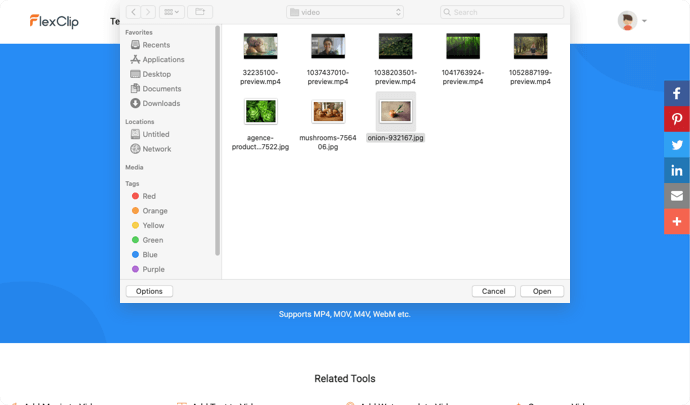
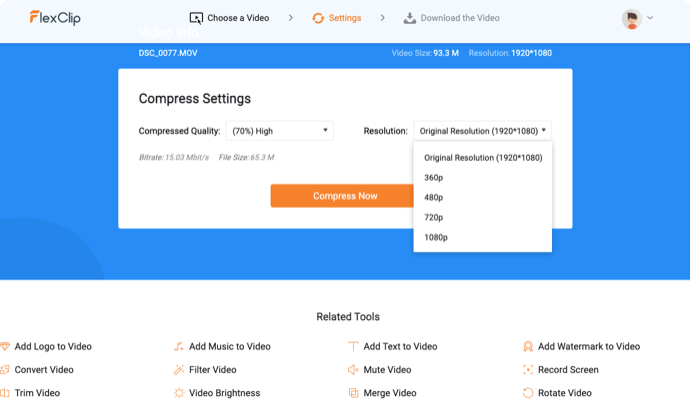
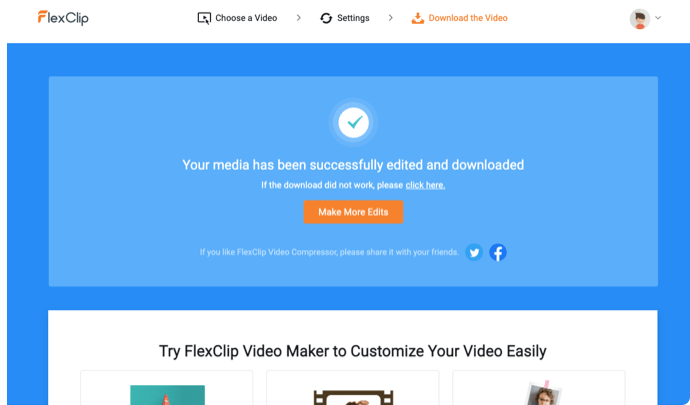
1. ビデオを選ぶ
パソコンからビデオを選択します。
2. スペックの設定
画質レベルを選択し、ビデオの解像度を設定します。
3. ビデオのダウンロード
動画を素早く圧縮してダウンロードします。
カットのヒント
アップロードした動画の長さが制限を超えています。良いユーザーエクスペリエンスを保つために、動画の始めから30分までの間にトリミングされます。エディターでもっと多くの動画をアップロードすることができます。
キャンセル
はい
関連ツール
- ロゴの追加音楽を追加テキストの追加透かしの追加動画変換ソフトミュートビデオスクリーンレコーダー動画を切り取るビデオの明るさビデオをマージビデオを回転させるスプリットビデオズームビデオ動画を反転GIFメーカーミームを作成写真からGIFを作成動画をGIFに変換音声ファイルを動画に変換ピクチャー・イン・ピクチャー動画に字幕を追加背景を削除する共同動画編集音声変換音声編集ループGIFループ動画MP4からMP3への変換ビデオからオーディオへビデオからオーディオへ動画速度曲線AIブログからビデオMP3 コンバーターMOVからMP4へのコンバーターMP4コンプレッサー動画からテキストに変換するビデオリンクジェネレーター動画リサイズ動画クロップ